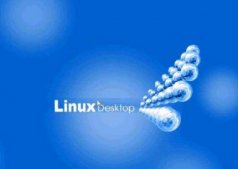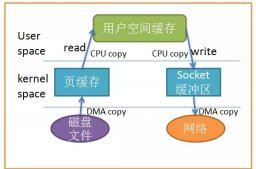linux共享上网设置
1、打开内核ip转发
|
1
2
3
|
vi /etc/sysctl.conf net.ipv4.ip_forward = 1 |
执行sysctrl -p生效
2、如果主机未启用防火墙,那么如下设置iptables
|
1
2
3
4
5
6
7
8
9
10
11
12
13
14
15
16
17
18
|
[root@Web-Lnmp02 ~]# iptables -F[root@Web-Lnmp02 ~]# iptables -P INPUT ACCEPT[root@Web-Lnmp02 ~]# iptables -P FORWARD ACCEPT [root@Web-Lnmp02 ~]# iptables -t nat -A POSTROUTING -o eth0 -j MASQUERADE或者 iptables -t nat -A POSTROUTING -s ip -o eth0 -j MASQUERADE //指定某ip或ip段可以转发iptables -t nat -A POSTROUTING -s 192.168.0.170 -o enp1s0 -j MASQUERADEiptables -t nat -A POSTROUTING -s 192.168.0.0/24 -o enp1s0 -j MASQUERADE [root@Web-Lnmp02 ~]# /etc/init.d/iptables save[root@Web-Lnmp02 ~]# /etc/init.d/iptables restart说明: iptables -F #清除原有的filter有中的规则 iptables -t nat -F #清除原有的nat表中的规则 iptables -P FORWARD ACCEPT #缺省允许IP转发 |
如果主机上启用了防火墙,需加上下面两句:
Code:
|
1
2
|
iptables -A FORWARD -s 192.168.122.0/24 -o eth0 -j ACCEPT iptables -A FORWARD -d 192.168.122.0/24 -m state --state ESTABLISHED,RELATED -i eth0 -j ACCEPT |
感谢阅读,希望能帮助到大家,谢谢大家对本站的支持!
原文链接:http://www.cnblogs.com/zjd2626/p/6796220.html