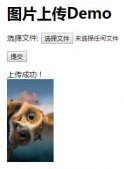需要配置项目下的yml文件:
在文件下加如如下配置:
|
1
2
|
data: classpath:code-generator-data.sqlinitialization-mode: always |
spring.datasource.initialization-mode:
初始化模式(springboot2.0),其中有三个值:
always为始终执行初始化
embedded只初始化内存数据库(默认值),如h2等
never为不执行初始化
spring.datasource.data:
数据初始化,默认加载data.sql,还会加载data-${platform}.sql文件,也可以指定文件,一般放在resources文件夹下,然后使用
classpath:文件.sql 指定 DQL(数据查询)脚本或DML(数据操作)脚本 文件, 一般都是数据插入脚本文件
yml:
|
1
2
3
4
5
6
7
8
9
10
11
12
13
14
15
16
17
18
19
20
21
22
23
24
25
26
27
28
29
30
31
32
33
34
35
|
spring: datasource: driver-class-name: org.postgresql.Driver url: jdbc:postgresql://localhost:5432/are_code_generator username: postgres password: 123456 data: classpath:code-generator-data.sql initialization-mode: always # url: jdbc:mysql://192.168.70.38:4307/are_oms_tankInfo?useUnicode=true&characterEncoding=utf-8&useSSL=false # username: root # password: 123456 jackson: time-zone: GMT+8 jpa: properties: open-in-view: true hibernate: show_sql: true format_sql: true dialect: org.hibernate.dialect.PostgreSQLDialect temp: use_jdbc_metadata_defaults: false hbm2ddl: auto: update database: postgresql rabbitmq: host: 192.168.90.230 port: 5672 username: vxsip password: vxsip virtual-host: /service: employee: staff: http://192.168.90.230/msc/are-basic/v1/sys/organization/staffs moudleAccountUrl: http://192.168.90.230/msc/are-basic/v1/login/account |
到此这篇关于SpringBoot启动时自动执行sql脚本的方法步骤的文章就介绍到这了,更多相关SpringBoot自动执行sql脚本内容请搜索服务器之家以前的文章或继续浏览下面的相关文章希望大家以后多多支持服务器之家!
原文链接:https://blog.csdn.net/qq_39898191/article/details/110273650