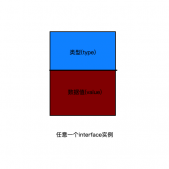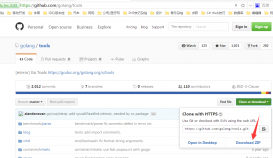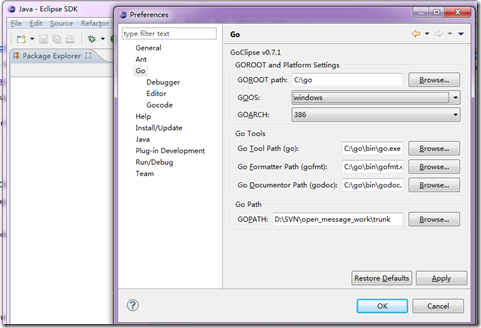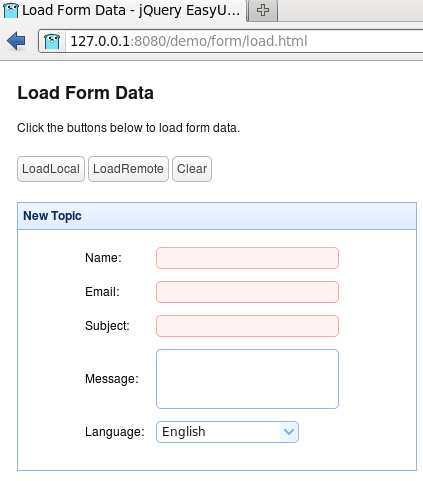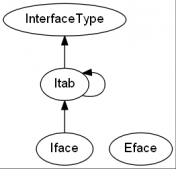概述
Gin是一个golang的微框架,封装比较优雅,API友好。具有快速灵活,容错方便等特点。Gin自身的net/http足够简单,性能也非常不错
Gin下载: https://github.com/gin-gonic/gin
英文文档:https://gin-gonic.com/docs/
安装
|
1
|
go get -u github.com/gin-gonic/gin |
测试
导包
|
1
2
|
import "github.com/gin-gonic/gin" import "net/http" //项目中使用了 http.StatusOK |
步骤
注册一个路由器
|
1
|
router := gin.Default() |
注册路由处理
|
1
2
3
|
router.GET("/", func(c *gin.Context) { c.String(http.StatusOK, "Hello World")}) |
运行(默认是8080端口)
|
1
2
3
4
5
|
if true{ router.Run() //默认端口:8080 http://localhost}else{ router.Run(":9999") //指端端口:9999 http://localhost:9999} |
切换输出的格式
返回json格式
|
1
|
func (c *Context) JSON(code int, obj interface{}) |
返回xml格式
|
1
|
func (c *Context) XML(code int, obj interface{}) |
返回yaml格式
|
1
|
func (c *Context) YAML(code int, obj interface{}) |
返回string格式
|
1
|
func (c *Context) String(code int, format string, values ...interface{}) |
渲染html模板后返回
|
1
|
func (c *Context) HTML(code int, name string, obj interface{}) |
状态码
这个状态码不仅可以手动指定一个数字,比如200,500,404;也可以使用http包中的状态码,语义化的状态码更好理解;
http-status文档:http://www.iana.org/assignments/http-status-codes/http-status-codes.xhtml
http状态码详解:http://tool.oschina.net/commons?type=5
HTTP状态码的分类
| 分类 | 描述 |
|---|---|
| 1** | 信息,服务器收到请求,需要请求者继续执行操作 |
| 2** | 成功,操作被成功接收并处理 |
| 3** | 重定向,需要进一步的操作以完成请求 |
| 4** | 客户端错误,请求包含语法错误或无法完成请求 |
| 5** | 服务器错误,服务器在处理请求的过程中发生了错误 |
常用的状态码
200 请求成功
404 请求失败,服务器无法根据客户端的请求找到资源(网页)
500 服务器内部错误,无法完成请求
项目中导入
|
1
|
import "net/http" |
|
1
2
3
4
5
6
7
8
|
package httpconst ( StatusOK = 200 // RFC 7231, 6.3.1 StatusMultipleChoices = 300 // RFC 7231, 6.4.1 StatusNotFound = 404 // RFC 7231, 6.5.4 StatusInternalServerError = 500 // RFC 7231, 6.6.1) |
示例
|
1
2
3
4
5
6
7
8
9
10
11
12
13
14
15
16
17
18
19
20
21
22
23
24
25
26
27
28
29
30
31
32
33
34
35
36
37
38
39
40
|
package mainimport( "github.com/gin-gonic/gin" "net/http" "fmt")func main() { //1. 注册一个路由器 router := gin.Default() //2. 注册路由处理 //默认请求 http://localhost:8080/ router.GET("/", func(c *gin.Context) { c.String(http.StatusOK, fmt.Sprintln(gin.H{"data":"默认请求"})) }) //post 请求 string 格式话 http://localhost:8080/string router.GET("/string", func(c *gin.Context) { c.String(http.StatusOK, fmt.Sprintln("post 请求 string 格式话")) }) //post 请求 json 格式话 http://localhost:8080/json router.POST("/json",func (c *gin.Context) { c.JSON(http.StatusOK,gin.H{"name":"post 请求 json 格式话","age":18}) }) //delete 请求 xml 格式化 http://localhost:8080/xml router.DELETE("/xml",func (c *gin.Context) { c.XML(http.StatusOK,gin.H{"name":"delete 请求 xml 格式化","age":18}) }) //patch 请求 yaml 格式化 http://localhost:8080/yaml router.PATCH("/yaml",func (c *gin.Context) { c.YAML(http.StatusOK,gin.H{"name":"patch 请求 yaml 格式化","age":18}) }) //get请求 html界面显示 http://localhost:8080/html router.GET("/html",func (c *gin.Context) { router.LoadHTMLGlob("../view/tem/index/*") //这是前台的index // router.LoadHTMLGlob("../view/tem/admin/*") //这是后台的index // router.LoadHTMLFiles("../view/tem/index.html") //指定加载某些文件 c.HTML(http.StatusOK,"index.html",nil) }) //3. 运行(默认是8080端口) router.Run()} |
前端
路径:$GOPATH/src/view/tem/index/
|
1
2
3
4
5
6
7
8
9
10
|
<!DOCTYPE html><html lang="zh-cn" dir="ltr"> <head> <meta charset="utf-8"> <title></title> </head> <body> <h1>前端 index</h1> </body></html> |
以上就是golang微框架Gin的安装测试及简介的详细内容,更多关于Gin安装测试及简介的资料请关注服务器之家其它相关文章!
原文链接:https://blog.csdn.net/guofeng93/article/details/92798948