本文实例为大家分享了Python turtle实现贪吃蛇游戏的具体代码,供大家参考,具体内容如下
|
1
2
3
4
5
6
7
8
9
10
11
12
13
14
15
16
17
18
19
20
21
22
23
24
25
26
27
28
29
30
31
32
33
34
35
36
37
38
39
40
41
42
43
44
45
46
47
48
49
50
51
52
53
54
55
56
57
58
59
60
61
62
63
64
65
66
67
68
69
70
71
72
73
74
75
76
77
78
79
80
81
82
83
84
85
86
87
88
89
90
91
92
93
94
95
96
97
98
99
100
101
102
103
104
105
106
107
108
109
110
111
112
113
114
115
116
117
118
119
120
121
122
123
124
125
126
127
128
129
130
131
132
133
134
135
136
137
138
139
140
141
142
143
144
145
146
147
148
149
150
151
152
153
154
155
156
157
158
159
160
161
162
163
164
165
166
167
168
169
170
171
172
173
174
175
176
177
178
179
180
181
182
183
184
185
186
187
188
189
190
191
192
193
194
|
# Simple Snake Game in Python 3 for Beginners import turtleimport timeimport random delay = 0.1 # Scorescore = 0high_score = 0 # Set up the screenwn = turtle.Screen()wn.title("Snake Game by @TokyoEdTech")wn.bgcolor("green")wn.setup(width=600, height=600)wn.tracer(0) # Turns off the screen updates # Snake headhead = turtle.Turtle()head.speed(0)head.shape("square")head.color("black")head.penup()head.goto(0, 0)head.direction = "stop" # Snake foodfood = turtle.Turtle()food.speed(0)food.shape("circle")food.color("red")food.penup()food.goto(0, 100) segments = [] # Penpen = turtle.Turtle()pen.speed(0)pen.shape("square")pen.color("white")pen.penup()pen.hideturtle()pen.goto(0, 260)pen.write("Score: 0 High Score: 0", align="center", font=("Courier", 24, "normal")) # Functions def go_up(): if head.direction != "down": head.direction = "up" def go_down(): if head.direction != "up": head.direction = "down" def go_left(): if head.direction != "right": head.direction = "left" def go_right(): if head.direction != "left": head.direction = "right" def move(): if head.direction == "up": y = head.ycor() head.sety(y + 20) if head.direction == "down": y = head.ycor() head.sety(y - 20) if head.direction == "left": x = head.xcor() head.setx(x - 20) if head.direction == "right": x = head.xcor() head.setx(x + 20) # Keyboard bindingswn.listen()wn.onkeypress(go_up, "Up")wn.onkeypress(go_down, "Down")wn.onkeypress(go_left, "Left")wn.onkeypress(go_right, "Right") # Main game loopwhile True: wn.update() # Check for a collision with the border if head.xcor() > 290 or head.xcor() < -290 or head.ycor() > 290 or head.ycor() < -290: time.sleep(1) head.goto(0, 0) head.direction = "stop" # Hide the segments for segment in segments: segment.goto(1000, 1000) # Clear the segments list segments.clear() # Reset the score score = 0 # Reset the delay delay = 0.1 pen.clear() pen.write("Score: {} High Score: {}".format(score, high_score), align="center", font=("Courier", 24, "normal")) # Check for a collision with the food if head.distance(food) < 20: # Move the food to a random spot x = random.randint(-290, 290) y = random.randint(-290, 290) food.goto(x, y) # Add a segment new_segment = turtle.Turtle() new_segment.speed(0) new_segment.shape("square") new_segment.color("grey") new_segment.penup() segments.append(new_segment) # Shorten the delay delay -= 0.001 # Increase the score score += 10 if score > high_score: high_score = score pen.clear() pen.write("Score: {} High Score: {}".format(score, high_score), align="center", font=("Courier", 24, "normal")) # Move the end segments first in reverse order for index in range(len(segments)-1, 0, -1): x = segments[index-1].xcor() y = segments[index-1].ycor() segments[index].goto(x, y) # Move segment 0 to where the head is if len(segments) > 0: x = head.xcor() y = head.ycor() segments[0].goto(x, y) move() # Check for head collision with the body segments for segment in segments: if segment.distance(head) < 20: time.sleep(1) head.goto(0, 0) head.direction = "stop" # Hide the segments for segment in segments: segment.goto(1000, 1000) # Clear the segments list segments.clear() # Reset the score score = 0 # Reset the delay delay = 0.1 # Update the score display pen.clear() pen.write("Score: {} High Score: {}".format( score, high_score), align="center", font=("Courier", 24, "normal")) time.sleep(delay) wn.mainloop() |
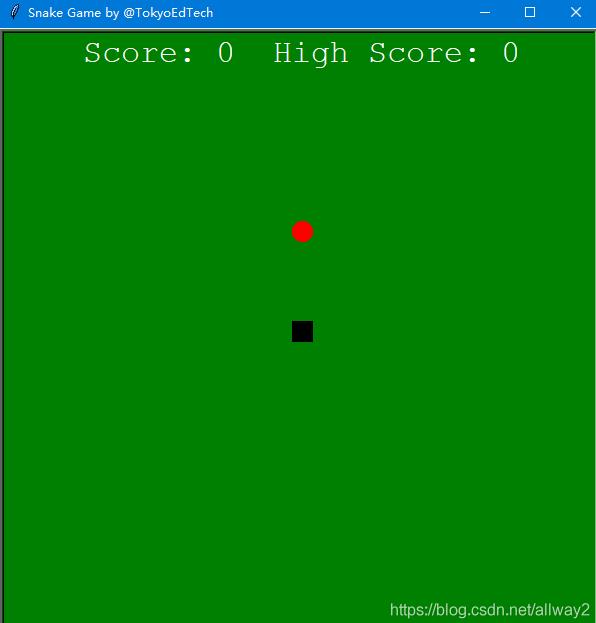
以上就是本文的全部内容,希望对大家的学习有所帮助,也希望大家多多支持服务器之家。
原文链接:https://blog.csdn.net/allway2/article/details/117790619










