一、背景
某天下班淋雨成了落汤鸡,发了个朋友圈感慨一下啊,然后......
夜深人静之时,突然收到了来自学妹的py文件,运行之后发现事情并不简单(如下图):
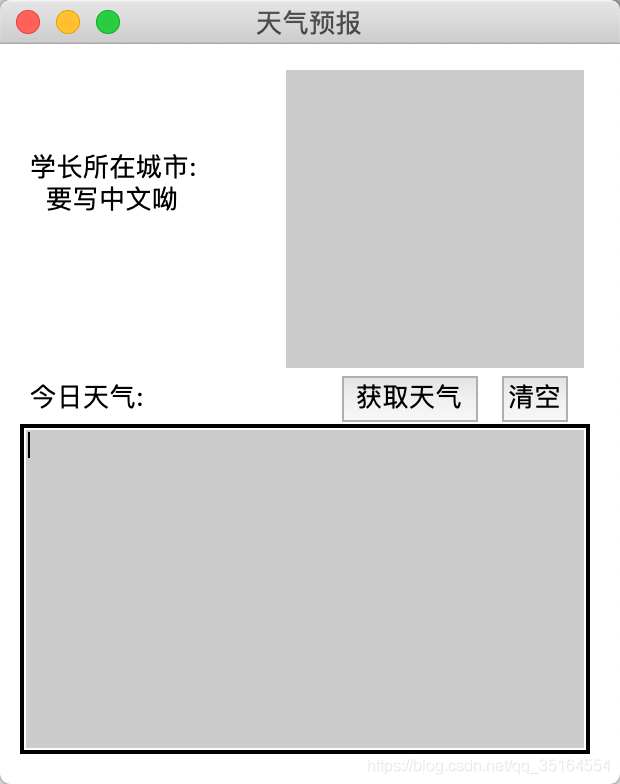
这是暗示我...下次出门给她带把伞?不管那么多,作为一个程序猿,遇到程序先拆解一下。
二、工具
爬虫:requests
解析:re
ui:tkinter
三、代码解读
想要做一个获取天气预报的小程序,第一步要做的就是能够进行天气预报的爬取,这里通过城市名称匹配百度天气的url进行爬取,并通过正则的方式进行解析,最终以字典的形式返回结果。
|
1
2
3
4
5
6
7
8
9
10
11
12
13
14
15
16
17
18
19
20
21
22
23
24
25
26
27
28
29
30
31
32
33
34
35
36
37
38
39
40
41
42
43
44
45
|
class weather(object): def __init__(self): pass def crawl(self, key): url = 'http://weathernew.pae.baidu.com/weathernew/pc?query=' + key + '天气&srcid=4982&city_name=' + key + '&province_name=' + key # 设置请求头 headers = { 'user-agent': 'mozilla/5.0 (windows nt 10.0; win64; x64) applewebkit/537.36 (khtml, like gecko) chrome/86.0.4240.198 safari/537.36', 'referer': 'https://googleads.g.doubleclick.net/' } # 页面html res = requests.get(url, headers=headers).text # 时间 time = re.search(r'\{\"update_time\":\"(.+?)\"', res).group(1) # 天气 weather = re.search(r'\"weather\"\:\"(.+?)\"', res).group(1) weather = weather.encode('utf-8').decode("unicode-escape") # 气温 weather_l = re.search(r'temperature_night\"\:\"(.+?)\"', res).group(1) weather_h = re.search(r'temperature_day\"\:\"(.+?)\"', res).group(1) # 风力 wind_now = re.search(r'\"wind_power_day\"\:\"(.+?)\"', res).group(1) wind_now = wind_now.encode('utf-8').decode("unicode-escape") wind_name = re.search(r'\"wind_direction_day\"\:\"(.+?)\"', res).group(1) wind_name = wind_name.encode('utf-8').decode("unicode-escape") wind = wind_name + wind_now # 贴示 desc = re.search(r'\"desc\"\:\"(.+?)\"', res).group(1) desc = desc.encode('utf-8').decode("unicode-escape") # 结果生 dic = { '城市': key, '更新时间': time, '天气': weather, '温度': weather_l + '-' + weather_h + '摄氏度', '风力': wind, '贴示': desc, } return dic |
写好了爬取天气预报的代码之后,下面就可以写一个ui来和输入/爬取的内容进行交互的,写ui的方式大同小异,代码如下:
|
1
2
3
4
5
6
7
8
9
10
11
12
13
14
15
16
17
18
19
20
21
22
23
24
25
26
27
28
29
30
31
32
33
34
35
36
37
38
39
40
41
42
43
44
45
46
47
48
49
50
51
52
53
54
|
class weather_ui(object): def __init__(self): self.window = tk() self.weather = weather() self.window.title(u'天气预报') # 设置窗口大小和位置 self.window.geometry('310x370') # 创建一个文本框 self.result_text0 = label(self.window, text=u'学长所在城市:\n要写中文呦') self.result_text0.place(x=10, y=5, height=130) self.result_text0.bind('提示') self.result_text1 = text(self.window, background='#ccc') self.result_text1.place(x=140, y=10, width=155, height=155) self.result_text1.bind("<key-return>", self.submit) # 创建一个按钮 # 为按钮添加事件 self.submit_btn = button(self.window, text=u'获取天气', command=self.submit) self.submit_btn.place(x=170, y=165, width=70, height=25) self.submit_btn2 = button(self.window, text=u'清空', command=self.clean) self.submit_btn2.place(x=250, y=165, width=35, height=25) # 标题 self.title_label = label(self.window, text=u'今日天气:') self.title_label.place(x=10, y=165) # 结果 self.result_text = text(self.window, background='#ccc') self.result_text.place(x=10, y=190, width=285, height=165) def submit(self): # 从输入框获取用户输入的值 content = self.result_text1.get(0.0, end).strip().replace("\n", " ") # 把城市信息传到爬虫函数中 result = self.weather.crawl(content) # 将结果显示在窗口中的文本框中 for k, v in result.items(): self.result_text.insert(end, k + ':' + v) self.result_text.insert(end, '\n') self.result_text.insert(end, '\n') # 清空文本域中的内容 def clean(self): self.result_text1.delete(0.0, end) self.result_text.delete(0.0, end) def run(self): self.window.mainloop() |
运行结果如下:

四、完整代码
|
1
2
3
4
5
6
7
8
9
10
11
12
13
14
15
16
17
18
19
20
21
22
23
24
25
26
27
28
29
30
31
32
33
34
35
36
37
38
39
40
41
42
43
44
45
46
47
48
49
50
51
52
53
54
55
56
57
58
59
60
61
62
63
64
65
66
67
68
69
70
71
72
73
74
75
76
77
78
79
80
81
82
83
84
85
86
87
88
89
90
91
92
93
94
95
96
97
98
99
100
101
102
103
104
105
106
107
108
109
110
111
112
|
import jsonimport requestsimport reimport tkinter as tkfrom tkinter import tk, button, entry, label, text, end class weather(object): def __init__(self): pass def crawl(self, key): url = 'http://weathernew.pae.baidu.com/weathernew/pc?query=' + key + '天气&srcid=4982&city_name=' + key + '&province_name=' + key # 设置请求头 headers = { 'user-agent': 'mozilla/5.0 (windows nt 10.0; win64; x64) applewebkit/537.36 (khtml, like gecko) chrome/86.0.4240.198 safari/537.36', 'referer': 'https://googleads.g.doubleclick.net/' } # 页面html res = requests.get(url, headers=headers).text # 时间 time = re.search(r'\{\"update_time\":\"(.+?)\"', res).group(1) # 天气 weather = re.search(r'\"weather\"\:\"(.+?)\"', res).group(1) weather = weather.encode('utf-8').decode("unicode-escape") # 气温 weather_l = re.search(r'temperature_night\"\:\"(.+?)\"', res).group(1) weather_h = re.search(r'temperature_day\"\:\"(.+?)\"', res).group(1) # 风力 wind_now = re.search(r'\"wind_power_day\"\:\"(.+?)\"', res).group(1) wind_now = wind_now.encode('utf-8').decode("unicode-escape") wind_name = re.search(r'\"wind_direction_day\"\:\"(.+?)\"', res).group(1) wind_name = wind_name.encode('utf-8').decode("unicode-escape") wind = wind_name + wind_now # 贴示 desc = re.search(r'\"desc\"\:\"(.+?)\"', res).group(1) desc = desc.encode('utf-8').decode("unicode-escape") # 结果生 dic = { '城市': key, '更新时间': time, '天气': weather, '温度': weather_l + '-' + weather_h + '摄氏度', '风力': wind, '贴示': desc, } return dic class weather_ui(object): def __init__(self): self.window = tk() self.weather = weather() self.window.title(u'天气预报') # 设置窗口大小和位置 self.window.geometry('310x370') # 创建一个文本框 self.result_text0 = label(self.window, text=u'学长所在城市:\n要写中文呦') self.result_text0.place(x=10, y=5, height=130) self.result_text0.bind('提示') self.result_text1 = text(self.window, background='#ccc') self.result_text1.place(x=140, y=10, width=155, height=155) self.result_text1.bind("<key-return>", self.submit) # 创建一个按钮 # 为按钮添加事件 self.submit_btn = button(self.window, text=u'获取天气', command=self.submit) self.submit_btn.place(x=170, y=165, width=70, height=25) self.submit_btn2 = button(self.window, text=u'清空', command=self.clean) self.submit_btn2.place(x=250, y=165, width=35, height=25) # 标题 self.title_label = label(self.window, text=u'今日天气:') self.title_label.place(x=10, y=165) # 结果 self.result_text = text(self.window, background='#ccc') self.result_text.place(x=10, y=190, width=285, height=165) def submit(self): # 从输入框获取用户输入的值 content = self.result_text1.get(0.0, end).strip().replace("\n", " ") # 把城市信息传到爬虫函数中 result = self.weather.crawl(content) # 将结果显示在窗口中的文本框中 for k, v in result.items(): self.result_text.insert(end, k + ':' + v) self.result_text.insert(end, '\n') self.result_text.insert(end, '\n') # 清空文本域中的内容 def clean(self): self.result_text1.delete(0.0, end) self.result_text.delete(0.0, end) def run(self): self.window.mainloop() a = weather_ui()a.run() |
到此这篇关于python实现天气查询系统的文章就介绍到这了,更多相关python天气查询内容请搜索服务器之家以前的文章或继续浏览下面的相关文章希望大家以后多多支持服务器之家!
原文链接:https://blog.csdn.net/qq_35164554/article/details/117626773










