一、案例知识点概述
(一)使用到的python库
使用pygame库、random库和os、sys等系统库。
其中:
pygame库实现主体功能,提供窗口界面显示、动态效果展示等
random库实现随机数的生成,通过随机数实现动态百叶窗的上下左右选择、百叶窗的数量选择等功能。 os库实现图片资源的装载和读取。
sys库实现退出操作等。
(二) 整体实现逻辑
通过WIDTH = 600 和 HEIGHT = 600设置窗口的高度和宽度
通过runimage 和 nextimage 设置当前显示的图像和下一张要显示的图像
通过num_part = random.randint(3,8)来设置要显示的百叶窗的数量
通过num_list = []保存当前runimage拆分出来的百叶窗的surface资源,用于在百叶窗动态效果过程中显示。
通过choose来设置是上下运动还是左右运动。
二、准备工作
(一)实现pygame的主窗口
|
1
2
3
4
5
6
7
8
9
10
11
12
13
|
import pygame,syspygame.init()screen = pygame.display.set_mode((500, 500))pygame.display.set_caption('大小框展示')fcclock = pygame.time.Clock()while True: for event in pygame.event.get(): if event.type == pygame.QUIT or event.type == pygame.K_F1: pygame.quit() sys.exit() fcclock.tick(60) pygame.display.flip() # 刷新窗口 |
黑黑的框,不截图了。大家都懂。
(二)贴个图显示得好看点
|
1
2
3
4
5
6
7
8
9
10
11
12
13
14
15
16
|
import pygame,syspygame.init()screen = pygame.display.set_mode((500, 500))pygame.display.set_caption('大小框展示')fcclock = pygame.time.Clock()img = pygame.image.load('./image/aerial-alpine-ceresole-reale-desktop-backgrounds-1562.jpg').convert_alpha()img = pygame.transform.scale(img, (500, 500))while True: for event in pygame.event.get(): if event.type == pygame.QUIT or event.type == pygame.K_F1: pygame.quit() sys.exit() screen.blit(img,(0,0)) fcclock.tick(60) pygame.display.flip() # 刷新窗口 |

(三)图片从哪里来
这里建议直接通过网络上下载免费的、好看的图片,并保存在指定的文件夹,用于过程中展现。
我认为有三种方法:
其一:使用爬虫技术从网上下载图片,可以开一个子线程负责采集网上图片,然后加载到list列表中;
其二:可以直接对电脑中所有的盘进行自动检索,然后加载到list列表中; 其三:指定目录,然后加载到list列表中;
我这里偷个懒,选择第三种方法实现。
具体实现代码如下:
|
1
2
3
4
5
|
path = './image/' files = [] dirs = os.listdir(path) for diretion in dirs: files.append(path + diretion) |
(四)图片装载
我为什么在初始化的时候就进行装载呢?
原因是:解决效率问题,无需每次使用时重复加载,而且在初始化的时候就适配屏幕大小进行图片缩放。
因此,我把这个过程打包成一个函数,方便后续调用,而且参数传递为:屏幕的大小。然后返回bglist对象。
|
1
2
3
4
5
|
for file in files: picture = pygame.transform.scale(pygame.image.load(file), (1440, 900)) dSurface = picture # dSurface = pygame.image.load(file).convert() bglist.append(dSurface) |
OK,图片有了,窗口有了,那么就开始实现我们的业务逻辑吧。
三、核心功能模块
(一)实现init_image函数初始化加载图片到surface对象
|
1
2
3
4
5
6
7
8
9
10
11
12
|
def init_image(): path = './image/' files = [] dirs = os.listdir(path) for diretion in dirs: files.append(path + diretion) for file in files: picture = pygame.transform.scale(pygame.image.load(file), (WIDTH, HEIGHT)) dSurface = picture # dSurface = pygame.image.load(file).convert() bglist.append(dSurface) |
(二)初始化相关变量
|
1
2
3
4
5
6
7
8
9
10
11
12
13
14
|
runimage = Nonenextimage = Noneflag = False # FALSE没有切屏 TRUE 切屏flag2 = Falsechoose = 6num_part = random.randint(3,8) # 记录分成多少块矩形框num_list = []num_increse = 1inc = random.choice([-1,1])while num_increse<=num_part: inc = -inc num_list.append(inc) num_increse += 1 |
这里,建议大家思考一下为什么要引入变量flag和flag2
(三)每次百叶窗切换完之后重置
|
1
2
3
4
5
6
7
8
9
10
11
12
13
14
15
16
17
18
19
20
21
|
def reset(): global flag,runimage,nextimage,flag2,i,j,choose,num_part,num_list flag = False # FALSE没有切屏 TRUE 切屏 flag2 = False choose = random.randint(6,7) if nextimage is None: nextimage = random.choice(bglist) if runimage is None: runimage = random.choice(bglist) else: runimage = nextimage nextimage = random.choice(bglist) num_part = random.randint(3,8) # 记录分成多少块矩形框 num_list = [] num_increse = 1 inc = random.choice([-1,1]) while num_increse <= num_part: inc = -inc num_list.append(inc) num_increse += 1 |
(四)实现百叶窗动态切换的run函数
|
1
2
3
4
5
6
7
8
9
10
11
12
13
14
15
16
17
18
19
20
21
22
23
24
25
26
27
28
29
30
31
32
33
34
35
36
37
38
39
40
41
42
43
44
45
46
47
48
49
50
51
52
53
54
55
56
57
58
59
60
61
|
def run(): global flag,runimage,flag2,nextimage,i,j,choose,num_part,num_list reset() while True: for event in pygame.event.get(): if event.type == pygame.QUIT or event.type == pygame.K_F1: pygame.quit() sys.exit() if event.type == pygame.KEYDOWN: if event.key == pygame.K_ESCAPE: pygame.quit() sys.exit() if event.key == pygame.K_SPACE: if flag is False:# FALSE没有切屏 TRUE 切屏 flag = True flag2 = False screen.fill((255, 255, 255)) # 设置背景为白色 if flag: if choose==6: select_rect = [] kk = 0 while kk < num_part: tmp_rect = pygame.Rect(kk * WIDTH/num_part,0,WIDTH/num_part,HEIGHT) select_rect.append(runimage.subsurface(tmp_rect).copy()) kk += 1 screen.blit(nextimage, (0, 0)) mm = 0 for each in zip(select_rect,num_list): if each[1]==1: screen.blit(each[0], (i+mm*WIDTH/num_part, -j)) else: screen.blit(each[0], (i+mm*WIDTH/num_part, j)) mm += 1 j += step if j >= HEIGHT: flag2 = True elif choose==7: select_rect = [] kk = 0 while kk < num_part: tmp_rect = pygame.Rect(0,kk * HEIGHT/num_part,WIDTH,HEIGHT/num_part) select_rect.append(runimage.subsurface(tmp_rect).copy()) kk += 1 screen.blit(nextimage, (0, 0)) mm = 0 for each in zip(select_rect,num_list): if each[1]==1: screen.blit(each[0], (-i, j+mm*HEIGHT/num_part)) else: screen.blit(each[0], (i, j+mm*HEIGHT/num_part)) mm += 1 i += step if i >= WIDTH: flag2 = True else: screen.blit(nextimage, (0, 0)) screen.blit(runimage, (0, 0)) if flag2: reset() fcclock.tick(fps) pygame.display.flip() # 刷新窗口 |
(五)主函数
|
1
2
3
|
if __name__ == '__main__': init_image() run() |
四、完整代码
|
1
2
3
4
5
6
7
8
9
10
11
12
13
14
15
16
17
18
19
20
21
22
23
24
25
26
27
28
29
30
31
32
33
34
35
36
37
38
39
40
41
42
43
44
45
46
47
48
49
50
51
52
53
54
55
56
57
58
59
60
61
62
63
64
65
66
67
68
69
70
71
72
73
74
75
76
77
78
79
80
81
82
83
84
85
86
87
88
89
90
91
92
93
94
95
96
97
98
99
100
101
102
103
104
105
106
107
108
109
110
111
112
113
114
115
116
117
118
119
120
121
122
123
124
125
126
127
128
129
|
import sys, pygameimport osimport randompygame.init() # 初始化pygame类WIDTH = 600HEIGHT = 600screen = pygame.display.set_mode((WIDTH, HEIGHT)) # 设置窗口大小pygame.display.set_caption('美丽的屏保') # 设置窗口标题tick = pygame.time.Clock()fps = 60 # 设置刷新率,数字越大刷新率越高fcclock = pygame.time.Clock()runimage = Nonenextimage = Noneflag = False # FALSE没有切屏 TRUE 切屏flag2 = Falsechoose = 6num_part = random.randint(3,8) # 记录分成多少块矩形框num_list = []num_increse = 1inc = random.choice([-1,1])while num_increse<=num_part: inc = -inc num_list.append(inc) num_increse += 1def init_image(): path = './image/' files = [] dirs = os.listdir(path) for diretion in dirs: files.append(path + diretion) for file in files: picture = pygame.transform.scale(pygame.image.load(file), (WIDTH, HEIGHT)) dSurface = picture bglist.append(dSurface)def reset(): global flag,runimage,nextimage,flag2,i,j,choose,num_part,num_list flag = False # FALSE没有切屏 TRUE 切屏 flag2 = False i = 0 j = 0 choose = random.randint(6,7) if nextimage is None: nextimage = random.choice(bglist) if runimage is None: runimage = random.choice(bglist) else: runimage = nextimage nextimage = random.choice(bglist) num_part = random.randint(3,8) # 记录分成多少块矩形框 num_list = [] num_increse = 1 inc = random.choice([-1,1]) while num_increse <= num_part: inc = -inc num_list.append(inc) num_increse += 1def run(): global flag,runimage,flag2,nextimage,i,j,choose,num_part,num_list reset() while True: for event in pygame.event.get(): if event.type == pygame.QUIT or event.type == pygame.K_F1: pygame.quit() sys.exit() if event.type == pygame.KEYDOWN: if event.key == pygame.K_ESCAPE: pygame.quit() sys.exit() if event.key == pygame.K_SPACE: if flag is False:# FALSE没有切屏 TRUE 切屏 flag = True flag2 = False screen.fill((255, 255, 255)) # 设置背景为白色 if flag: if choose==6: select_rect = [] kk = 0 while kk < num_part: tmp_rect = pygame.Rect(kk * WIDTH/num_part,0,WIDTH/num_part,HEIGHT) select_rect.append(runimage.subsurface(tmp_rect).copy()) kk += 1 screen.blit(nextimage, (0, 0)) mm = 0 for each in zip(select_rect,num_list): if each[1]==1: screen.blit(each[0], (i+mm*WIDTH/num_part, -j)) else: screen.blit(each[0], (i+mm*WIDTH/num_part, j)) mm += 1 j += step if j >= HEIGHT: flag2 = True elif choose==7: select_rect = [] kk = 0 while kk < num_part: tmp_rect = pygame.Rect(0,kk * HEIGHT/num_part,WIDTH,HEIGHT/num_part) select_rect.append(runimage.subsurface(tmp_rect).copy()) kk += 1 screen.blit(nextimage, (0, 0)) mm = 0 for each in zip(select_rect,num_list): if each[1]==1: screen.blit(each[0], (-i, j+mm*HEIGHT/num_part)) else: screen.blit(each[0], (i, j+mm*HEIGHT/num_part)) mm += 1 i += step if i >= WIDTH: flag2 = True else: screen.blit(nextimage, (0, 0)) screen.blit(runimage, (0, 0)) if flag2: reset() fcclock.tick(fps) pygame.display.flip() # 刷新窗口if __name__ == '__main__': init_image() run() |
五、运行效果
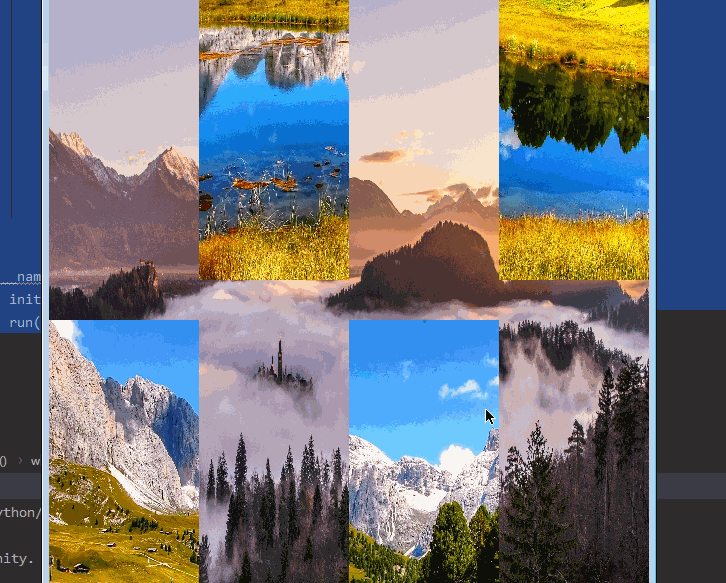
OK,写完,其实还是蛮有趣的,大家可以自动动手敲敲,也许比我写的更好。
到此这篇关于Python趣味挑战之pygame实现无敌好看的百叶窗动态效果的文章就介绍到这了,更多相关pygame实现百叶窗动态效果内容请搜索服务器之家以前的文章或继续浏览下面的相关文章希望大家以后多多支持服务器之家!
原文链接:https://blog.csdn.net/dhjabc_1/article/details/117296159










