一、愉客行车程监控并通知
大概思路:用户填写指定信息在config.json文件中,通过定时访问网页,获取指定信息,从而达到对指定车程的监控
1.分析网页

按下f12,打开开发者工具,再刷新一下网页
找到我们需要的信息
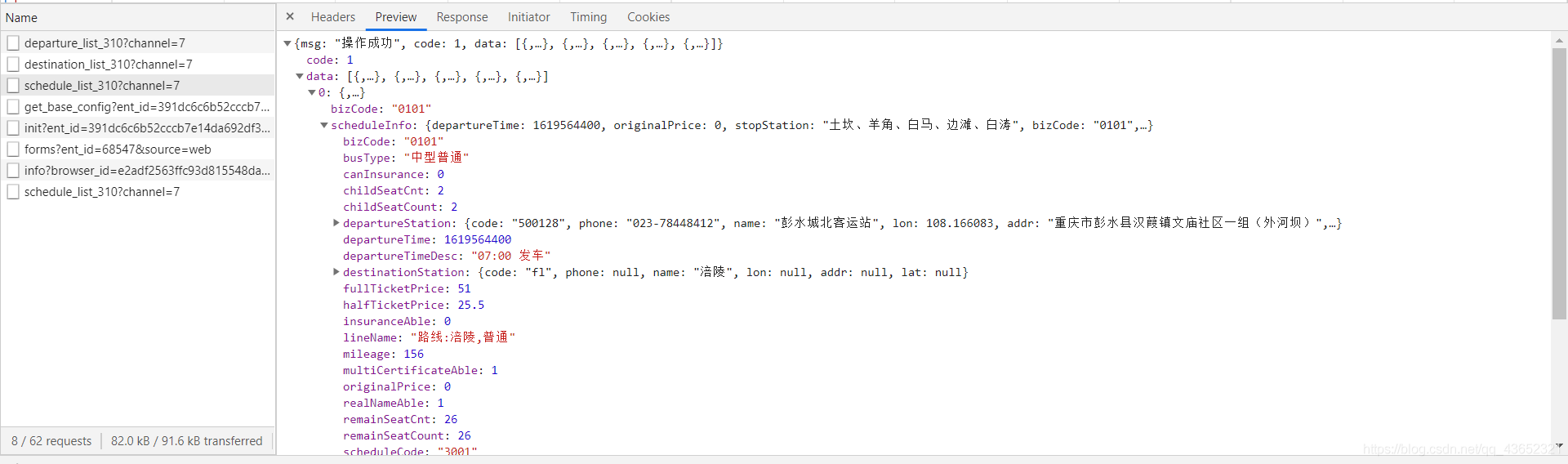
然后再分析一下它的请求方式
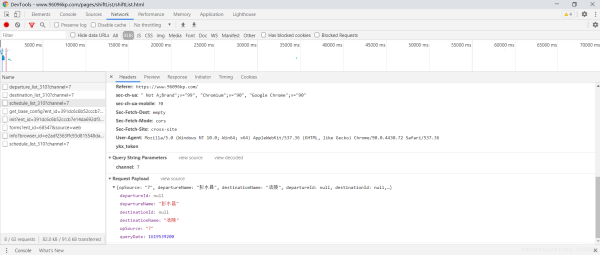
很直观的就看到了几条主要的信息
第一条和第三条是null不重要
第二条是起始站
第四条是终点站
第五条是个数字,经过反复尝试,发现是固定参数
第六条乍一看应该是时间戳,经过验证,的确是车票指定日期零点的时间戳
2.请求头伪装、带参访问指定网页,获取信息:
|
1
2
3
4
5
6
7
8
9
10
11
12
13
14
15
16
17
18
19
20
21
22
23
24
25
26
27
28
29
30
31
32
33
34
|
def get_html(startstation, endstation, timestamp): # 模拟请求 headers = { 'accept': 'application/json, text/javascript, */*; q=0.01', 'accept-encoding': 'gzip, deflate, br', 'accept-language': 'zh-cn,zh;q=0.9,en-us;q=0.8,en;q=0.7,zh-hk;q=0.6', 'connection': 'keep-alive', 'content-length': '124', 'content-type': 'application/json; charset=utf-8', 'sec-ch-ua': '" not a;brand";v="99", "chromium";v="90", "google chrome";v="90"', 'sec-ch-ua-mobile': '?0', 'sec-fetch-dest': 'empty', 'sec-fetch-mode': 'cors', 'sec-fetch-site': 'cross-site', 'host': 'busserver.cqyukexing.com', 'origin': 'https://www.96096kp.com', 'referer': 'https://www.96096kp.com/', 'user-agent': 'mozilla/5.0 (windows nt 10.0; win64; x64) applewebkit/537.36 (khtml, like gecko) chrome/90.0.4430.72 safari/537.36', } data = { 'departurename': startstation, 'destinationid': 'null', 'destinationname': endstation, 'opsource': '7', # 指定日期时间戳 'querydate': timestamp, } data = json.dumps(data) url = 'https://busserver.cqyukexing.com/busticket/schedule_list_310?channel=7' response = requests.post(url, headers=headers, data=data, timeout=5) if response.status_code == 200: html = response.text # print(html) return html |
3.将返回的数据解析
因为请求获得的数据是json格式的,所以用jsonpath做数据解析
|
1
2
3
4
5
6
7
8
9
10
11
12
13
14
15
16
17
18
19
20
21
22
23
|
def parse_html(html): # 解析获取的数据 items = [] html = json.loads(html) for i in range(len(jsonpath.jsonpath(html, '$..scheduleinfo'))): item = {} timestamp = jsonpath.jsonpath(html, '$..scheduleinfo..departuretime')[i] item["发车日期"] = time.strftime("%y-%m-%d", time.localtime(timestamp)) # 检测是否过期 out_data(item["发车日期"]) item["发车时间"] = jsonpath.jsonpath(html, '$..scheduleinfo..departuretimedesc')[i] item["起始站"] = jsonpath.jsonpath(html, '$..departurestation..name')[i] # item["地址"] = jsonpath.jsonpath(html, '$..departurestation..addr')[i] item["终点站"] = jsonpath.jsonpath(html, '$..destinationstation..name')[i] item["余票"] = jsonpath.jsonpath(html, '$..scheduleinfo..remainseatcnt')[i] item["票价"] = jsonpath.jsonpath(html, '$..scheduleinfo..fullticketprice')[i] item["车型"] = jsonpath.jsonpath(html, '$..scheduleinfo..bustype')[i] item["车牌号"] = jsonpath.jsonpath(html, '$..scheduleinfo..schedulecode')[i] item["路线"] = jsonpath.jsonpath(html, '$..scheduleinfo..linename')[i][3:] item["状态"] = '\033[32m' if item["余票"] > 0 else '\033[31m' # item["途径"] = jsonpath.jsonpath(html, '$..scheduleinfo..stopstation')[i] items.append(item) return items |
4.筛选出有票的车次
这里是将已经获取过的车次保存到文件中,一旦检测到新的车次,就准备通知,如果检测到没有新车次,不做通知
|
1
2
3
4
5
6
7
8
9
10
11
12
13
14
15
16
17
18
|
def watch_ticks(bus_list): # 检查目前还有票的车次 format_info(bus_list) has_ticks = [] filename = 'tick_log of ' + bus_list[0]["起始站"] + '-' + bus_list[0]["终点站"] + '.txt' # 如果log文件不存在,则新建一个空的文件 if not os.path.exists('./logs/' + filename): f = open('./logs/' + filename, 'w') f.close() with open('./logs/' + filename, 'r+', encoding='utf-8') as file: alreald_send = file.read() for bus in bus_list: if bus["余票"] != 0 and bus["发车时间"] not in alreald_send or not len(alreald_send): has_ticks.append(bus) with open('./logs/tick_log of ' + bus["起始站"] + '-' + bus["终点站"] + '.txt', 'a+', encoding='utf-8') as file: file.write(bus["发车时间"] + '\n') # print(has_ticks) return has_ticks |
5.格式化终端输出信息
输出车程信息,这里改了终端车次显示的颜色,有票的是绿色、没票的是红色,很快就能识别出自己想要的
|
1
2
3
4
5
6
7
8
9
10
11
12
13
14
15
16
17
18
19
20
21
|
def format_info(bus_list): print(bus_list[0]["发车日期"] + '\t' + bus_list[0]["起始站"] + '-' + bus_list[0]["终点站"]) print('-' * 120) # print("\t发车时间" # "\t\t\t起始站" # "\t\t\t终点站" # "\t\t余票" # "\t\t票价" # "\t\t路线" # "\t\t车型" # "\t\t车牌号") for bus in bus_list: print(bus["状态"] + "\t" + bus["发车时间"], "\t\t" + bus["起始站"], "\t\t" + bus["终点站"], "\t\t" + str(bus["余票"]), "\t\t\t" + str(bus["票价"]), "\t\t" + bus["路线"], "\t\t" + bus["车型"], "\t\t" + bus["车牌号"] + '\033[0m') print('-' * 120) |
6.设定邮件通知
这里代码是以前的,我直接拿来改了一下
|
1
2
3
4
5
6
7
8
9
10
11
12
13
14
15
16
17
18
19
20
21
22
23
24
25
26
27
|
def send_email(senduser, mail_user, mail_pass, receivers, start, end, tick_date, message): """发送邮件""" # 第三方 smtp 服务 mail_host = 'smtp.qq.com' # 设置服务器 sender = mail_user # 创建一个带附件的案例 mail = mimemultipart() mail['from'] = header(senduser, 'utf-8') mail['to'] = ";".join(receivers) subject = '愉客行有新的票务情况:' + tick_date + '-' + start + '-' + end # 邮件标题 mail['subject'] = header(subject, 'utf-8') # 邮件正文内容 mail.attach(mimetext(message, 'plain', 'utf-8')) try: smtpobj = smtplib.smtp() smtpobj.connect(mail_host, 25) # 25为端口号 smtpobj.login(mail_user, mail_pass) smtpobj.sendmail(sender, receivers, mail.as_string()) print(receivers + "\t发送成功") # 邮件发送成功 except exception as e: pass finally: smtpobj.quit() |
7.设定主函数
这里把用户输入的信息转换一下,将日期转为时间戳,并且可支持多车程的监控,配置文件应一一对应。
将获取到的车程信息保存
如果有变化,立刻发送邮件通知
设定了定时执行,这里是每隔30分钟执行一次
|
1
2
3
4
5
6
7
8
9
10
11
12
13
14
15
16
17
18
19
20
21
22
23
24
25
26
|
def main(): global timer_times timer_times = timer_times + 1 for i in range(len(startstation)): html = get_html(startstation[i], endstation[i], timestamp[i]) bus_list = parse_html(html) # pprint.pprint(bus_list) has_ticks = watch_ticks(bus_list) json.dump(bus_list, open('./data/bus_list of ' + startstation[i] + '-' + endstation[i] + '.json', 'a+', encoding='utf-8'), ensure_ascii=false) if len(has_ticks): json.dump(has_ticks, open('./data/has_ticks of ' + startstation[i] + '-' + endstation[i] + '.json', 'w+', encoding='utf-8'), ensure_ascii=false) message = '\n'.join([str(tick).replace(',', '\n') for tick in has_ticks]) send_email(senduser[i], mail_user[i], mail_pass[i], receivers[i], startstation[i], endstation[i], ticksdate[i], message) # 定时延迟 now = time.strftime('%y-%m-%d %h:%m:%s', time.localtime()) log_message = ("\n定时任务已触发至:第%s轮\n当前时间:%s\n" % (timer_times, now)) with open("./logs/log.txt", 'a+', encoding="utf-8") as file: file.write(log_message) print(log_message) time.sleep(1800) timer = threading.timer(1800, main()) timer.start() |
8.程序入口
获取config.json文件的信息,执行main函数,开始定时任务
|
1
2
3
4
5
6
7
8
9
10
11
12
13
14
15
16
|
if __name__ == '__main__': with open('config.json', 'r', encoding='utf-8') as file: config = json.load(file) startstation = config["起始站"] endstation = config["终点站"] ticksdate = config["车票日期"] timearray = [time.strptime(tick_date + ' 00:00:00', "%y-%m-%d %h:%m:%s") for tick_date in config["车票日期"]] timestamp = [int(time.mktime(times)) for times in timearray] senduser = config["发送人"] mail_user = config["用户名"] mail_pass = config["第三方客户端授权码"] receivers = config["接收方"] # 定时延迟 timer_times = 0 timer = threading.timer(1800, main()) timer.start() |
本来是想挂到服务器上,就做了一个检测日期的函数,如果车程日期在当前日期之前,就直接退出程序,最后还是在本地上运行的,就没用的上
|
1
2
3
4
5
6
7
|
def out_data(date): # 检查车票跟踪是否过时 # 是否过期一天 tomorrow = datetime.date.today() - datetime.timedelta(days=1) if date == tomorrow: print("车票跟踪已过时!") os.exit(0) |
9.结果图
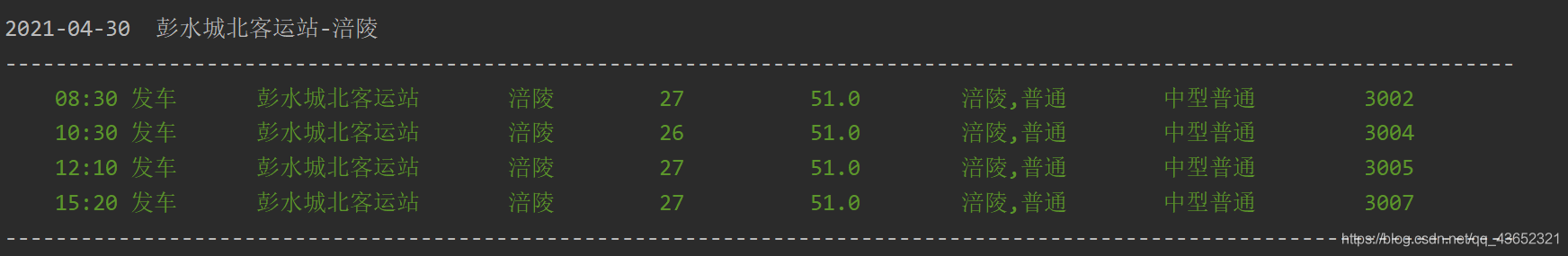
二、目录结构
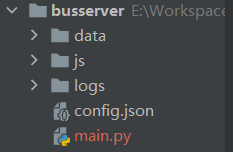
三、完整代码
|
1
2
3
4
5
6
7
8
9
10
11
12
13
14
15
16
17
18
19
20
21
22
23
24
25
26
27
28
29
30
31
32
33
34
35
36
37
38
39
40
41
42
43
44
45
46
47
48
49
50
51
52
53
54
55
56
57
58
59
60
61
62
63
64
65
66
67
68
69
70
71
72
73
74
75
76
77
78
79
80
81
82
83
84
85
86
87
88
89
90
91
92
93
94
95
96
97
98
99
100
101
102
103
104
105
106
107
108
109
110
111
112
113
114
115
116
117
118
119
120
121
122
123
124
125
126
127
128
129
130
131
132
133
134
135
136
137
138
139
140
141
142
143
144
145
146
147
148
149
150
151
152
153
154
155
156
157
158
159
160
161
162
163
164
165
166
167
168
169
170
171
172
173
174
175
176
177
178
179
180
181
182
183
184
185
186
187
188
189
190
191
192
193
194
195
196
197
198
199
200
|
import datetimeimport osimport smtplibimport threadingimport timefrom email.header import headerfrom email.mime.multipart import mimemultipartfrom email.mime.text import mimetextimport requestsimport jsonimport jsonpathdef get_html(startstation, endstation, timestamp): # 模拟请求 headers = { 'accept': 'application/json, text/javascript, */*; q=0.01', 'accept-encoding': 'gzip, deflate, br', 'accept-language': 'zh-cn,zh;q=0.9,en-us;q=0.8,en;q=0.7,zh-hk;q=0.6', 'connection': 'keep-alive', 'content-length': '124', 'content-type': 'application/json; charset=utf-8', 'sec-ch-ua': '" not a;brand";v="99", "chromium";v="90", "google chrome";v="90"', 'sec-ch-ua-mobile': '?0', 'sec-fetch-dest': 'empty', 'sec-fetch-mode': 'cors', 'sec-fetch-site': 'cross-site', 'host': 'busserver.cqyukexing.com', 'origin': 'https://www.96096kp.com', 'referer': 'https://www.96096kp.com/', 'user-agent': 'mozilla/5.0 (windows nt 10.0; win64; x64) applewebkit/537.36 (khtml, like gecko) chrome/90.0.4430.72 safari/537.36', } data = { 'departurename': startstation, 'destinationid': 'null', 'destinationname': endstation, 'opsource': '7', # 指定日期时间戳 'querydate': timestamp, } data = json.dumps(data) url = 'https://busserver.cqyukexing.com/busticket/schedule_list_310?channel=7' response = requests.post(url, headers=headers, data=data, timeout=5) if response.status_code == 200: html = response.text # print(html) return htmldef parse_html(html): # 解析获取的数据 items = [] html = json.loads(html) for i in range(len(jsonpath.jsonpath(html, '$..scheduleinfo'))): item = {} timestamp = jsonpath.jsonpath(html, '$..scheduleinfo..departuretime')[i] item["发车日期"] = time.strftime("%y-%m-%d", time.localtime(timestamp)) # 检测是否过期 out_data(item["发车日期"]) item["发车时间"] = jsonpath.jsonpath(html, '$..scheduleinfo..departuretimedesc')[i] item["起始站"] = jsonpath.jsonpath(html, '$..departurestation..name')[i] # item["地址"] = jsonpath.jsonpath(html, '$..departurestation..addr')[i] item["终点站"] = jsonpath.jsonpath(html, '$..destinationstation..name')[i] item["余票"] = jsonpath.jsonpath(html, '$..scheduleinfo..remainseatcnt')[i] item["票价"] = jsonpath.jsonpath(html, '$..scheduleinfo..fullticketprice')[i] item["车型"] = jsonpath.jsonpath(html, '$..scheduleinfo..bustype')[i] item["车牌号"] = jsonpath.jsonpath(html, '$..scheduleinfo..schedulecode')[i] item["路线"] = jsonpath.jsonpath(html, '$..scheduleinfo..linename')[i][3:] item["状态"] = '\033[32m' if item["余票"] > 0 else '\033[31m' # item["途径"] = jsonpath.jsonpath(html, '$..scheduleinfo..stopstation')[i] items.append(item) return itemsdef watch_ticks(bus_list): # 检查目前还有票的车次 format_info(bus_list) has_ticks = [] filename = 'tick_log of ' + bus_list[0]["起始站"] + '-' + bus_list[0]["终点站"] + '.txt' # 如果log文件不存在,则新建一个空的文件 if not os.path.exists('./logs/' + filename): f = open('./logs/' + filename, 'w') f.close() with open('./logs/' + filename, 'r+', encoding='utf-8') as file: alreald_send = file.read() for bus in bus_list: if bus["余票"] != 0 and bus["发车时间"] not in alreald_send or not len(alreald_send): has_ticks.append(bus) with open('./logs/tick_log of ' + bus["起始站"] + '-' + bus["终点站"] + '.txt', 'a+', encoding='utf-8') as file: file.write(bus["发车时间"] + '\n') # print(has_ticks) return has_ticksdef out_data(date): # 检查车票跟踪是否过时 # 是否过期一天 tomorrow = datetime.date.today() - datetime.timedelta(days=1) if date == tomorrow: print("车票跟踪已过时!") os.exit(0)def format_info(bus_list): print(bus_list[0]["发车日期"] + '\t' + bus_list[0]["起始站"] + '-' + bus_list[0]["终点站"]) print('-' * 120) # print("\t发车时间" # "\t\t\t起始站" # "\t\t\t终点站" # "\t\t余票" # "\t\t票价" # "\t\t路线" # "\t\t车型" # "\t\t车牌号") for bus in bus_list: print(bus["状态"] + "\t" + bus["发车时间"], "\t\t" + bus["起始站"], "\t\t" + bus["终点站"], "\t\t" + str(bus["余票"]), "\t\t\t" + str(bus["票价"]), "\t\t" + bus["路线"], "\t\t" + bus["车型"], "\t\t" + bus["车牌号"] + '\033[0m') print('-' * 120)def send_email(senduser, mail_user, mail_pass, receivers, start, end, tick_date, message): """发送邮件""" # 第三方 smtp 服务 mail_host = 'smtp.qq.com' # 设置服务器 sender = mail_user # 创建一个带附件的案例 mail = mimemultipart() mail['from'] = header(senduser, 'utf-8') mail['to'] = ";".join(receivers) subject = '愉客行有新的票务情况:' + tick_date + '-' + start + '-' + end # 邮件标题 mail['subject'] = header(subject, 'utf-8') # 邮件正文内容 mail.attach(mimetext(message, 'plain', 'utf-8')) try: smtpobj = smtplib.smtp() smtpobj.connect(mail_host, 25) # 25为端口号 smtpobj.login(mail_user, mail_pass) smtpobj.sendmail(sender, receivers, mail.as_string()) print(receivers + "\t发送成功") # 邮件发送成功 except exception as e: pass finally: smtpobj.quit()def main(): global timer_times timer_times = timer_times + 1 for i in range(len(startstation)): html = get_html(startstation[i], endstation[i], timestamp[i]) bus_list = parse_html(html) # pprint.pprint(bus_list) has_ticks = watch_ticks(bus_list) json.dump(bus_list, open('./data/bus_list of ' + startstation[i] + '-' + endstation[i] + '.json', 'a+', encoding='utf-8'), ensure_ascii=false) if len(has_ticks): json.dump(has_ticks, open('./data/has_ticks of ' + startstation[i] + '-' + endstation[i] + '.json', 'w+', encoding='utf-8'), ensure_ascii=false) message = '\n'.join([str(tick).replace(',', '\n') for tick in has_ticks]) send_email(senduser[i], mail_user[i], mail_pass[i], receivers[i], startstation[i], endstation[i], ticksdate[i], message) # 定时延迟 now = time.strftime('%y-%m-%d %h:%m:%s', time.localtime()) log_message = ("\n定时任务已触发至:第%s轮\n当前时间:%s\n" % (timer_times, now)) with open("./logs/log.txt", 'a+', encoding="utf-8") as file: file.write(log_message) print(log_message) time.sleep(1800) timer = threading.timer(1800, main()) timer.start()if __name__ == '__main__': with open('config.json', 'r', encoding='utf-8') as file: config = json.load(file) startstation = config["起始站"] endstation = config["终点站"] ticksdate = config["车票日期"] timearray = [time.strptime(tick_date + ' 00:00:00', "%y-%m-%d %h:%m:%s") for tick_date in config["车票日期"]] timestamp = [int(time.mktime(times)) for times in timearray] senduser = config["发送人"] mail_user = config["用户名"] mail_pass = config["第三方客户端授权码"] receivers = config["接收方"] # 定时延迟 timer_times = 0 timer = threading.timer(1800, main()) timer.start() |
四、config.json文件
|
1
2
3
4
5
6
7
8
9
10
11
12
13
14
15
16
17
18
19
20
21
22
23
24
25
26
27
28
29
30
|
{ "车票日期": [ "2021-4-30", "2021-5-5" ], "起始站": [ "万州", "彭水县" ], "终点站": [ "涪陵", "万州" ], "发送人": [ "愉客行", "愉客行" ], "用户名": [ "1*******27@qq.com", "1*******27@qq.com" ], "第三方客户端授权码": [ "oxms********iicj", "oxms********iicj" ], "接收方": [ "265******8@qq.com", "265******8@qq.com" ]} |
到此这篇关于教你怎么用python监控愉客行车程的文章就介绍到这了,更多相关python监控愉客行车程内容请搜索服务器之家以前的文章或继续浏览下面的相关文章希望大家以后多多支持服务器之家!
原文链接:https://blog.csdn.net/qq_43652321/article/details/116242798










