先看下效果图:
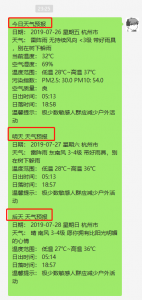
用到的模块:
- pymysql
- requests
- threading
- wxpy
要实现上面的示例,首先是有两大块地方
- 获取天气信息
- 通过微信将天气信息发送出去
而获取天气信息又包括几个小的需要注意的地方
获取天气信息
- 获取天气信息的接口
- 获取天气信息的城市
- 获取所在城市的城市码
假如我们给多个人发送天气情况,这几个人来自不同的城市,那么我们不可能每次都要输入城市名,然后查找城市码,然后再访问接口,获取天气情况,这样会非常的麻烦,所以我们需要考虑将城市名跟城市码一一对应起来,说到一一对应,首先想到的数据结构便是字典,所以我们可以将这些信息存入一个字典里,然后持久化到一个文件中,这样便方便很多
首先我们获取最新的 city 表,这个表是一个 list 类型,大体格式如下:
|
1
2
3
4
5
6
7
8
9
10
11
12
13
14
15
16
17
18
19
20
|
[ { "id": 1, "pid": 0, "city_code": "101010100", "city_name": "北京", "post_code": "100000", "area_code": "010", "ctime": "2019-07-11 17:30:06" }, { "id": 2, "pid": 0, "city_code": "", "city_name": "安徽", "post_code": null, "area_code": null, "ctime": null }] |
我们就简单的粘贴复制,放到一个空的列表中,如下所示,将所有的城市信息放到列表 citycode 中
|
1
2
3
4
5
6
7
8
9
10
11
12
13
14
15
16
17
18
19
20
21
22
23
24
25
26
27
28
29
30
31
32
33
34
35
36
37
38
39
40
|
citycode = [ { "id": 1, "pid": 0, "city_code": "101010100", "city_name": "北京", "post_code": "100000", "area_code": "010", "ctime": "2019-07-11 17:30:06" },.................. { "id": 2, "pid": 0, "city_code": "none", "city_name": "安徽", "post_code": "null", "area_code": "null", "ctime": "null" }]cityinfo = {}#将城市名和城市代码写入json文件中with open('city_for_code.json','w',encoding='utf-8') as f: for i in citycode: name = i["city_name"] code = i["city_code"] cityinfo[name] = code f.write(str(cityinfo))#测试是否能读取with open('city_for_code.json','r+',encoding='utf-8') as file: data_dst = file.readlines() d = eval(data_dst[0]) |
然后就是一顿处理,只把我们所需的 city_name 和 city_code 这俩字段取出即可,随后写入文件中。如果读取的话就按照上面方法去读取,需要注意的是,使用 open()方法读取文件,得到的内容是一个列表,我们需要通过 eval()方法转化成 dict 类型。
这是把 city_name 和 city_code 放到一个文件中的方法,另外我们也可以放到数据库中,这里以 mysql 为例,安装 pymysql 模块
|
1
2
3
4
5
6
7
8
9
10
11
12
13
14
15
16
17
18
19
20
21
22
23
24
25
26
27
28
29
30
31
32
33
34
35
36
37
38
39
|
import pymysqldb_parames = { 'host': 'localhost', 'user': 'root', 'password': '123456', 'database': 'city_code_info'}#连接数据库conn = pymysql.connect(**db_parames)#创建游标对象,增删改查都在游标上进行cursor = conn.cursor()#表存在,就删除cursor.execute("drop table if exists city_code")#建表语句create_table_sql = """create table `city_code` ( `city_name` varchar(20) default null, `city_code` varchar(25) default null) engine=innodb default charset=utf8mb4;"""#建表cursor.execute(create_table_sql)#插入数据with open('city_for_code.json','r+',encoding='utf-8') as f: origin_data = f.readlines() current_data = eval(origin_data[0]) #读取的内容是一个列表,且只包含一个元素 #print(current_data.get('北京','not exists.')) for name, code in current_data.items(): sql = """insert into city_code(city_name, city_code) values ('%s', '%s')""" % (name, code) try: cursor.execute(sql) except: conn.rollback() conn.commit() conn.close() |
执行这个 python 程序就可以将文件中的城市名跟城市码存到库中,当然我们也可以直接获取到城市名和城市码,然后跳过文件持久化这一步,直接把这两个字段取出存进去,但是考虑着代码要多练多写,就多此一举了一下。
下面是输入城市名就能得到城市码的代码块:
|
1
2
3
4
5
6
7
8
9
10
11
12
13
14
15
16
17
18
19
20
21
22
23
24
25
|
import pymysqldef get_city_code(city_name): db_parames = { 'host': 'localhost', 'user': 'root', 'password': '123456', 'database': 'city_code_info' } #连接数据库 conn = pymysql.connect(**db_parames) #创建游标对象,增删改查都在游标上进行 cursor = conn.cursor() #创建查询语句 select_sql = "select * from city_code where city_name='%s'"%(city_name) try: cursor.execute(select_sql) result = cursor.fetchall() for row in result: city_code = row[1] return city_code except: return "error: unable fetch data!" |
然后是根据输入的城市码来获取天气情况:
|
1
2
3
4
5
6
7
8
9
10
11
12
13
14
15
16
17
18
19
20
21
22
23
24
25
26
27
28
29
30
31
32
33
34
35
36
37
38
39
40
41
42
43
44
45
46
47
48
49
50
51
52
53
54
55
56
57
58
|
import requestsdef get_weather(city_name,get_date_time=3): city_code = get_city_code(city_name) url = 'http://t.weather.sojson.com/api/weather/city/%s'%(city_code) header = { 'user-agent': 'mozilla/5.0 (windows nt 10.0; wow64) applewebkit/537.36 (khtml, like gecko) chrome/74.0.3729.169 safari/537.36' } response = requests.get(url,header) response.encoding = 'utf-8' weather = response.json() day = {1: '明天', 2: '后天', 3: '大后天'} weather_lst = [] for num in range(get_date_time): city = weather["cityinfo"]["city"] weatherganmao = weather["data"]["ganmao"] weatherquality = weather["data"]["quality"] weathershidu = weather["data"]["shidu"] weatherwendu = weather["data"]["wendu"] weatherpm25 = str(weather["data"]["pm25"]) weatherpm10 = str(weather["data"]["pm10"]) dateymd = weather["data"]["forecast"][num]["ymd"] dateweek = weather["data"]["forecast"][num]["week"] sunrise = weather["data"]["forecast"][num]["sunrise"] sunset = weather["data"]["forecast"][num]["sunset"] windfx = weather["data"]["forecast"][num]["fx"] windf1 = weather["data"]["forecast"][num]["fl"] weathertype = weather["data"]["forecast"][num]["type"] weathernotice = weather["data"]["forecast"][num]["notice"] weatherhigh = weather["data"]["forecast"][num]["high"] weatherlow = weather["data"]["forecast"][num]["low"] if num == 0: result = '今日天气预报' + '\n' \ + '日期: ' + dateymd + ' ' + dateweek + ' ' + city + '\n' \ + '天气: ' + weathertype + ' ' + windfx + ' ' + windf1 + ' ' + weathernotice + '\n' \ + '当前温度: ' + weatherwendu + '℃' + '\n' \ + '空气湿度: ' + weathershidu + '\n' \ + '温度范围: ' + weatherlow + '' + '~' + '' + weatherhigh + '\n' \ + '污染指数: ' + 'pm2.5: ' + weatherpm25 + ' ' + 'pm10: ' + weatherpm10 + '\n' \ + '空气质量: ' + weatherquality + '\n' \ + '日出时间: ' + sunrise + '\n' \ + '日落时间: ' + sunset + '\n' \ + '温馨提示: ' + weatherganmao else: which_day = day.get(num,'超出范围') result = '\n' + which_day + ' ' + '天气预报' + '\n' \ + '日期: ' + dateymd + ' ' + dateweek + ' ' + city + '\n' \ + '天气: ' + weathertype + ' ' + windfx + ' ' + windf1 + ' ' + weathernotice + '\n' \ + '温度范围: ' + weatherlow + '' + '~' + '' + weatherhigh + '\n' \ + '日出时间: ' + sunrise + '\n' \ + '日落时间: ' + sunset + '\n' \ + '温馨提示: ' + weatherganmao weather_lst.append(result) weather_str = '' #因为默认要输出三天的天气情况,所以我们需要创建一个空字符串,然后每迭代一次,就将天气情况拼接到空字符串中。 for msg in weather_lst: weather_str += msg + '\n' return weather_str |
下面是发送微信消息
|
1
2
3
4
5
6
7
8
9
10
11
12
|
from wxpy import *def send_wx(city_name, who): bot = bot(cache_path=true) #bot = bot(console_qr=2, cache_path='botoo.pkl') my_friend = bot.friends().search(who)[0] msg = get_weather(city_name) try: my_friend.send(msg) except: my_friend = bot.friends().search('fei')[0] my_friend.send(u"发送失败") |
然后我们还需要写一个定时器,每隔一段时间便要发送一次
|
1
2
3
4
5
6
7
8
9
10
11
|
from threading import timerdef auto_send(): city_name = '设置要发送的城市' friend_list = ['要发送的人'] for who in friend_list: send_wx(city_name,who) global timer timer = timer(1,auto_send) timer.start() |
最后执行程序
|
1
2
3
|
if __name__ == '__main__': timer = timer(1,auto_send) timer.start() |
以上就是python获取天气接口给指定微信好友发天气预报的详细内容,更多关于python获取天气接口的资料请关注服务器之家其它相关文章!
原文链接:https://www.cnblogs.com/dogfei/archive/2020/12/28/14199672.html










