1、首先模拟python类似shell命令行操作的接口:
python安装subprocess(本地)、paramiko(SSH远程)
|
1
2
3
4
5
6
7
8
9
10
11
12
13
14
15
16
17
18
19
20
21
22
23
24
25
26
27
28
29
30
31
32
33
34
35
36
37
38
39
40
41
|
#-*- coding: UTF-8 -*-#!/usr/bin/pythonimport os, sysimport subprocessimport paramikoimport settings class RunCmd(object): def __init__(self): self.cmd = 'ls' @staticmethod def local_run(cmd): print('start executing...') print('cmd is -------> %s' % str(cmd)) s = subprocess.Popen(str(cmd), shell=True, stdin=subprocess.PIPE, stdout=subprocess.PIPE, stderr=subprocess.PIPE) out, err = s.communicate() print("outinfo is -------> %s" % out) print("errinfo is -------> %s" % err) print('finish executing...') print('result:------> %s' % s.returncode) return s.returncode @staticmethod def remote_run(host, username, password, port, cmd): client = paramiko.SSHClient() client.set_missing_host_key_policy(paramiko.AutoAddPolicy()) client.connect(hostname=host, port=int(port), username=username, password=password, timeout=5) stdin, stdout, stderr = client.exec_command(cmd) result = stdout.read() client.close() return result @staticmethod def krb_run(cmd): print('krb_run start...') print('cmd is -------> %s' % str(cmd)) result = RunCmd.remote_run(settings.KRB_HOST, settings.USERNAME, settings.PASSWORD, settings.PORT, cmd) print('result:------> %s' % result) print('krb_run finish...') return result |
2、Kerberos常用的命令操作封装成接口,其他简单。但需要交互的是删除 principal
|
1
2
3
4
5
6
7
8
9
10
11
12
|
def delete_user(self, username): cmd = r""" expect -c " set timeout 1; spawn kadmin.local -q \"delete_principal {principal}\" ; expect yes/no {{ send \"yes\r\" }} ; expect *\r expect \r expect eof " """.format(principal=username) RunCmd.krb_run(cmd) |
补充知识:python操作有Kerberos认证的hive库
之前访问hive都比较简单,直接用pyhive连接即可。
但是最近遇到了一个问题,hive有了Kerberosren认证。
最终经过各种尝试和灵感迸发,终于解决了这个问题,遂记录之。
代码
|
1
2
3
4
5
6
7
8
|
from pyhive.hive import connectcon = connect(host='XXXX',port=10000,auth='KERBEROS',kerberos_service_name="hive")cursor = con.cursor()cursor.execute('select * from tmp.pricing_calculate_result_spark where time_id="201907171355" limit 10,1')datas = cursor.fetchall()print(datas)cursor.close()con.close() |
端口和ip都换成自己的,auth和kerberos_service_name不要改
运行效果
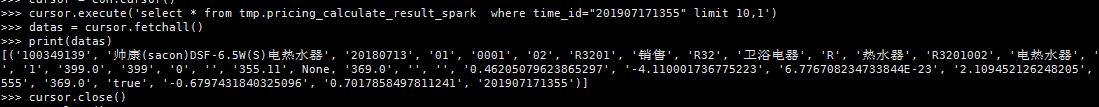
以上为个人经验,希望能给大家一个参考,也希望大家多多支持服务器之家。如有错误或未考虑完全的地方,望不吝赐教。
原文链接:https://blog.csdn.net/ZhouyuanLinli/article/details/78617484










