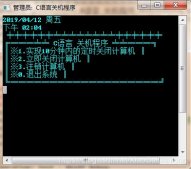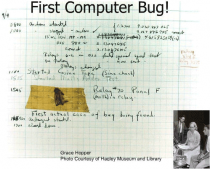遇到一个小需求, 快速搞定。 来看看用C/C++代码检测ip能否ping通:
|
1
2
3
4
5
6
7
8
9
10
11
12
13
14
15
16
17
18
19
20
21
22
23
24
25
26
27
28
29
30
31
32
33
34
35
36
37
38
39
40
41
42
43
44
45
46
|
#include <iostream>#include <stdio.h>#include <stdlib.h>#include <string.h>#include <unistd.h>using namespace std;string getCmdResult(const string &strCmd) // 这个是获取命令执行的结果, 类似于system, 之前我已经说过了{ char buf[10240] = {0}; FILE *pf = NULL; if( (pf = popen(strCmd.c_str(), "r")) == NULL ) { return ""; } string strResult; while(fgets(buf, sizeof buf, pf)) { strResult += buf; } pclose(pf); unsigned int iSize = strResult.size(); if(iSize > 0 && strResult[iSize - 1] == '\n') // linux { strResult = strResult.substr(0, iSize - 1); } return strResult; } int main(int argc, char *argv[]){ if(argc != 2) { cout << "no" << endl; return -1; } string strCmd = "ping " + string(argv[1]) + " -w 1"; string strRe = getCmdResult(strCmd); if(strRe.find("received") != string::npos && strRe.find(", 0 received") == string::npos) { cout << "ipok:" + string(argv[1]) << endl; } else { cout << argv[1] << endl; } return 0;} |
测试一下:
|
1
2
3
4
5
6
7
8
9
|
ubuntu@VM-0-13-ubuntu:~$ ./a.out noubuntu@VM-0-13-ubuntu:~$ ./a.out 1.1.1.11.1.1.1ubuntu@VM-0-13-ubuntu:~$ ./a.out 172.16.0.13ipok:172.16.0.13ubuntu@VM-0-13-ubuntu:~$ ./a.out <a href="http://www.baidu.comipok:www.baidu.comubuntu@VM-0-13-ubuntu:~$" rel="external nofollow">www.baidu.comipok:www.baidu.comubuntu@VM-0-13-ubuntu:~$</a> |
如上ping测试的超时时间是1s, 自己可以改。 另外, 如果有a.txt文件, 每行一个ip, 怎么知道哪些ip能否ping通呢? awk和system搞起吧, 我们已经说过了:
ubuntu@VM-0-13-ubuntu:~$ cat a.txt
1.1.1.1
www.baidu.com
www.qq.com
ubuntu@VM-0-13-ubuntu:~$
ubuntu@VM-0-13-ubuntu:~$
ubuntu@VM-0-13-ubuntu:~$
ubuntu@VM-0-13-ubuntu:~$ awk '{cmd="./a.out " $1; system(cmd)}' a.txt
1.1.1.1
ipok:www.baidu.com
ipok:www.qq.com
ubuntu@VM-0-13-ubuntu:~$
可见 1.1.1.1 ping不通, 其余的可以ping通。
上面用awk和system有个问题:如果ip过多, 则必须等到所有ip检测完毕后, 才知道最后的结果。 也就是说, 并不是处理完一个ip后, 就立即能看到结果的。怎么办呢?可以写程序逐行读取文件来搞起, 看下:
|
1
2
3
4
5
6
7
8
9
10
11
12
13
14
15
16
17
18
19
20
21
22
23
24
25
26
27
28
29
30
31
32
33
34
35
36
37
38
39
40
41
42
43
44
45
46
47
48
49
50
51
52
53
54
55
56
57
58
59
60
61
62
63
64
65
66
67
68
69
70
71
72
73
74
|
#include <iostream>#include <stdio.h>#include <stdlib.h>#include <string.h>#include <unistd.h>#include <fstream>#include <string>using namespace std;string getCmdResult(const string &strCmd) { char buf[10240] = {0}; FILE *pf = NULL; if( (pf = popen(strCmd.c_str(), "r")) == NULL ) { return ""; } string strResult; while(fgets(buf, sizeof buf, pf)) { strResult += buf; } pclose(pf); unsigned int iSize = strResult.size(); if(iSize > 0 && strResult[iSize - 1] == '\n') // linux { strResult = strResult.substr(0, iSize - 1); } return strResult; } string ipCheck(const string &ip){ string strCmd = "ping " + ip + " -w 1"; string strRe = getCmdResult(strCmd); if((strRe.find("received") != string::npos && strRe.find(", 0 received") == string::npos)) { return "ipok:" + string(ip); } else { return ip; }}int main(int argc, char *argv[]) // ./a.out a.txt b.txt{ if(argc != 3) { cout << "error" << endl; return -1; } string strCmd = "rm -rf " + string(argv[2]); system(strCmd.c_str()); strCmd = "wc -l " + string(argv[1]) + "| awk '{print $1}'"; // 获取文件行数 string strNumLine = getCmdResult(strCmd); ifstream in(argv[1]); string filename; string line; unsigned int i = 0; if(in) // 有该文件 { while (getline (in, line)) // line中不包括每行的换行符 { // 这里最好做ip格式判断 string strResult = ipCheck(line); strCmd = "echo " + strResult + " >> " + string(argv[2]) ; cout << strCmd << endl; system(strCmd.c_str()); } } else // 没有该文件 { cout <<"no such file" << endl; } return 0;} |
看下结果:
ubuntu@VM-0-13-ubuntu:~/tmp_test$ ls
a.txt test.cpp
ubuntu@VM-0-13-ubuntu:~/tmp_test$
ubuntu@VM-0-13-ubuntu:~/tmp_test$
ubuntu@VM-0-13-ubuntu:~/tmp_test$ cat a.txt
1.1.1.1
2.2.2.2
www.baidu.com
3.3.3.3
4.4.4.4
ubuntu@VM-0-13-ubuntu:~/tmp_test$
ubuntu@VM-0-13-ubuntu:~/tmp_test$
ubuntu@VM-0-13-ubuntu:~/tmp_test$ g++ test.cpp
ubuntu@VM-0-13-ubuntu:~/tmp_test$
ubuntu@VM-0-13-ubuntu:~/tmp_test$
ubuntu@VM-0-13-ubuntu:~/tmp_test$ ./a.out a.txt b.txt
echo 1.1.1.1 >> b.txt
echo 2.2.2.2 >> b.txt
echo ipok:www.baidu.com >> b.txt
echo 3.3.3.3 >> b.txt
echo 4.4.4.4 >> b.txt
ubuntu@VM-0-13-ubuntu:~/tmp_test$
ubuntu@VM-0-13-ubuntu:~/tmp_test$
ubuntu@VM-0-13-ubuntu:~/tmp_test$
ubuntu@VM-0-13-ubuntu:~/tmp_test$
ubuntu@VM-0-13-ubuntu:~/tmp_test$
ubuntu@VM-0-13-ubuntu:~/tmp_test$ cat b.txt
1.1.1.1
2.2.2.2
ipok:www.baidu.com
3.3.3.3
4.4.4.4
ubuntu@VM-0-13-ubuntu:~/tmp_test$
总结
以上就是这篇文章的全部内容了,希望本文的内容对大家的学习或者工作具有一定的参考学习价值,谢谢大家对服务器之家的支持。如果你想了解更多相关内容请查看下面相关链接