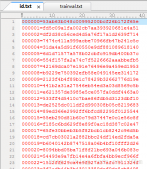主题 activemq spring boot 小程序开发
1.引入依赖
|
1
2
3
4
5
6
7
8
9
10
|
<parent><groupid>org.springframework.boot</groupid> <artifactid>spring-boot-starter-parent</artifactid> <version>1.5.3.release</version> <relativepath /> <!-- lookup parent from repository --></parent><dependency> <groupid>org.springframework.boot</groupid> <artifactid>spring-boot-starter-activemq</artifactid></dependency> |
2.修改配置文件(其实配置也是默认值,不配置也可以)
|
1
2
|
spring.activemq.in-memory=truespring.activemq.pool.enabled=false |
3.添加activemq连接池(如果不开启连接池,则每发送一条数据创建一个连接)
①.添加依赖
|
1
2
3
4
|
<dependency> <groupid>org.apache.activemq</groupid> <artifactid>activemq-pool</artifactid></dependency> |
②.修改配置文件
|
1
2
3
4
5
6
7
8
9
10
11
12
13
14
15
16
17
18
19
20
21
22
23
24
25
26
27
28
29
30
31
32
33
34
35
36
37
38
39
40
41
42
43
|
#服务端口,8080被另一服务占用server.port=9090spring.activemq.broker-url=tcp://127.0.0.1:61616# 在考虑结束之前等待的时间#spring.activemq.close-timeout=15s# 默认代理url是否应该在内存中。如果指定了显式代理,则忽略此值。spring.activemq.in-memory=true# 是否在回滚回滚消息之前停止消息传递。这意味着当启用此命令时,消息顺序不会被保留。spring.activemq.non-blocking-redelivery=false# 等待消息发送响应的时间。设置为0等待永远。spring.activemq.send-timeout=0#默认情况下activemq提供的是queue模式,若要使用topic模式需要配置下面配置spring.jms.pub-sub-domain=true#账号spring.activemq.user=admin# 密码spring.activemq.password=admin# 是否信任所有包#spring.activemq.packages.trust-all=# 要信任的特定包的逗号分隔列表(当不信任所有包时)#spring.activemq.packages.trusted=# 当连接请求和池满时是否阻塞。设置false会抛“jmsexception异常”。#spring.activemq.pool.block-if-full=true# 如果池仍然满,则在抛出异常前阻塞时间。#spring.activemq.pool.block-if-full-timeout=-1ms# 是否在启动时创建连接。可以在启动时用于加热池。#spring.activemq.pool.create-connection-on-startup=true# 是否用pooledconnectionfactory代替普通的connectionfactory。#spring.activemq.pool.enabled=false# 连接过期超时。#spring.activemq.pool.expiry-timeout=0ms# 连接空闲超时#spring.activemq.pool.idle-timeout=30s# 连接池最大连接数#spring.activemq.pool.max-connections=1# 每个连接的有效会话的最大数目。#spring.activemq.pool.maximum-active-session-per-connection=500# 当有"jmsexception"时尝试重新连接#spring.activemq.pool.reconnect-on-exception=true# 在空闲连接清除线程之间运行的时间。当为负数时,没有空闲连接驱逐线程运行。#spring.activemq.pool.time-between-expiration-check=-1ms# 是否只使用一个messageproducer#spring.activemq.pool.use-anonymous-producers=true |
4.添加jms相关配置
①.开启jms扫描注解:@enablejms 相当于application.xml中的<jms:annotation-d riven/>
②.配置queue类:
|
1
2
3
4
|
@beanpublic queue queue() { return new activemqqueue("queuename1");} |
③.创建生产者:
|
1
2
3
4
5
|
@resourcejmsmessagingtemplate jmsmessagingtemplate;public void sendmessage(destination destination, string message) { jmsmessagingtemplate.convertandsend(destination, message);} |
④.创建消费者:
|
1
2
3
4
5
|
@jmslistener(destination = "queuename1")public void receivequeue(string message) { log.info("=========接受到了消息:" + message); grabservice.addsearchcontent(message, mainconfig.getcharset());} |
ps:@jmslistener(destination = "queuename1")注解用于监听指定名称的消息
参数message代表具体的消息
以上就是本文的全部内容,希望对大家的学习有所帮助,也希望大家多多支持服务器之家。
原文链接:http://www.cnblogs.com/zhangsansan/p/10597569.html