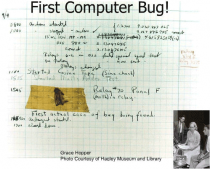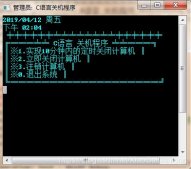本文实例为大家分享了OpenCV选择图像中矩形区域并保存的具体代码,供大家参考,具体内容如下
根据《Learning OpenCV》中的example4.1改写:
|
1
2
3
4
5
6
7
8
9
10
11
12
13
14
15
16
17
18
19
20
21
22
23
24
25
26
27
28
29
30
31
32
33
34
35
36
37
38
39
40
41
42
43
44
45
46
47
48
49
50
51
52
53
54
55
56
57
58
59
60
61
62
63
64
65
66
67
68
69
70
71
72
73
74
75
76
77
78
79
80
81
82
83
84
85
86
87
88
89
90
91
92
93
94
95
96
97
98
99
100
101
102
103
104
105
106
107
108
109
110
111
112
113
114
115
116
117
118
119
120
121
122
123
124
125
126
127
128
129
130
131
132
133
134
135
136
137
138
139
140
|
// An example program in which the// user can draw boxes on the screen.////#include <cv.h>//#include <highgui.h>#include "opencv2/imgproc/imgproc.hpp"#include "opencv2/highgui/highgui.hpp"using namespace cv;// Define our callback which we will install for// mouse events.//void my_mouse_callback( int event, int x, int y, int flags, void* param); CvRect box;bool drawing_box = false;bool isRectDrawn = false; // A litte subroutine to draw a box onto an image_copyvoid draw_box( IplImage* img, CvRect rect ) { cvRectangle ( img, cvPoint(box.x,box.y), cvPoint(box.x+box.width,box.y+box.height), cvScalar(0x00,0x00,0xff) /* blue */ );} void draw_box_green( IplImage* img, CvRect rect ) { cvRectangle ( img, cvPoint(box.x,box.y), cvPoint(box.x+box.width,box.y+box.height), cvScalar(0x00,0xff,0x00) /* green */ );} int main( int argc, char* argv[] ) { box = cvRect(-1,-1,0,0); IplImage* image_input = cvLoadImage(argv[1]); IplImage* image = cvCloneImage( image_input ); IplImage* image_copy = cvCloneImage( image ); IplImage* temp = cvCloneImage( image_copy ); cvNamedWindow( "Box Example" ); // Here is the crucial moment that we actually install // the callback. Note that we set the value ‘param' to // be the image_copy we are working with so that the callback // will have the image_copy to edit. // cvSetMouseCallback( "Box Example", my_mouse_callback, (void*) image_copy ); // The main program loop. Here we copy the working image_copy // to the ‘temp' image_copy, and if the user is drawing, then // put the currently contemplated box onto that temp image_copy. // display the temp image_copy, and wait 15ms for a keystroke, // then repeat… // while( 1 ) { //cvCopyImage( image_copy, temp ); cvCopy( image_copy, temp ); if( drawing_box ) draw_box( temp, box ); cvShowImage( "Box Example", temp ); //if( cvWaitKey( 15 )==27 ) break; int key = cvWaitKey( 15 ); if(key == 27) break; if(isRectDrawn){ if(key == 's' || key == 'S'){ // draw green box draw_box_green( image_copy, box ); cvCopy( image_copy, image ); // save roi image static int index = 0; char save_image_name[128]; sprintf(save_image_name, "rect_%d.jpg", index++); cvSetImageROI(image_input, box); cvSaveImage(save_image_name, image_input); cvResetImageROI(image_input); isRectDrawn = false; } if(key == 'q' || key == 'Q'){ cvCopy( image, image_copy ); isRectDrawn = false; } } } // Be tidy // cvReleaseImage( &image_copy ); cvReleaseImage( &temp ); cvDestroyWindow( "Box Example" );} // This is our mouse callback. If the user// presses the left button, we start a box.// when the user releases that button, then we// add the box to the current image_copy. When the// mouse is dragged (with the button down) we// resize the box.//void my_mouse_callback(int event, int x, int y, int flags, void* param) { IplImage* image_copy = (IplImage*) param; switch( event ) { case CV_EVENT_MOUSEMOVE: { if( drawing_box ) { box.width = x-box.x; box.height = y-box.y; } } break; case CV_EVENT_LBUTTONDOWN: { drawing_box = true; box = cvRect(x, y, 0, 0); } break; case CV_EVENT_LBUTTONUP: { drawing_box = false; isRectDrawn = true; if(box.width<0) { box.x+=box.width; box.width *=-1; } if(box.height<0) { box.y+=box.height; box.height*=-1; } draw_box(image_copy, box); } break; }} |
使用方法:
载入图像后,用鼠标在图像上点击确定矩形起始点,拖动鼠标画矩形,抬起鼠标键时会画出一个红色矩形区域。按下s或S键,红色矩形变成绿色,并保存这个ROI区域。如果按下q或Q键,将会取消这次选择,红色矩形框消失。可以连续选取多个区域。按ESC键退出程序。
以上就是本文的全部内容,希望对大家的学习有所帮助,也希望大家多多支持服务器之家。
原文链接:https://blog.csdn.net/lichengyu/article/details/18274585