通过python配合爬虫接口利用selenium实现自动化打开chrome浏览器,进行百度关键词搜索。
1、安装python3,访问官网选择对应的版本安装即可,最新版为3.7。
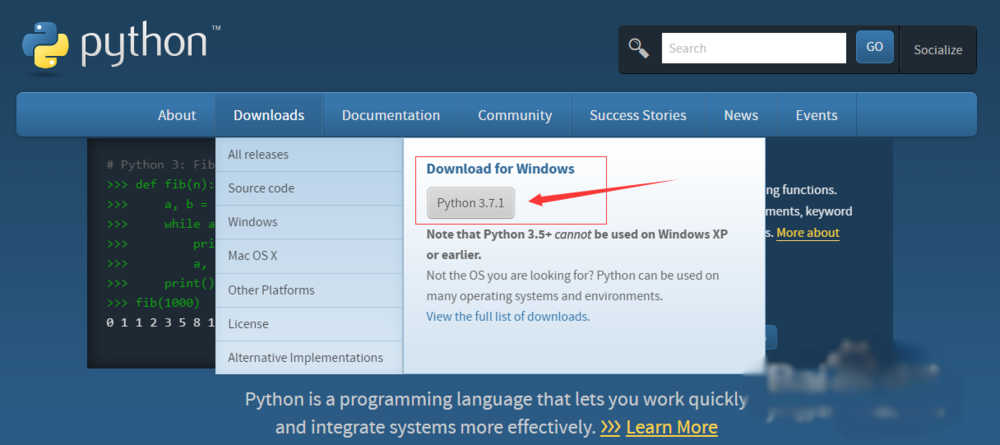
2、安装selenium库。
使用 pip install selenium 安装即可。
同时需要安装chromedriver,并放在python安装文件夹下,如下图所示。
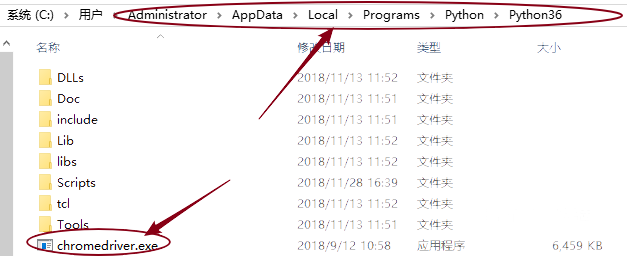
3、获取爬虫接口链接。
注册账号,点击爬虫代理,领取每日试用。
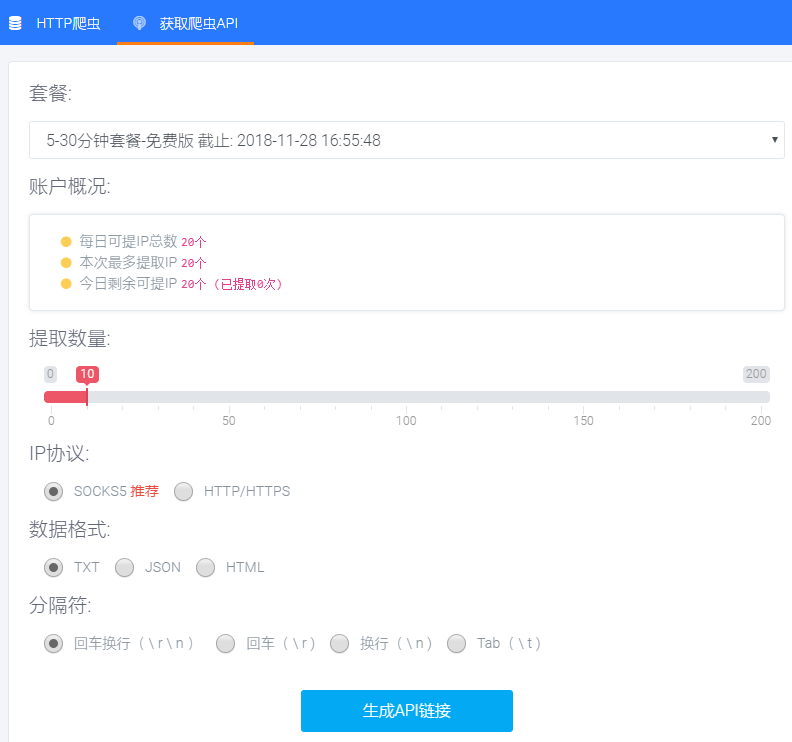
|
1
2
3
4
5
6
7
8
9
10
11
12
13
14
15
16
17
18
19
20
21
22
23
24
25
26
27
28
29
30
31
32
33
34
35
36
37
38
39
40
41
42
43
44
45
46
47
48
49
50
51
52
53
54
55
56
57
58
59
60
61
62
63
64
65
66
67
68
69
70
71
72
73
74
75
76
77
78
79
80
81
82
83
84
85
86
87
88
89
90
91
92
93
94
95
96
97
|
from selenium import webdriver import requests,time #自建ip池 def get_proxy(): r = requests.get('http://127.0.0.1:5555/random') return r.text import random file = './tuziip.txt'# 读取的txt文件路径 # 获取代理ip def proxy_ip(): ip_list = [] with open(file, 'r') as f: while true: line = f.readline() if not line: break ip_list.append(line.strip()) ip_port = random.choice(ip_list) return ip_port def bd(): chromeoptions = webdriver.chromeoptions() # 设置代理 chromeoptions.add_argument("--proxy-server=http://"+proxy_ip()) # 一定要注意,=两边不能有空格,不能是这样--proxy-server = http://202.20.16.82:10152 browser = webdriver.chrome(chrome_options = chromeoptions) # 查看本机ip,查看代理是否起作用 browser.get("https://www.baidu.com/") browser.find_element_by_id("kw").send_keys("ip") browser.find_element_by_id("su").click() time.sleep(2) browser.find_element_by_id("kw").clear() time.sleep(1) browser.find_element_by_id("kw").send_keys("百度") browser.find_element_by_id("su").click() time.sleep(2) browser.find_element_by_id("kw").clear() time.sleep(1) browser.find_element_by_id("kw").send_keys("百度") browser.find_element_by_id("su").click() time.sleep(2) browser.find_element_by_id("kw").clear() time.sleep(1) browser.close() # 退出,清除浏览器缓存 browser.quit() if __name__ == "__main__": while true: bd() |
5、运行程序,如下图所示,可自动化搜索。











