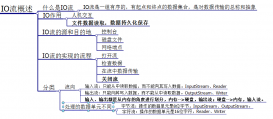springboot的自动装配装配了视图解析器了吗?
我们可以看到springboot自动装配的webmvcautoconfiguration类中,装配了以下关于viewresolver(视图解析器)的类。可以看到springboot已经自动装配了internalresourceviewresolver类,又是通过外部资源配置的方式来配置此视图解析器this.mvcproperties.getview().getprefix(),所以我们可以在application.properties文件配置此视图解析器用于解析jsp。
|
1
2
3
4
5
6
7
8
|
@bean@conditionalonmissingbeanpublic internalresourceviewresolver defaultviewresolver() { internalresourceviewresolver resolver = new internalresourceviewresolver(); resolver.setprefix(this.mvcproperties.getview().getprefix()); resolver.setsuffix(this.mvcproperties.getview().getsuffix()); return resolver;} |
springboot使用jsp
springboot在自动装配的时候默认就已经将jsp的视图解析器internalresourceviewresolver装配。所以我们只需要进行配置使用即可。在springboot中使用jsp比较麻烦一点,或许是我的个人理解存在什么误区,如果有朋友知道更好的配置方法,请留言给我。
第一步:创建自定义webapp目录,如下所示
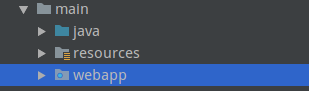
第二步:将此文件夹配置成项目的web模块
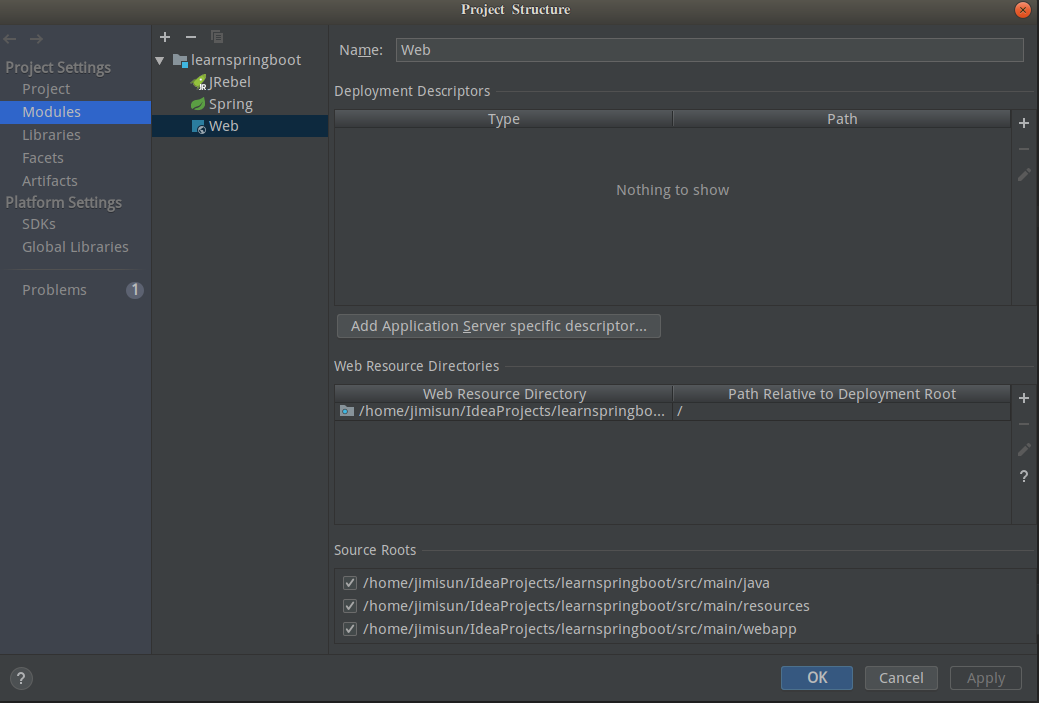
第三步:导入jsp相关依赖
|
1
2
3
4
5
6
7
8
9
|
<dependency> <groupid>org.apache.tomcat.embed</groupid> <artifactid>tomcat-embed-jasper</artifactid> <scope>provided</scope></dependency><dependency> <groupid>javax.servlet</groupid> <artifactid>jstl</artifactid></dependency> |
第四步:在springboot的属性文件application.properties中配置jsp的路由
|
1
2
|
spring.mvc.view.prefix=/spring.mvc.view.suffix=.jsp |
第五步:修改maven的pom.xml文件打包方式改成war(默认打包jar,打包jar包的方式使用idea启动是没什么问题,如果单独运行jar包就找不到jsp文件,如果改成war包即可)
|
1
|
<packaging>war</packaging> |
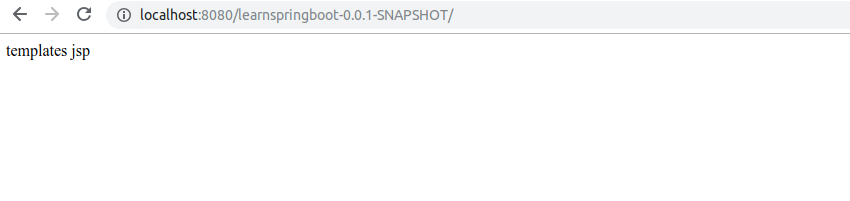
springboot中使用thymeleaf
springboot官方是推荐使用thymeleaf作为优选的视图解析器,所以springboot对thymeleaf的支持非常好,这里仅仅演示springboot如何选用thymeleaf作用默认视图解析器。
第一步:导入thymeleaf的依赖
|
1
2
3
4
|
<dependency> <groupid>org.springframework.boot</groupid> <artifactid>spring-boot-starter-thymeleaf</artifactid></dependency> |
第二步:创建存放thymeleaf模板文件夹,在resources目录下创建templates目录
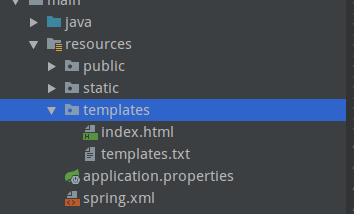
这个文件夹的名字可不是我么随便命名的啊,是springboot在自动装配thymeleaf视图解析器的时候就已经预定义好了,我们看一下它的定义源码。
|
1
2
3
4
5
6
7
8
9
|
@configurationproperties(prefix = "spring.thymeleaf")public class thymeleafproperties { private static final charset default_encoding = standardcharsets.utf_8; public static final string default_prefix = "classpath:/templates/"; public static final string default_suffix = ".html"; } |
springboot中使用freemark
第一步:导入maven依赖
|
1
2
3
4
|
<dependency> <groupid>org.springframework.boot</groupid> <artifactid>spring-boot-starter-freemarker</artifactid> </dependency> |
第二步:创建存放freemark模板文件夹,在resources目录下创建templates目录
|
1
2
3
4
5
6
7
8
9
|
@configurationproperties(prefix = "spring.freemarker")public class freemarkerproperties extends abstracttemplateviewresolverproperties { public static final string default_template_loader_path = "classpath:/templates/"; public static final string default_prefix = ""; public static final string default_suffix = ".ftl"; } |
我们可以看到springboot在自动装配freemarker视图解析器默认是将模板文件放在classpath:/templates/路径内,我们同样可以在springboot的配置文件中自行配置。
小提示:我在写freemark视图解析器的时候并没有将第一个jsp内部资源解析器给删除掉,所以他们是并存的,所以我们可以知道springboot在装配他们的时候给予设定了优先级顺序。从下图可以看到他们的优先级顺序;freemarker>thymeleaf>internalresourceviewresolver`
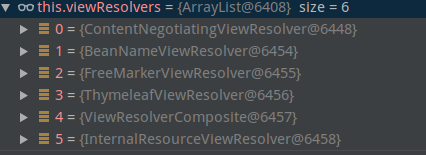
总结
以上就是这篇文章的全部内容了,希望本文的内容对大家的学习或者工作具有一定的参考学习价值,如果有疑问大家可以留言交流,谢谢大家对服务器之家的支持。
原文链接:http://www.cnblogs.com/jimisun/p/10092137.html