本文实例为大家分享了python绘制水平条形图的具体代码,供大家参考,具体内容如下
水平条形图与绘制柱状图类似,大家可以先看看我之前写的博客,如何绘制柱状图
水平条形图需要在bar函数中设置orientation= 'h'
其他的参数与柱状图相同。也可以通过设置barmode = 'stack',
绘制层叠水平条形图和瀑布式水平条形图
|
1
2
3
4
5
6
7
8
9
10
11
12
13
|
import plotly as pyimport plotly.graph_objs as gopyplt = py.offline.plotdata = [go.bar( x=[29.41, 34.62, 30.16], y=['资产1', '资产2', '资产3'], orientation = 'h')]layout = go.layout( title = '净资产收益率对比' )figure = go.figure(data = data, layout = layout)pyplt(figure, filename='tmp/1.html') |
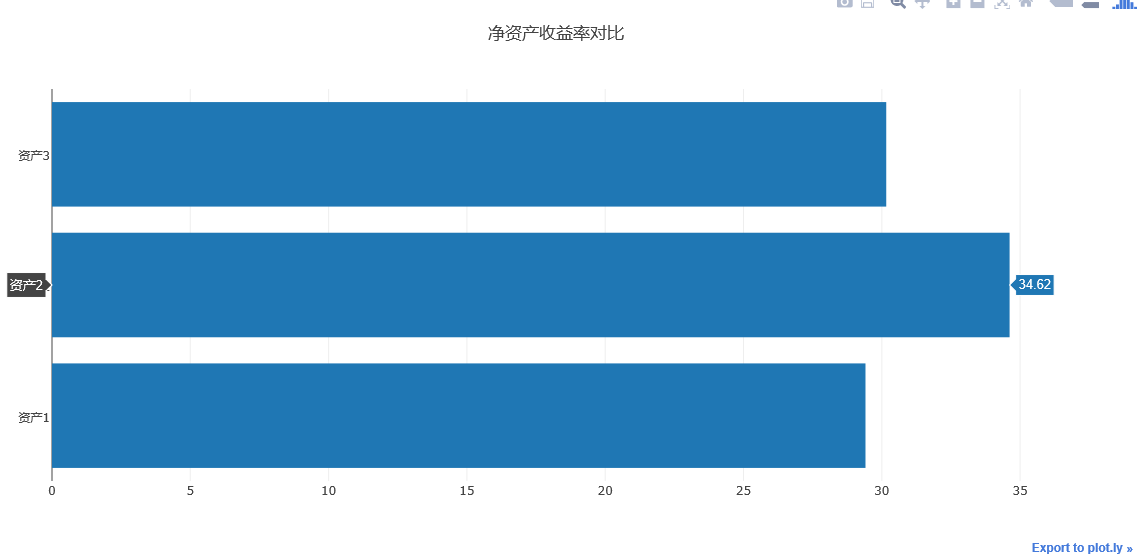
运行上述代码,得到如上图所示的图例,可以看到其画法跟柱状图一样,只是变成水平方向。
如何画水平的层叠条形图,只需要我们将参数,barmode = 'stack',即可画出响应的水平图
|
1
2
3
4
5
6
7
8
9
10
11
12
13
14
15
16
17
18
19
20
21
22
23
24
25
26
27
28
29
30
31
32
33
34
35
36
37
38
39
40
41
42
43
44
45
46
47
48
49
|
import plotly as pyimport plotly.graph_objs as go pyplt = py.offline.plottrace1 = go.bar( y = ['cu.shf', 'ag.shf', 'au.shf'], x = [21258, 30279, 8056], name = '期货1', orientation = 'h', marker = dict( color = '#104e8b', line = dict( color = '#104e8b', width = 3) ))trace2 = go.bar( y = ['cu.shf', 'ag.shf', 'au.shf'], x = [19853, 9375, 4063], name = '期货2', orientation = 'h', marker = dict( color = '#1874cd', line = dict( color = '#104e8b', width = 3) ))trace3 = go.bar( y = ['cu.shf', 'ag.shf', 'au.shf'], x = [4959, 13018, 8731], name = '期货3', orientation = 'h', marker = dict( color = '#1c86ee', line = dict( color = '#104e8b', width = 3) )) data = [trace1, trace2,trace3]layout = go.layout( title = '稀有金属期货持仓量对比图', barmode='stack') fig = go.figure(data=data, layout=layout)pyplt(fig, filename='tmp/2.html') |
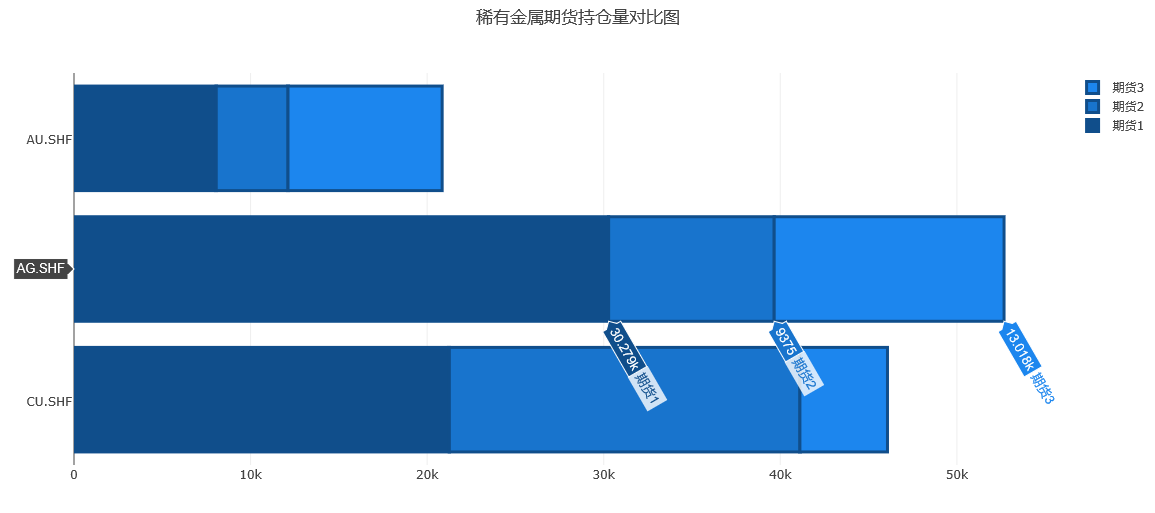
运行上述代码,可以得到如上图所示的层叠水平条形图。
水平条形图和柱状图的画法基本上相同。剩下的就不细讲了。
以上就是本文的全部内容,希望对大家的学习有所帮助,也希望大家多多支持服务器之家。
原文链接:https://blog.csdn.net/u012798683/article/details/88814486










