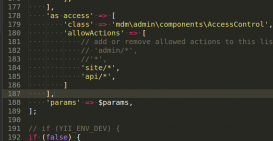本文分析了PHP处理bmp格式图片的方法。分享给大家供大家参考,具体如下:
白天QA提出项目上传图片有问题,具体为:上传成功,预览失败。我去了之后,又上传了几张其他的图片可以上传,然后仔细问了下他上传的是哪张图片,看了后使用getimagesize函数打印了下。
|
1
2
3
4
5
6
7
8
9
|
Array( [0] => 494 [1] => 260 [2] => 6 [3] => width="494" height="260" [bits] => 24 [mime] => image/x-ms-bmp) |
仔细看下,上面打印的数组,mime为image/x-ms-bmp,也就是bmp格式的,印象中php的gd库没有处理这个函数,后来我便在配置文件中,只要mime为这种的便不能上传。
晚上回来后,我便在网上查找php处理bmp相关方法,后来终于在stackoverflow中找到了,帖子里说进入官网的有关imagecreate的函数评论,有个ImageCreateFromBMP方法,先把bmp格式的文件给此函数调用,再用imagejpeg保存就行,后来试了下,发现imagepng也行,下面贴出代码。
|
1
2
3
4
5
6
7
8
9
10
11
12
13
14
15
16
17
18
19
20
21
22
23
24
25
26
27
28
29
30
31
32
33
34
35
36
37
38
39
40
41
42
43
44
45
46
47
48
49
50
51
52
53
54
55
56
57
58
59
60
61
62
63
64
65
66
67
68
69
70
71
72
73
74
75
76
77
78
79
80
81
82
83
84
85
86
87
88
89
|
<?phpfunction ImageCreateFromBMP($filename) { //Ouverture du fichier en mode binaire if (!$f1 = fopen($filename, "rb")) return FALSE; //1 : Chargement des ent�tes FICHIER $FILE = unpack("vfile_type/Vfile_size/Vreserved/Vbitmap_offset", fread($f1, 14)); if ($FILE['file_type'] != 19778) return FALSE; //2 : Chargement des ent�tes BMP $BMP = unpack('Vheader_size/Vwidth/Vheight/vplanes/vbits_per_pixel' . '/Vcompression/Vsize_bitmap/Vhoriz_resolution' . '/Vvert_resolution/Vcolors_used/Vcolors_important', fread($f1, 40)); $BMP['colors'] = pow(2, $BMP['bits_per_pixel']); if ($BMP['size_bitmap'] == 0) $BMP['size_bitmap'] = $FILE['file_size'] - $FILE['bitmap_offset']; $BMP['bytes_per_pixel'] = $BMP['bits_per_pixel'] / 8; $BMP['bytes_per_pixel2'] = ceil($BMP['bytes_per_pixel']); $BMP['decal'] = ($BMP['width'] * $BMP['bytes_per_pixel'] / 4); $BMP['decal'] -= floor($BMP['width'] * $BMP['bytes_per_pixel'] / 4); $BMP['decal'] = 4 - (4 * $BMP['decal']); if ($BMP['decal'] == 4) $BMP['decal'] = 0; //3 : Chargement des couleurs de la palette $PALETTE = array(); if ($BMP['colors'] < 16777216) { $PALETTE = unpack('V' . $BMP['colors'], fread($f1, $BMP['colors'] * 4)); } //4 : Cr�ation de l'image $IMG = fread($f1, $BMP['size_bitmap']); $VIDE = chr(0); $res = imagecreatetruecolor($BMP['width'], $BMP['height']); $P = 0; $Y = $BMP['height'] - 1; while ($Y >= 0) { $X = 0; while ($X < $BMP['width']) { if ($BMP['bits_per_pixel'] == 24) $COLOR = unpack("V", substr($IMG, $P, 3) . $VIDE); elseif ($BMP['bits_per_pixel'] == 16) { $COLOR = unpack("n", substr($IMG, $P, 2)); $COLOR[1] = $PALETTE[$COLOR[1] + 1]; } elseif ($BMP['bits_per_pixel'] == 8) { $COLOR = unpack("n", $VIDE . substr($IMG, $P, 1)); $COLOR[1] = $PALETTE[$COLOR[1] + 1]; } elseif ($BMP['bits_per_pixel'] == 4) { $COLOR = unpack("n", $VIDE . substr($IMG, floor($P), 1)); if (($P * 2) % 2 == 0) $COLOR[1] = ($COLOR[1] >> 4); else $COLOR[1] = ($COLOR[1] & 0x0F); $COLOR[1] = $PALETTE[$COLOR[1] + 1]; } elseif ($BMP['bits_per_pixel'] == 1) { $COLOR = unpack("n", $VIDE . substr($IMG, floor($P), 1)); if (($P * 8) % 8 == 0) $COLOR[1] = $COLOR[1] >> 7; elseif (($P * 8) % 8 == 1) $COLOR[1] = ($COLOR[1] & 0x40) >> 6; elseif (($P * 8) % 8 == 2) $COLOR[1] = ($COLOR[1] & 0x20) >> 5; elseif (($P * 8) % 8 == 3) $COLOR[1] = ($COLOR[1] & 0x10) >> 4; elseif (($P * 8) % 8 == 4) $COLOR[1] = ($COLOR[1] & 0x8) >> 3; elseif (($P * 8) % 8 == 5) $COLOR[1] = ($COLOR[1] & 0x4) >> 2; elseif (($P * 8) % 8 == 6) $COLOR[1] = ($COLOR[1] & 0x2) >> 1; elseif (($P * 8) % 8 == 7) $COLOR[1] = ($COLOR[1] & 0x1); $COLOR[1] = $PALETTE[$COLOR[1] + 1]; } else return FALSE; imagesetpixel($res, $X, $Y, $COLOR[1]); $X++; $P += $BMP['bytes_per_pixel']; } $Y--; $P+=$BMP['decal']; } //Fermeture du fichier fclose($f1); return $res;}$pic = '2.bmp';$res = ImageCreateFromBMP($pic);imagepng($res, '1.png');imagejpeg($res, '1.jpeg'); |
希望本文所述对大家PHP程序设计有所帮助。