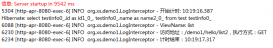本文实例为大家分享了java实现人工智能化屏幕监控窗口的具体代码,供大家参考,具体内容如下
具体代码实现(含注释)
|
1
2
3
4
5
6
7
8
9
10
11
12
13
14
15
16
17
18
19
20
21
22
23
24
25
26
27
28
29
30
31
32
33
34
35
36
37
38
39
40
41
42
43
44
45
46
47
48
49
50
51
52
53
54
55
56
57
58
59
60
61
62
63
64
65
66
67
68
69
70
71
72
73
74
75
76
77
78
79
80
81
82
83
|
public class main{ public static void main(string[] args) throws exception{ /* test code */ } /** *用于实时监控屏幕的窗口 *@author chengxi *@param void *@return void */ public static void mvcontroll() throws exception{ /* 建立一个监控屏幕的窗口 */ jframe frame = new jframe("人工智能化屏幕监控系统") ; frame.setsize(600,600) ; frame.setvisible(true) ; /* 设置总是显示在顶部 */ frame.setalwaysontop(true) ; /* 获取默认的工具包 */ toolkit tk = toolkit.getdefaulttoolkit() ; /* 使用工具包获取屏幕的大小,这是创建工具包的唯一作用 */ dimension dm = tk.getscreensize() ; /* 创建图像的显示区域 */ jlabel imagelabel = new jlabel() ; frame.add(imagelabel) ; /* 创建一个机器人 */ robot robot = new robot() ; /* 持续监控屏幕 */ while(true) { /* 创建用于显示屏幕分享部分的区域,填入x/y/width/height rectangle rec = new rectangle(frame.getwidth() , 0 , (int)dm.getwidth() - frame.getwidth() , (int)dm.getheight()) ; /* 根据屏幕分享的当前分享图像创建一个图像对象 */ bufferedimage bufimg = robot.createscreencapture(rec)) ; /* 实时显示在图像显示区域中 */ imagelabel.seticon(new imageicon(bufimg)) ; } } /** *打开指定的路径 public static void midopenqq(string path) throws exception{ desktop desktop = desktop.getdesktop() ; /* 打开指定的uri所指定的应用程序 */ desktop.open(new file(path)) ; /* 创建一个机器人 */ robot robot = new robot() ; /* 因为创建机器人需要时间,因此在后续操作之前需要进行延迟加载 */ robot.delay(2000) ; /* 使用robot的mousemove方法将鼠标的光标移动到指定的位置上,这里我设置的是qq界面的登录按钮上面 */ robot.mousemove(709,519) ; /* 定义鼠标事件:按下 */ robot.mousepress(inputevent.button1_down_mask) ; /* 定义鼠标事件:放开 */ robot.mouserelease(inputevent.button1_down_mask) ; /* 事件的延迟 */ robot.delay(300) ; } /** *简单的打开path指定的路径所在的应用程序 *@author chengxi *@param string path *@return void */ public static void easyopenqq(string path) throws exception{ desktop desktop = desktop.getdesktop() ; /* 打开指定的文件 */ desktop.open(new file(path)) ; } /** *打开uri指定的网址 *@author chengxi *@param string uri *@return void */ public static void openbrowse(string uri) throws exception{ /* 允许java程序使用在桌面上注册了的所有应用程序 */ desktop desktop = desktop.getdesktop() ; /* 使用默认的浏览器打开指定uri */ desktop.browse(new uri("http://www.baidu.com")) ; } |
以上就是本文的全部内容,希望对大家的学习有所帮助,也希望大家多多支持服务器之家。
原文链接:https://blog.csdn.net/qq_27905183/article/details/53441368