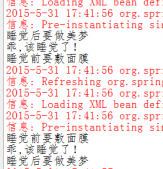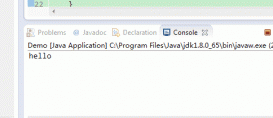序
本文主要研究一下如何在springboot工程整合vue
maven
|
1
2
3
4
|
<dependency> <groupid>org.springframework.boot</groupid> <artifactid>spring-boot-starter-web</artifactid></dependency> |
新建springboot的web工程,默认会在resources目录下生成static以及templates文件夹
templates文件用于存放后端渲染的模板,这里我们采用前后端分离的方式,因而该文件夹就没有用了
static文件夹就是存放静态文件的地方
plugin
|
1
2
3
4
5
6
7
8
9
10
11
12
13
14
15
16
17
18
19
20
21
22
23
24
25
26
27
28
29
30
31
32
33
34
|
<build> <plugins> <plugin> <groupid>org.springframework.boot</groupid> <artifactid>spring-boot-maven-plugin</artifactid> </plugin> <!-- mvn process-resources --> <plugin> <artifactid>maven-resources-plugin</artifactid> <executions> <execution> <id>copy vue.js frontend content</id> <phase>generate-resources</phase> <goals> <goal>copy-resources</goal> </goals> <configuration> <outputdirectory>src/main/resources/static</outputdirectory> <overwrite>true</overwrite> <resources> <resource> <directory>${basedir}/vue-demo/dist</directory> <includes> <include>static/</include> <include>index.html</include> </includes> </resource> </resources> </configuration> </execution> </executions> </plugin> </plugins></build> |
这里我们使用了maven-resources-plugin插件,将vue工程npm run build之后的dist文件夹下的文件拷贝到static目录下
这里我们假设vue工程名为vue-demo,在这个springboot工程的根目录下
对于vue工程,首先执行npm run build生成静态文件,之后对maven工程执行mvn process-resources,就可以一键拷贝
小结
在springboot工程整合vue的话,将静态文件拷贝到src/main/resources/static目录下即可,这样就可以在springboot工程打开静态文件了,对api的请求也无需再转发,也没有跨域问题,比较适合管理后台前端资源的整合。
doc
a lovely spring view: spring boot & vue.js
以上就是本文的全部内容,希望对大家的学习有所帮助,也希望大家多多支持服务器之家。
原文链接:https://segmentfault.com/a/1190000016501490