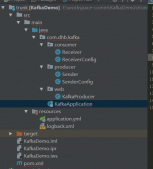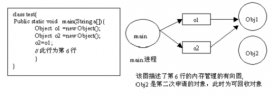本文实例为大家分享了java创建txt文件并存入内容的具体代码,供大家参考,具体内容如下
|
1
2
3
4
5
6
7
8
9
10
11
12
13
14
15
16
17
18
19
20
21
22
23
24
25
26
27
28
29
30
31
32
33
34
35
36
37
38
39
40
41
42
43
44
45
46
47
48
49
50
51
52
53
54
55
56
57
58
59
60
61
62
63
64
65
66
67
68
69
70
71
72
73
74
75
76
77
78
79
80
81
82
83
84
85
86
87
88
89
90
91
92
93
94
95
96
97
98
99
100
101
|
import java.io.bufferedreader;import java.io.file;import java.io.fileinputstream;import java.io.fileoutputstream;import java.io.ioexception;import java.io.inputstreamreader;import java.io.printwriter; public class txtexport { private static string path = "d:/"; private static string filenametemp; public static void main(string[] args) throws ioexception { txtexport.creattxtfile("你好"); txtexport.writetxtfile("你好"); } /** * 创建文件 * * @throws ioexception */ public static boolean creattxtfile(string name) throws ioexception { boolean flag = false; filenametemp = path + name + ".txt"; file filename = new file(filenametemp); if (!filename.exists()) { filename.createnewfile(); flag = true; } return flag; } /** * 写文件 * * @param newstr * 新内容 * @throws ioexception */ public static boolean writetxtfile(string newstr) throws ioexception { // 先读取原有文件内容,然后进行写入操作 boolean flag = false; string filein = newstr + "\r\n"; string temp = ""; fileinputstream fis = null; inputstreamreader isr = null; bufferedreader br = null; fileoutputstream fos = null; printwriter pw = null; try { // 文件路径 file file = new file(filenametemp); // 将文件读入输入流 fis = new fileinputstream(file); isr = new inputstreamreader(fis); br = new bufferedreader(isr); stringbuffer buf = new stringbuffer(); // 保存该文件原有的内容 for (int j = 1; (temp = br.readline()) != null; j++) { buf = buf.append(temp); // system.getproperty("line.separator") // 行与行之间的分隔符 相当于“\n” buf = buf.append(system.getproperty("line.separator")); } buf.append(filein); fos = new fileoutputstream(file); pw = new printwriter(fos); pw.write(buf.tostring().tochararray()); pw.flush(); flag = true; } catch (ioexception e1) { // todo 自动生成 catch 块 throw e1; } finally { if (pw != null) { pw.close(); } if (fos != null) { fos.close(); } if (br != null) { br.close(); } if (isr != null) { isr.close(); } if (fis != null) { fis.close(); } } return flag; } } |
以上就是本文的全部内容,希望对大家的学习有所帮助,也希望大家多多支持服务器之家。
原文链接:https://blog.csdn.net/u014801403/article/details/70227624