本文实例为大家分享了python实现剪切功能的具体代码,供大家参考,具体内容如下
|
1
2
3
4
5
6
7
8
9
10
11
12
13
14
15
16
17
18
19
20
21
22
23
24
25
26
27
28
29
30
31
32
33
34
35
36
37
38
39
40
41
42
43
44
45
46
47
48
49
50
51
52
53
54
55
56
57
58
59
60
61
62
63
64
65
|
#!/usr/bin/env python#coding: utf8import sysmystr = []def inputstr(): item = raw_input('please input your string:') mystr[:] = [] #清空列表 mystr.extend(item) #将输入的字符串拆开为一个一个字符填入列表def printstr(): lenth = len(mystr) - 1 index = 0 print "your result is :" print "*****" + ''.join(mystr) + "*****" #.join()与之前的extend对应,将字符合并为一个元素,用''里面的内容分割。''里面为空,则字符之间没有间隙 print "----------------分割符----------------"def leftstrip(): #左剪切 while true: if mystr[0] == ' ': mystr.pop(0) else: break printstr()def rightstrip():#右剪切 while true: if mystr[-1] == ' ': mystr.pop() else: break printstr()def bothsidestrip(): while true: if mystr[-1] == ' ': mystr.pop() elif mystr[0] == ' ': mystr.pop(0) else: break printstr()#使用字典的方式,实现case的语法功能cmds = {'l':leftstrip,'r':rightstrip,'b':bothsidestrip}def showmenu(): prompt = """(l)eftstrip(r)ightstrip(b)othsidestrip(q)uitplease select a choice:""" while true: choice = raw_input(prompt).lower() if choice not in 'lrbq': continue if choice == 'q': break inputstr() cmds[choice]()if __name__=='__main__': showmenu() |
效果图:
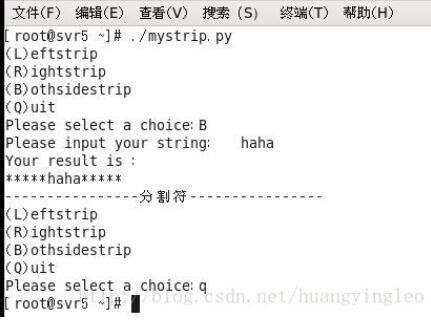
以上就是本文的全部内容,希望对大家的学习有所帮助,也希望大家多多支持服务器之家。
原文链接:https://blog.csdn.net/huangyingleo/article/details/54176507










