本文实例讲述了python图像的增强处理操作。分享给大家供大家参考,具体如下:
python中pil模块中有一个叫做imageenhance的类,该类专门用于图像的增强处理,不仅可以增强(或减弱)图像的亮度、对比度、色度,还可以用于增强图像的锐度。
具体见下面的例子:
|
1
2
3
4
5
6
7
8
9
10
11
12
13
14
15
16
17
18
19
20
21
22
23
24
25
26
|
#-*- coding: utf-8 -*- from pil import imagefrom pil import imageenhance#原始图像image = image.open('lena.jpg')image.show()#亮度增强enh_bri = imageenhance.brightness(image)brightness = 1.5image_brightened = enh_bri.enhance(brightness)image_brightened.show()#色度增强enh_col = imageenhance.color(image)color = 1.5image_colored = enh_col.enhance(color)image_colored.show()#对比度增强enh_con = imageenhance.contrast(image)contrast = 1.5image_contrasted = enh_con.enhance(contrast)image_contrasted.show()#锐度增强enh_sha = imageenhance.sharpness(image)sharpness = 3.0image_sharped = enh_sha.enhance(sharpness)image_sharped.show() |
结果如下:
原始图像
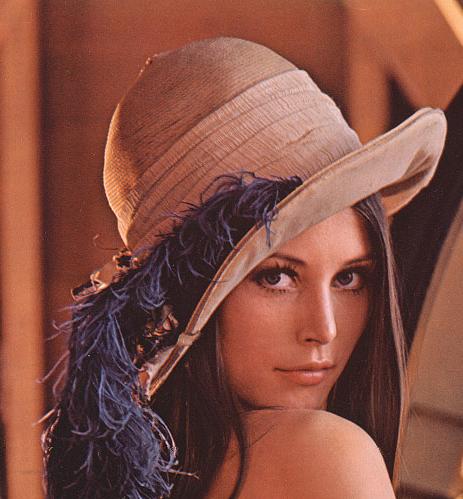
亮度增强
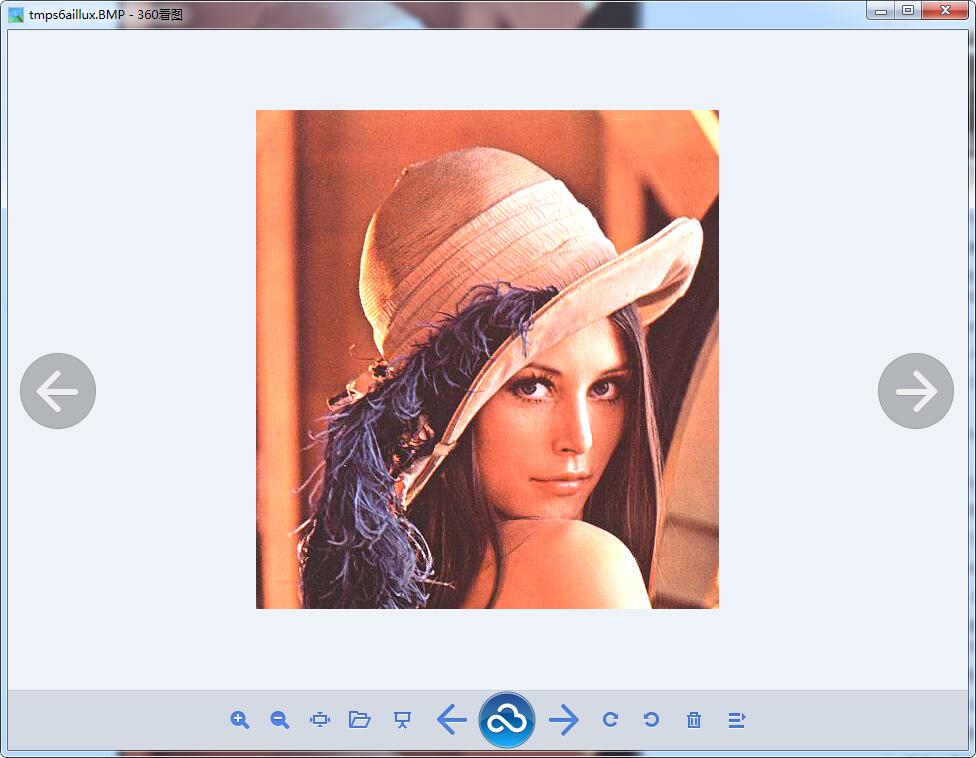
色度增强
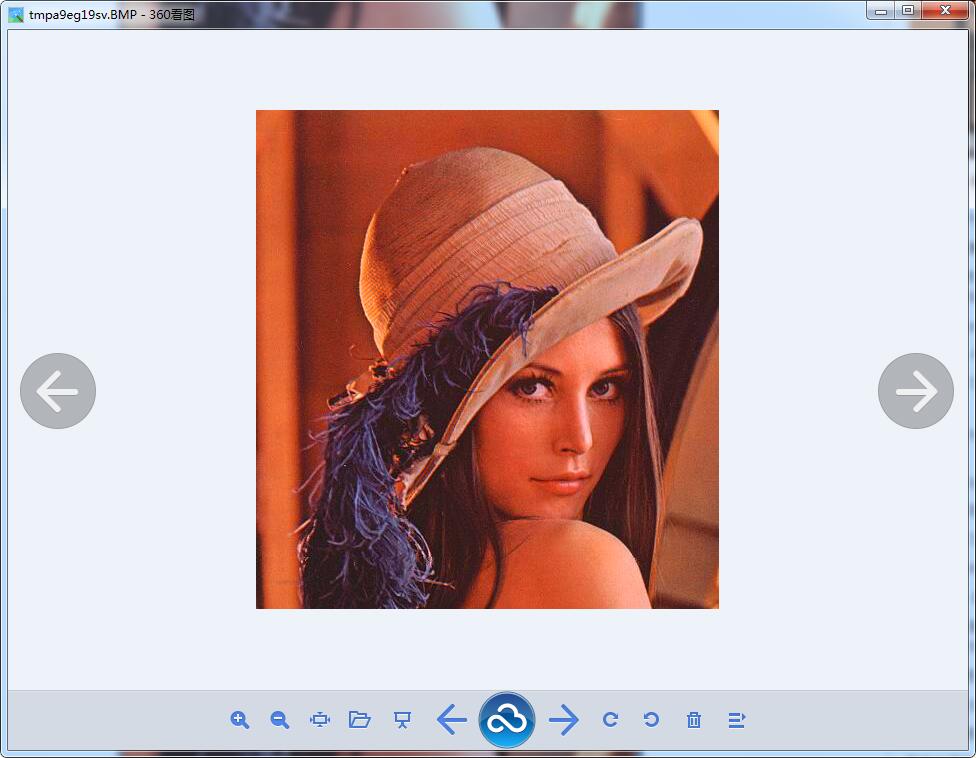
对比度增强
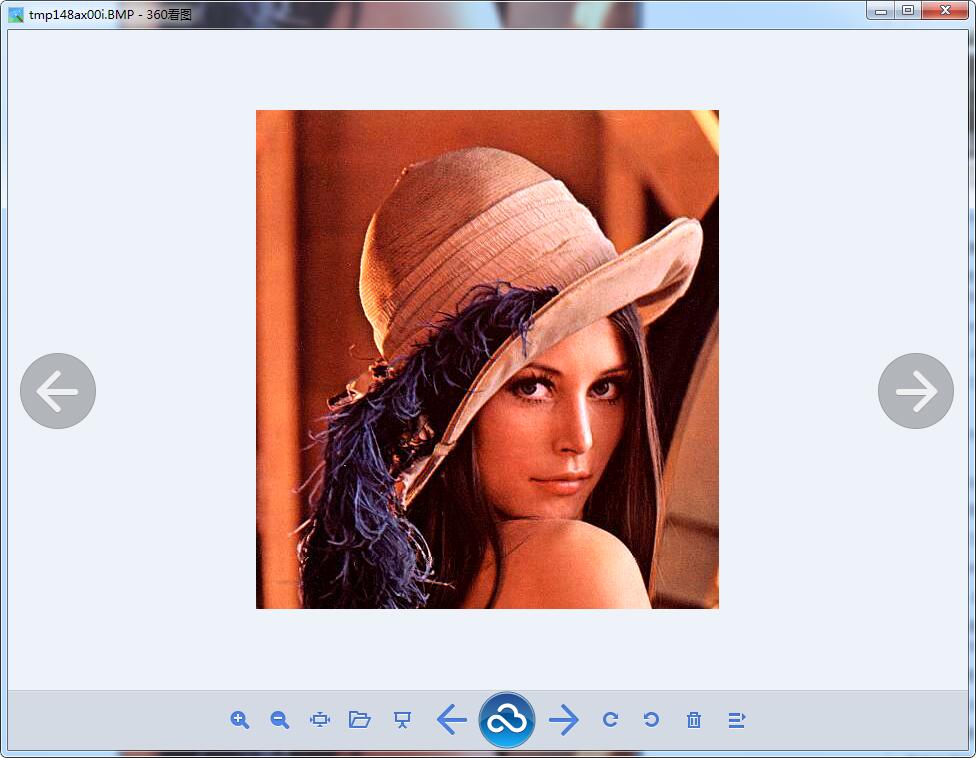
锐度增强
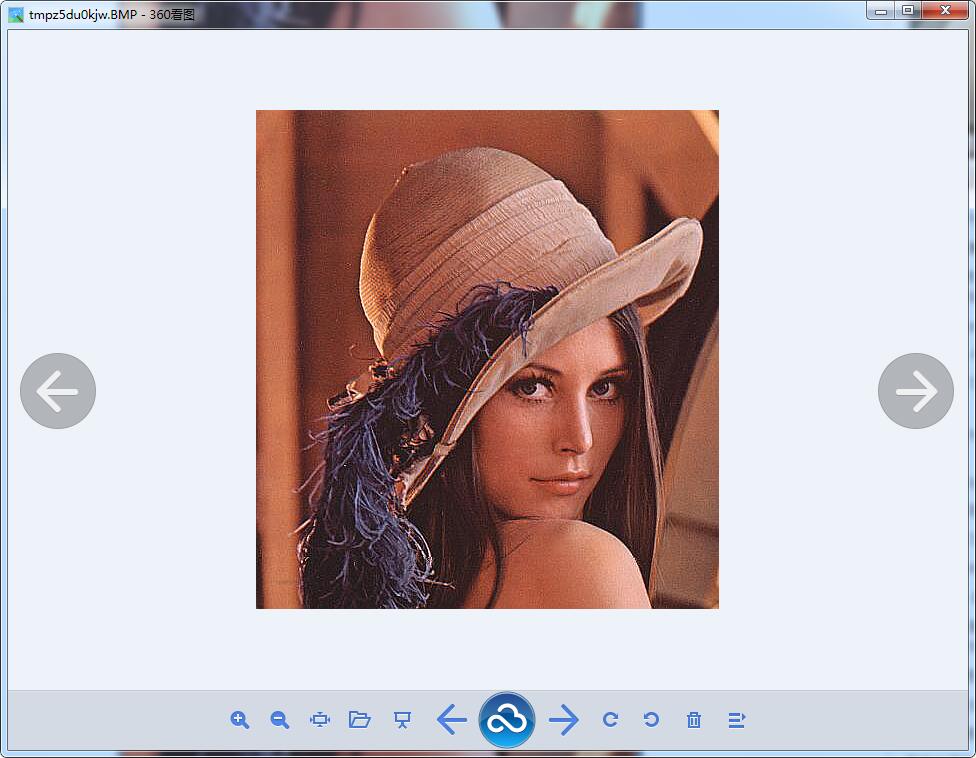
希望本文所述对大家python程序设计有所帮助。
原文链接:https://blog.csdn.net/guduruyu/article/details/71124837










