本文实例讲述了python线性拟合实现函数与用法。分享给大家供大家参考,具体如下:
1. 参考别人写的:
|
1
2
3
4
5
6
7
8
9
10
11
12
13
14
15
16
17
18
19
20
21
22
23
24
25
26
|
#-*- coding:utf-8 -*-import mathimport matplotlib.pyplot as pltdef linefit(x , y): n = float(len(x)) sx,sy,sxx,syy,sxy=0,0,0,0,0 for i in range(0,int(n)): sx += x[i] sy += y[i] sxx += x[i]*x[i] syy += y[i]*y[i] sxy += x[i]*y[i] a = (sy*sx/n -sxy)/( sx*sx/n -sxx) b = (sy - a*sx)/n r = abs(sy*sx/n-sxy)/math.sqrt((sxx-sx*sx/n)*(syy-sy*sy/n)) return a,b,rif __name__ == '__main__': x=[ 1 ,2 ,3 ,4 ,5 ,6] y=[ 2.5 ,3.51 ,4.45 ,5.52 ,6.47 ,7.51] a,b,r=linefit(x,y) print("x=",x) print("y=",y) print("拟合结果: y = %10.5f x + %10.5f , r=%10.5f" % (a,b,r) ) plt.plot(x, y, "r:", linewidth=2) plt.grid(true) plt.show() |
显示图像如下:
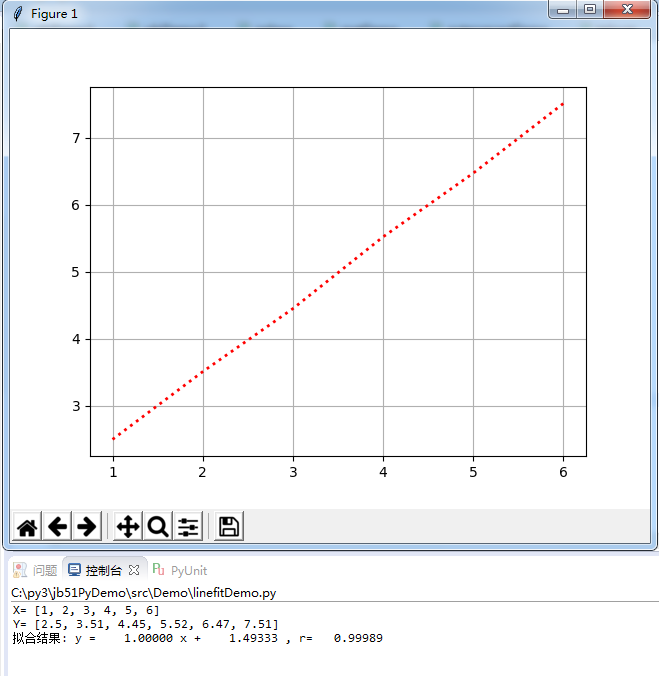
2. 不用拟合,直接显示一个一元函数
|
1
2
3
4
5
6
7
8
9
10
|
#-*- coding:utf-8 -*-import numpy as npimport matplotlib.pyplot as pltimport mathf = lambda x:5*x+4tx = np.linspace(0,10,50)print txplt.plot(tx, f(tx), "r-", linewidth=2)plt.grid(true)plt.show() |
运行结果:
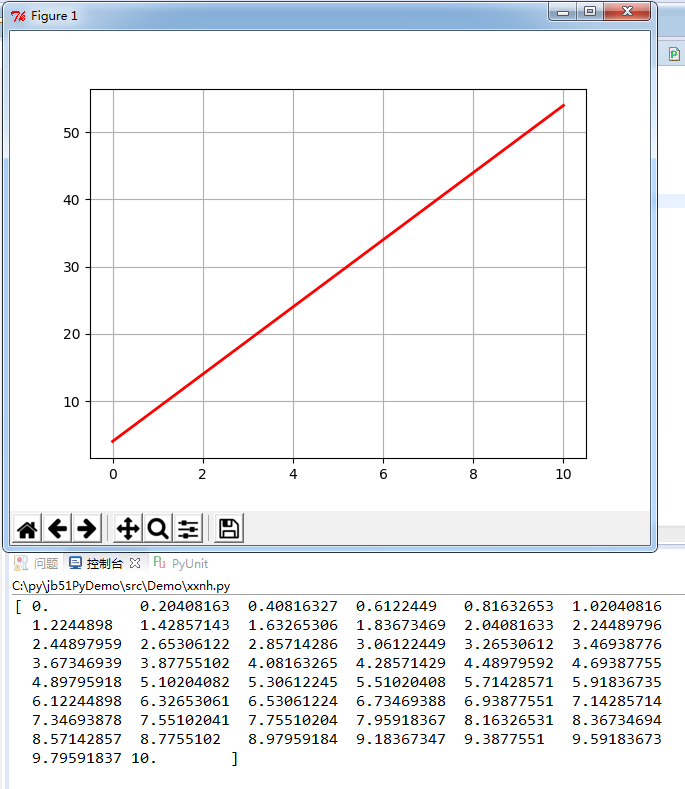
希望本文所述对大家python程序设计有所帮助。
原文链接:https://blog.csdn.net/way88liu/article/details/77853881










