1.代码
准备没有语法错误的python程序:
|
1
2
3
4
5
6
7
8
9
10
11
12
13
14
15
|
#!/usr/bin/pythonimport numpy as npclass network: def __init__(self,sizes): self.num_layers=len(sizes) self.sizes=sizes self.biases=[np.random.randn(y,1) for y in sizes[1:]] self.weights=[np.random.randn(x,y) \ for x,y in zip(sizes[1:],sizes[:-1])] self.null=[]net=network([2,3,1])def sigmoid(z): return 1.0/(1.0+np.exp(-z)) |
说明:设置self.null=[]这一行代码的目的是能调试看到self.weights的内容,不然看不到,调试完成成后可以把self.null=[]这一行注释掉。
2.调试
1)设置断点:在行号后面单击
2)运行调试:按”shift+f9”,程序运行到断点前
3)点击”console”窗口下”show python prompt”,进入可输入命令状态:
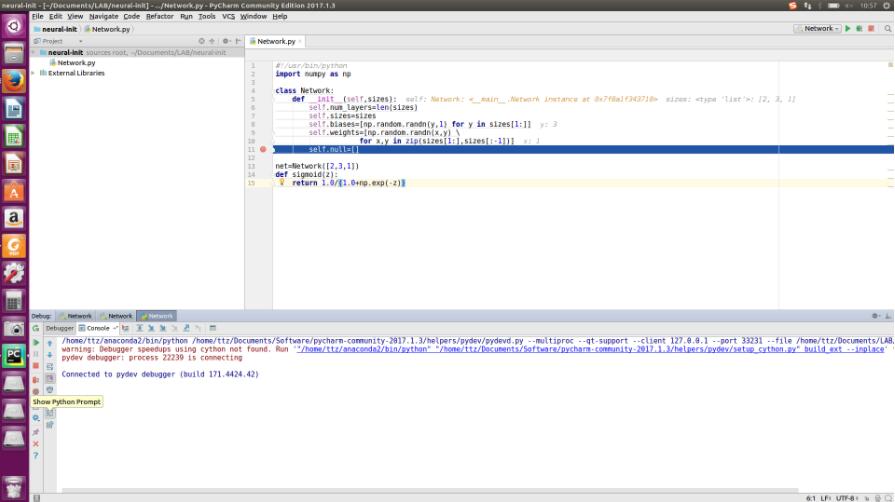
4)输入自己想查看的变量名,这里以显示self.weights为例:
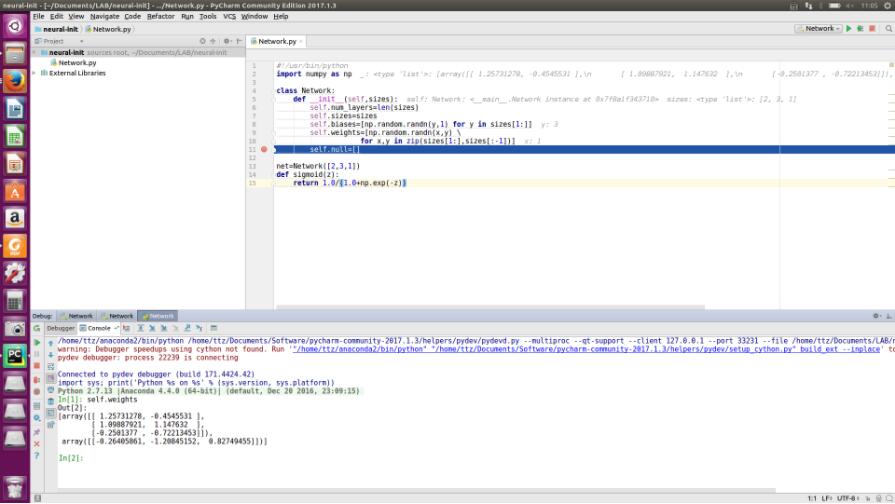
以上这篇利用pycharm断点调试python程序的方法就是小编分享给大家的全部内容了,希望能给大家一个参考,也希望大家多多支持服务器之家。
原文链接:https://blog.csdn.net/u010837794/article/details/73163547










