本文实例讲述了php+memcached实现简单留言板功能。分享给大家供大家参考,具体如下:
mypdo.php
|
1
2
3
4
5
6
7
8
9
10
11
12
13
14
15
16
17
18
19
20
21
22
23
24
25
26
27
28
29
30
31
32
33
34
35
36
37
38
39
40
41
42
43
44
45
46
47
48
49
50
51
52
53
54
55
56
57
58
59
60
61
62
63
64
65
66
67
68
69
70
71
72
73
74
75
76
77
|
<?phpclass mypdo{ private $pdo; function __construct() { $this->pdo = $this->getpdo(); } /** * createpdo * * @return pdo */ public function getpdo() { $dbms='mysql'; $dbname='testdb'; $user='root'; $pwd='diligentyang'; $host='localhost'; $dsn="$dbms:host=$host;dbname=$dbname"; try{ $pdo=new pdo($dsn,$user,$pwd); }catch(exception $e){ echo $e->getmessage().'<br>'; exit(); } $pdo->setattribute(pdo::attr_emulate_prepares, false); $pdo->exec("set names utf8"); return $pdo; } /** * execute sql * * @param string $sql sql * @param string $mode mode * * @return mixed */ function query($sql = "", $mode = "array") { $sql = trim($sql); if ($sql == "") { $this->showerrors("the mothe query neet at least one param!"); } $query = $this->pdo->query($sql); if (!$query) { $this->showerrors("the sql string is false"); } if (strpos(strtolower($sql), "select") ===false) { return $query; } switch ($mode) { case 'array' : $res = $query->fetchall(pdo::fetch_assoc); break; case 'object' : $res = $query->fetchobject(); break; case 'count': $res = $query->rowcount(); break; default: $this->showerrors("sqlerror: please check your second param!"); } return $res; } /** * 提示错误 * * @param string $str 错误提示内容 */ public function showerrors($str) { echo "<h1>$str<h1/>"; exit(); }} |
showmessage.php
|
1
2
3
4
5
6
7
8
9
10
11
12
13
14
15
16
17
18
|
<?phpinclude("mypdo.php");//连接memcached服务器$m = new memcached();$m->addserver('127.0.0.1',11211);//获取memcached中的list$res = $m->get("list");//如果没有数据,则从数据库中查出,并放入memcached中,如果有数据则直接输出if(!$res){ $mypdo = new mypdo(); $res = $mypdo->query("select * from message","array"); $m->set('list',$res,3600);}foreach($res as $val){ echo $val['title']."-------".$val['content']."<br>";}?><a href="addmessage.php" rel="external nofollow" >添加留言</a> |
addmessage.php
|
1
2
3
4
5
|
<form action="checkadd.php" method="post"> 标题:<input type="text" name="title"><br> 内容:<input type="text" name="content"><br> <input type="submit" value="提交"></form> |
checkadd.php
|
1
2
3
4
5
6
7
8
9
10
11
12
13
|
<?phpinclude("mypdo.php");//连接memcached服务器$m = new memcached();$m->addserver('127.0.0.1',11211);$title = $_post['title'];$content = $_post['content'];$mypdo = new mypdo();$res = $mypdo->query("insert into message(title,content) values('$title','$content')");if($res){//如果insert语句执行成功则清除memcache中的缓存 $m->delete("list");}header("location:showmessage.php"); |
运行结果如下所示:
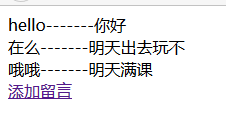
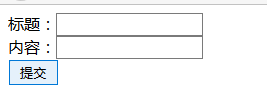
注:此例子只是简单实现了,留言列表和添加留言功能,需要注意的是,如果对数据库的数据有了添加或修改,需要清除缓存,然后重新缓存一下,已保证数据显示同步。
希望本文所述对大家php程序设计有所帮助。












