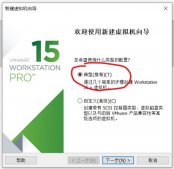docker版本:
|
1
2
3
4
5
6
7
8
9
10
11
12
13
14
15
16
17
18
|
[root@localhost gae_proxy]# docker versionClient: Version: 1.10.3 API version: 1.22 Package version: docker-common-1.10.3-46.el7.centos.10.x86_64 Go version: go1.6.3 Git commit: d381c64-unsupported Built: Thu Aug 4 13:21:17 2016 OS/Arch: linux/amd64Server: Version: 1.10.3 API version: 1.22 Package version: docker-common-1.10.3-46.el7.centos.10.x86_64 Go version: go1.6.3 Git commit: d381c64-unsupported Built: Thu Aug 4 13:21:17 2016 OS/Arch: linux/amd64 |
镜像版本
|
1
2
|
[root@b2ca5610d3da /]# cat /etc/redhat-releaseCentOS Linux release 7.2.1511 (Core) |
在docker中通过systemctl 启动服务的时候总是报Failed to get D-Bus connection: Operation not permitted 这样的错误提示。
|
1
2
|
[root@25d27693a24d ~]# systemctl start sshdFailed to get D-Bus connection: Operation not permitted |
解决办法就是在docker run 的时候运行/usr/sbin/init 。比如:
|
1
|
[root@localhost /]# docker run -tid --name hadoopbase centos/hadoopbase:v001 /usr/sbin/init |
这样运行起来的container就可以使用systemctl来启动服务了,有的人说在CentOS7.2中解决了通过systemctl运行报错的问题,但是我在实际操作中还是遇到这样的问题。
还有一种解决办法,就是在通过Dockerfile生成镜像文件的时候,通过CMD来执行/usr/sbin/init这条命令,即:CMD [ "/usr/sbin/init"];
参考:https://github.com/docker/docker/issues/7459
https://github.com/docker/docker/issues/2296
以上就是本文的全部内容,希望对大家的学习有所帮助,也希望大家多多支持服务器之家。
原文链接:https://blog.csdn.net/rznice/article/details/52253114