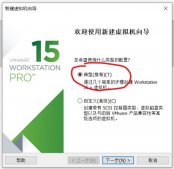本文为大家分享了Ubuntu虚拟机多网卡配置,供大家参考,具体内容如下
1、场景说明
系统平台:Ubuntu16.04
服务器:VMWare workstation 虚拟机12c
解决问题:添加4块网卡(四个网段、四个网关),第4个网卡nat上网,但是默认路由有问题
2、网卡配置内容
|
1
2
3
4
5
6
7
8
9
10
11
12
13
14
15
16
17
18
19
20
21
22
23
24
25
26
27
28
29
30
31
32
|
root@Ocommon:~# cat /etc/network/interfaces# This file describes the network interfaces available on your system# and how to activate them. For more information, see interfaces(5).source /etc/network/interfaces.d/*# The loopback network interfaceauto loiface lo inet loopback# The primary network interface#auto ens32iface ens32 inet staticaddress 1.1.1.2netmask 255.255.255.0gateway 1.1.1.1#auto ens33iface ens33 inet staticaddress 2.2.2.2netmask 255.255.255.0gateway 2.2.2.1#auto ens34iface ens34 inet staticaddress 3.3.3.2netmask 255.255.255.0gateway 3.3.3.1#auto ens35iface ens35 inet dhcp |
注意:
但是在都添加“#auto ens3*”后启动就会出现错误,所以将#auto ens3*全部去掉,但是启动就出现不能网卡不能正常显示。
3、Ubuntu虚拟机多网卡配置补充内容
按照以上配置Ubuntu16.04虚拟机网卡配置后,需要解决网卡启动,多网段路由问题
|
1
2
3
4
5
6
7
8
9
10
11
12
13
|
cat >/etc/init.d/configNetwork<<EOF11ifup ens32ifup ens33ifup ens34ifup ens35route add -net 1.1.1.0 gw 1.1.1.1route add -net 2.2.2.0 gw 2.2.2.1route add -net 3.3.3.0 gw 3.3.3.1route del default gw 1.1.1.1 route add default gw 192.168.137.2 dev ens35EOF11chmod 111 /etc/init.d/configNetworksed -i '/exit 0/i\bash /etc/init.d/configNetwork' /etc/rc.local |
以上配置实现了:
1)系统启动时,运行自定义的脚本(Ubuntu16.04启动执行脚本略有差异)
2)系统启动时脚本执行启动网卡动作
3)系统实现多网段各自通信,每次启动修改默认网关
以上就是本文的全部内容,希望对大家的学习有所帮助,也希望大家多多支持服务器之家。
原文链接:http://blog.csdn.net/kingredfly/article/details/53894319