本文实例讲述了Python使用matplotlib实现的图像读取、切割裁剪功能。分享给大家供大家参考,具体如下:
|
1
2
3
4
5
6
7
8
9
10
11
12
13
14
15
16
17
18
|
# -*- coding:utf-8 -*-import sysreload(sys)sys.setdefaultencoding('utf-8')import matplotlib.pylab as plt# 加载图像im = plt.imread("C:/4.png")print(im.shape)# (y轴像素点数, x轴像素点数,图像通道数)def plti(im, **kwargs): """ 画图的辅助函数 """ plt.imshow(im, interpolation="none", **kwargs) plt.axis('off') # 去掉坐标轴 plt.show() # 弹窗显示图像im = im[50:380,:250,:] # 直接切片对图像进行裁剪plti(im) |
处理前的图像:

运行后的效果:
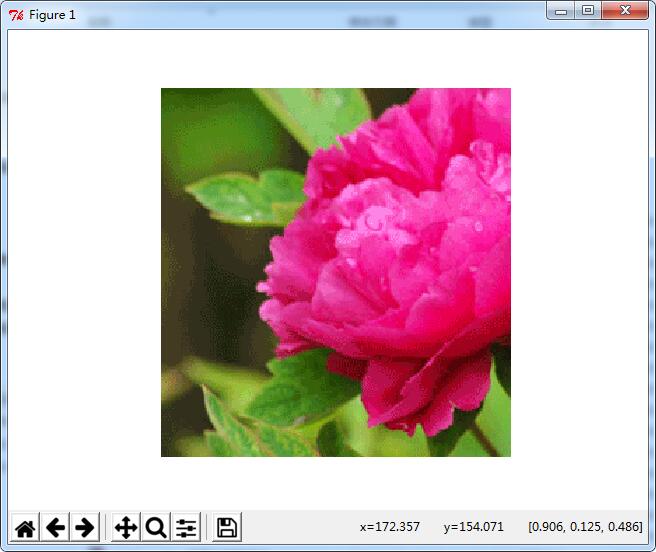
希望本文所述对大家Python程序设计有所帮助。
原文链接:https://blog.csdn.net/u013421629/article/details/77677972










