到现在为止,我们通过前面几篇博文的描述和分析,已经可以自动实现棋子、棋盘位置的准确判断,计算一下两个中心点之间的距离,并绘制在图形上,效果如下。
效果
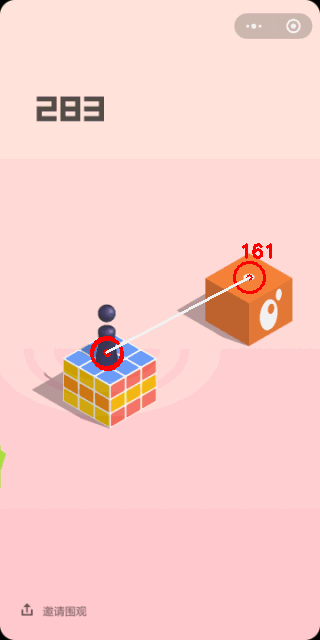
图中的棋子定位采用hsv颜色识别,棋盘定位采用轮廓分割的方法获得,感兴趣的同学可以对其它的定位方法自行验证。
代码
|
1
2
3
4
5
6
7
8
9
10
11
12
13
14
15
16
17
18
19
20
21
22
23
24
25
26
27
28
29
30
31
32
33
34
35
36
37
38
39
40
41
42
43
44
45
46
47
48
49
50
51
52
53
54
55
56
57
58
59
60
61
62
63
64
65
66
67
68
69
70
71
72
73
74
75
76
77
78
79
80
81
82
83
84
85
86
87
88
89
90
91
92
93
94
95
96
97
98
99
100
101
102
103
104
105
106
107
108
109
110
111
|
# -*- coding: utf-8 -*-#vs2017+python3.6+opencv3.4#2018.02.03#作者:艾克思import cv2 import numpy as npimport mathdef hsv(frame): lower_blue = np.array([115,75,75]) #设定蓝色的阈值 upper_blue = np.array([130,255,125]) r=0 #初始半径=0 x,y=0,0 hsv = cv2.cvtcolor(frame, cv2.color_bgr2hsv) #转到hsv空间 mask_blue = cv2.inrange(hsv, lower_blue, upper_blue) cnts = cv2.findcontours(mask_blue, cv2.retr_external, cv2.chain_approx_simple)[-2] if len(cnts) > 0: c = max(cnts, key = cv2.contourarea) #找到面积最大的轮廓 ((x, y), radius) = cv2.minenclosingcircle(c) #确定面积最大的轮廓的外接圆 center=(int(x),int(y)) return centerdef thresh(img): x,y,w,h,x1,y1,w1,h1,x2,y2,w2,h2=0,0,0,0,0,0,0,0,0,0,0,0 gray= cv2.cvtcolor(img, cv2.color_bgr2gray) #gray=cv2.gaussianblur(gray,(13,13),0)#转化为灰度图 h0,w0=img.shape[:2] top=gray[h0//3,1] bottom= gray[h0*2//3,1] #min_vale=min(top,bottom) #max_vale=max(top,bottom) thresh1 = cv2.threshold(gray,top,255, cv2.thresh_binary)[1] thresh2 = cv2.threshold(gray,175,255, cv2.thresh_binary_inv)[1] img1=thresh1[h0//3:h0*2//3,0:w0] img2=thresh2[h0//3:h0*2//3,0:w0] cnts1, hierarchy1, rr1 = cv2.findcontours(img1,cv2.retr_external,cv2.chain_approx_simple) cnts2, hierarchy2, rr2 = cv2.findcontours(img2,cv2.retr_external,cv2.chain_approx_simple) aim1=0 y_min=h0//3 for c in hierarchy1: if hierarchy1==none: x1,y1,w1,h1=w0//2,h0//3,w0//3,h0//3 break else: x,y,w,h = cv2.boundingrect(c) if y<=y_min: y_min=y aim1=c x1,y1,w1,h1 = cv2.boundingrect(aim1) #cv2.rectangle(img,(x1,y1+h0//3),(x1+w1,y1+h1+h0//3),(0,0,255),2) aim2=0 y_min=h0//3 for c in hierarchy2: if hierarchy2==none: x2,y2,w2,h2=w0//2,h0//3,w0//3,h0//3 break else: x,y,w,h = cv2.boundingrect(c) if y<=y_min: y_min=y aim2=c x2,y2,w2,h2 = cv2.boundingrect(aim2) #cv2.rectangle(img,(x2,y2+h0//3),(x2+w2,y2+h2+h0//3),(0,255,255),2) if y1+h1//2<=y2+h2//2: x,y,w,h=x1,y1,w1,h1 else: x,y,w,h=x2,y2,w2,h2 cv2.imshow('img1',thresh1) cv2.imshow('img2',thresh2) return (x+w//2,y+h0//3+h//2)def length(pt1,pt2): x1,y1=pt1 x2,y2=pt2 length=math.sqrt((x2-x1)**2+(y2-y1)**2) return int(length)def main(): filepath='e:/python/jump/hsv/007.png' video='e:/python/jump/blackwhite/jumpnew.avi' cap = cv2.videocapture(video) ret=cap.isopened() ret=true while ret: #ret,img=cap.read() #读入帧 img=cv2.imread(filepath) if not ret:cv2.waitkey(0) point1=hsv(img) point2=thresh(img) len=length(point1,point2) cv2.circle(img,point1,3,(0,0,255),-1) cv2.circle(img,point1,15,(0,0,255),2) cv2.circle(img,point2,3,(0,0,255),-1) cv2.circle(img,point2,15,(0,0,255),2) cv2.line(img,point1,point2,(255,255,255),2) cv2.puttext(img, '{}'.format(len) ,(point2[0]-10,point2[1]-20), cv2.font_hershey_simplex, 0.6, (0, 0, 255), 2,cv2.line_8, 0) cv2.imshow('img',img) #cv2.imwrite(filepath,img) cv2.waitkey(0) cap.release() cv2.destroyallwindows()if __name__=='__main__': main() |
以上就是本文的全部内容,希望对大家的学习有所帮助,也希望大家多多支持服务器之家。
原文链接:http://blog.csdn.net/m0_37606112/article/details/79248699










