闲暇时间用tkinter写了个简易计算器,可实现简单的加减乘除运算,用了Button和Entry2个控件,下面是代码,只是简单的用了偏函数partial,因为那么多button的大部分参数都是一样的,使用偏函数可以简化参数传递,避免同样的参数传递写N次。
|
1
2
3
4
5
6
7
8
9
10
11
12
13
14
15
16
17
18
19
20
21
22
23
24
25
26
27
28
29
30
31
32
33
34
35
36
37
38
39
40
41
42
43
44
45
46
47
48
49
50
51
52
53
54
55
56
57
58
59
60
61
62
63
64
65
66
67
68
69
70
71
72
73
74
75
76
77
78
79
80
81
82
83
84
85
86
87
88
89
90
91
92
93
94
95
96
97
98
99
100
101
102
103
|
# -*- coding: utf-8 -*- #author: Cullen #import the module import tkFont import os from functools import partial from PIL import Image, ImageTk def get_input(entry, argu): entry.insert(END, argu) def backspace(entry): input_len = len(entry.get()) entry.delete(input_len - 1) def clear(entry): entry.delete(0, END) def calc(entry): input = entry.get() output = str(eval(input.strip())) clear(entry) entry.insert(END, output) def cal(): root = Tk() root.title("Calc") root.resizable(0,0) entry_font = tkFont.Font(size=12) entry = Entry(root, justify="right", font=entry_font) entry.grid(row=0, column=0, columnspan=4, sticky=N+W+S+E, padx=5, pady=5) button_font = tkFont.Font(size=10, weight=tkFont.BOLD) button_bg = '#D5E0EE' button_active_bg = '#E5E35B' myButton = partial(Button, root, bg=button_bg, padx=10, pady=3, activebackground = button_active_bg) button7 = myButton(text='7', command=lambda : get_input(entry, '7')) button7.grid(row=1, column=0, pady=5) button8 = myButton(text='8', command=lambda : get_input(entry, '8')) button8.grid(row=1, column=1, pady=5) button9 = myButton(text='9', command=lambda : get_input(entry, '9')) button9.grid(row=1, column=2, pady=5) button10 = myButton(text='+', command=lambda : get_input(entry, '+')) button10.grid(row=1, column=3, pady=5) button4 = myButton(text='4', command=lambda : get_input(entry, '4')) button4.grid(row=2, column=0, pady=5) button5 = myButton(text='5', command=lambda : get_input(entry, '5')) button5.grid(row=2, column=1, pady=5) button6 = myButton(text='6', command=lambda : get_input(entry, '6')) button6.grid(row=2, column=2, pady=5) button11 = myButton(text='-', command=lambda : get_input(entry, '-')) button11.grid(row=2, column=3, pady=5) button1 = myButton(text='1', command=lambda : get_input(entry, '1')) button1.grid(row=3, column=0, pady=5) button2 = myButton(text='2', command=lambda : get_input(entry, '2')) button2.grid(row=3, column=1, pady=5) button3 = myButton(text='3', command=lambda : get_input(entry, '3')) button3.grid(row=3, column=2, pady=5) button12 = myButton(text='*', command=lambda : get_input(entry, '*')) button12.grid(row=3, column=3, pady=5) button0 = myButton(text='0', command=lambda : get_input(entry, '0')) button0.grid(row=4, column=0, columnspan=2, padx=3, pady=5, sticky=N+S+E+W) button13 = myButton(text='.', command=lambda : get_input(entry, '.')) button13.grid(row=4, column=2, pady=5) button14 = Button(root, text='/', bg=button_bg, padx=10, pady=3, command=lambda : get_input(entry, '/')) button14.grid(row=4, column=3, pady=5) button15 = Button(root, text='<-', bg=button_bg, padx=10, pady=3, command=lambda : backspace(entry), activebackground = button_active_bg) button15.grid(row=5, column=0, pady=5) button16 = Button(root, text='C', bg=button_bg, padx=10, pady=3, command=lambda : clear(entry), activebackground = button_active_bg) button16.grid(row=5, column=1, pady=5) button17 = Button(root, text='=', bg=button_bg, padx=10, pady=3, command=lambda : calc(entry), activebackground = button_active_bg) button17.grid(row=5, column=2, columnspan=2, padx=3, pady=5, sticky=N+S+E+W) root.mainloop() if __name__ == '__main__': cal() |
下面是运行结果:
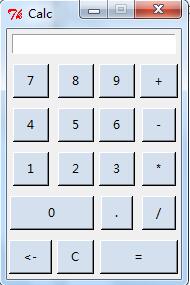
以上就是本文的全部内容,希望对大家的学习有所帮助,也希望大家多多支持服务器之家。
原文链接:http://blog.csdn.net/wangyiyan315/article/details/19435081










