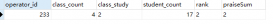二维码介绍
二维条形码最早发明于日本,它是用某种特定的几何图形按一定规律在平面(二维方向上)分布的黑白相间的图形记录数据符号信息的,在代码编制上巧妙地利用构成计算机内部逻辑基础的“0”、“1”比特流的概念,使用若干个与二进制相对应的几何形体来表示文字数值信息,通过图象输入设备或光电扫描设备自动识读以实现信息自动处理。
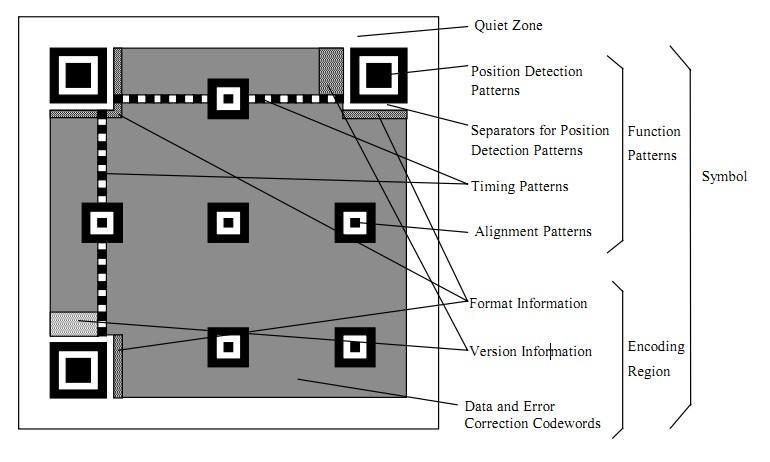
如下为java生成二维码工具类,可以选择生成文件,或者直接在页面生成,话不多说了,来一起看看详细的示例代码吧。
示例代码
|
1
2
3
4
5
6
7
8
9
10
11
12
13
14
15
16
17
18
19
20
21
22
23
24
25
26
27
28
29
30
31
32
33
34
35
36
37
38
39
40
41
42
43
44
45
46
47
48
49
50
51
52
53
54
55
56
57
58
59
60
61
62
63
64
65
66
67
68
69
70
71
72
73
74
75
76
77
78
79
80
81
82
83
84
85
86
87
88
89
90
91
92
93
94
95
96
97
98
99
100
101
102
103
104
105
106
107
108
109
110
111
112
113
114
115
116
117
118
119
120
121
122
123
124
125
126
127
128
129
130
131
132
133
134
135
136
137
138
139
140
141
142
143
144
145
146
147
148
149
150
151
152
153
154
155
156
157
158
159
160
161
162
163
164
165
166
167
168
169
170
171
172
173
174
175
176
177
178
179
|
import java.awt.image.bufferedimage; import java.io.file; import java.io.ioexception; import java.nio.file.filesystems; import java.util.hashmap; import java.util.map; import javax.imageio.imageio; import javax.servlet.http.httpservletresponse; import org.slf4j.logger; import org.slf4j.loggerfactory; import com.alibaba.fastjson.jsonobject; import com.google.zxing.barcodeformat; import com.google.zxing.binarizer; import com.google.zxing.binarybitmap; import com.google.zxing.decodehinttype; import com.google.zxing.encodehinttype; import com.google.zxing.luminancesource; import com.google.zxing.multiformatreader; import com.google.zxing.multiformatwriter; import com.google.zxing.notfoundexception; import com.google.zxing.result; import com.google.zxing.writerexception; import com.google.zxing.client.j2se.bufferedimageluminancesource; import com.google.zxing.client.j2se.matrixtoimagewriter; import com.google.zxing.common.bitmatrix; import com.google.zxing.common.hybridbinarizer; /** * * 二维码工具类 * @see [相关类/方法] * @since [产品/模块版本] */public class qrcodeutil { private static final logger log = loggerfactory.getlogger(qrcodeutil.class); /** * * 生成二维码文件测试 * @param filepath 文件路径 * @param filename 文件名 * @param number 编号 * @param phone 手机号 * @see [类、类#方法、类#成员] */ public static void generatencodetest(string filepath, string filename, string number, string phone) { int width = 200; // 图像宽度 int height = 200; // 图像高度 string format = "png";// 图像类型 jsonobject json = new jsonobject(); json.put("number",number); json.put("phone", phone); string content = json.tojsonstring();// 内容 map<encodehinttype, object> hints = new hashmap<encodehinttype, object>(); hints.put(encodehinttype.character_set, "utf-8"); try { bitmatrix bitmatrix = new multiformatwriter().encode(content, barcodeformat.qr_code, width, height, hints);// 生成矩阵 string path = filesystems.getdefault().getpath(filepath, filename).tostring(); file file = new file(path); matrixtoimagewriter.writetofile(bitmatrix, format, file);// 输出图像 system.out.println("二维码输出成功"); system.out.println("图片地址:" + filepath + filename); system.out.println("---------------------------"); } catch (writerexception e) { e.printstacktrace(); system.out.println("二维码输出异常"); } catch (ioexception e) { e.printstacktrace(); system.out.println("二维码输出异常"); } } /** * * 解析二维码内容测试 * @param filepath 二维码绝对路径 * @see [类、类#方法、类#成员] */ public static void parsedecodetest(string filepath) { bufferedimage image; try { image = imageio.read(new file(filepath)); luminancesource source = new bufferedimageluminancesource(image); binarizer binarizer = new hybridbinarizer(source); binarybitmap binarybitmap = new binarybitmap(binarizer); map<decodehinttype, object> hints = new hashmap<decodehinttype, object>(); hints.put(decodehinttype.character_set, "utf-8"); result result = new multiformatreader().decode(binarybitmap, hints);// 对图像进行解码 jsonobject content = jsonobject.parseobject(result.gettext()); stringbuffer sb = new stringbuffer(); sb.append("编号:") .append(content.getstring("number")) .append("\r\n") .append("手机号码:") .append(content.getstring("phone")); string returntext = sb.tostring(); system.out.println(returntext); } catch (ioexception e) { e.printstacktrace(); } catch (notfoundexception e) { e.printstacktrace(); } } /** * * 生成二维码输出流 * 在jsp页面中直接展示时使用 * 无须保存 即生成即展示 * @param response * @param number 编号 * @param phone 手机号 * @see [类、类#方法、类#成员] */ public static void generatencode(httpservletresponse response, string number, string phone) { jsonobject json = new jsonobject(); json.put("number",number); json.put("phone", phone); string content = json.tojsonstring();// 内容 int width = 200; // 图像宽度 int height = 200; // 图像高度 string format = "png";// 图像类型 map<encodehinttype, object> hints = new hashmap<encodehinttype, object>(); hints.put(encodehinttype.character_set, "utf-8"); try { bitmatrix bitmatrix = new multiformatwriter().encode(content, barcodeformat.qr_code, width, height, hints);// 生成矩阵 matrixtoimagewriter.writetostream(bitmatrix, format, response.getoutputstream());// 输出图像 log.info("二维码输出成功"); } catch (writerexception e) { e.printstacktrace(); log.error("二维码输出异常"); } catch (ioexception e) { e.printstacktrace(); log.error("二维码输出异常"); } } public static void main(string[] args) { generatencodetest("d:\\","zxing.png","001","13019931996"); parsedecodetest("d:\\zxing.png"); } } |
总结
以上就是这篇文章的全部内容了,希望本文的内容对大家的学习或者工作具有一定的参考学习价值,如果有疑问大家可以留言交流,谢谢大家对服务器之家的支持。
原文链接:http://blog.csdn.net/daochuwenziyao/article/details/72312431