思路
利用python xlrd包读取excle文件,然后将文件内容存入一个列表中,再利用xlsxwriter将内容写入到一个新的excel文件中。
完整代码
|
1
2
3
4
5
6
7
8
9
10
11
12
13
14
15
16
17
18
19
20
21
22
23
24
25
26
27
28
29
30
31
32
33
34
35
36
37
38
39
40
41
42
43
44
45
46
47
48
49
50
51
52
53
54
55
56
57
58
59
60
61
|
# -*- coding: utf-8 -*-#将多个Excel文件合并成一个import xlrdimport xlsxwriter#打开一个excel文件def open_xls(file): fh=xlrd.open_workbook(file) return fh#获取excel中所有的sheet表def getsheet(fh): return fh.sheets()#获取sheet表的行数def getnrows(fh,sheet): table=fh.sheets()[sheet] return table.nrows#读取文件内容并返回行内容def getFilect(file,shnum): fh=open_xls(file) table=fh.sheets()[shnum] num=table.nrows for row in range(num): rdata=table.row_values(row) datavalue.append(rdata) return datavalue#获取sheet表的个数def getshnum(fh): x=0 sh=getsheet(fh) for sheet in sh: x+=1 return xif __name__=='__main__': #定义要合并的excel文件列表 allxls=['F:/test/excel1.xlsx','F:/test/excel2.xlsx'] #存储所有读取的结果 datavalue=[] for fl in allxls: fh=open_xls(fl) x=getshnum(fh) for shnum in range(x): print("正在读取文件:"+str(fl)+"的第"+str(shnum)+"个sheet表的内容...") rvalue=getFilect(fl,shnum) #定义最终合并后生成的新文件 endfile='F:/test/excel3.xlsx' wb1=xlsxwriter.Workbook(endfile) #创建一个sheet工作对象 ws=wb1.add_worksheet() for a in range(len(rvalue)): for b in range(len(rvalue[a])): c=rvalue[a][b] ws.write(a,b,c) wb1.close() print("文件合并完成") |
源文件excel1:
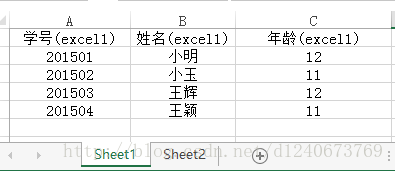
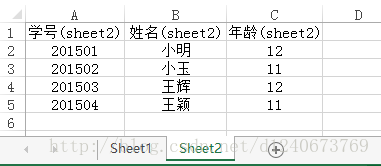
源文件excel2:
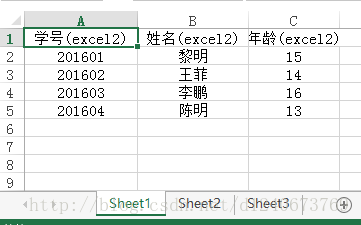
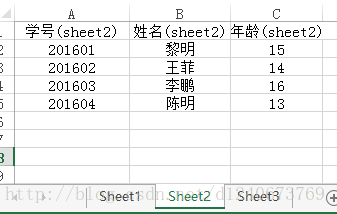
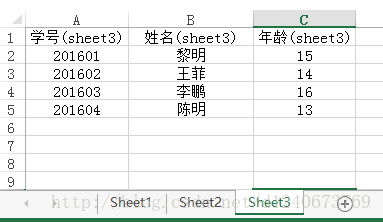
运行结果:
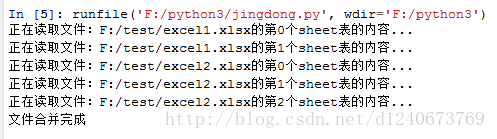
合并后的excel3:

以上就是本文的全部内容,希望对大家的学习有所帮助,也希望大家多多支持服务器之家。
原文链接:http://blog.csdn.net/d1240673769/article/details/74513206










