本文实例主要关于Python实现读取MRI(核磁共振成像)为numpy数组,使用imshow显示为灰度。
代码如下:
|
1
2
3
4
5
6
7
8
9
10
11
12
13
14
15
|
import matplotlib.pyplot as pltimport matplotlib.cbook as cbookimport matplotlib.cm as cmimport numpy as np# Data are 256x256 16 bit integerswith cbook.get_sample_data('s1045.ima.gz') as dfile: im = np.fromstring(dfile.read(), np.uint16).reshape((256, 256))fig, ax = plt.subplots(num="MRI_demo")ax.imshow(im, cmap=cm.gray)ax.axis('off')plt.show() |
脚本运行时间:(0分0.018秒)
结果展示:
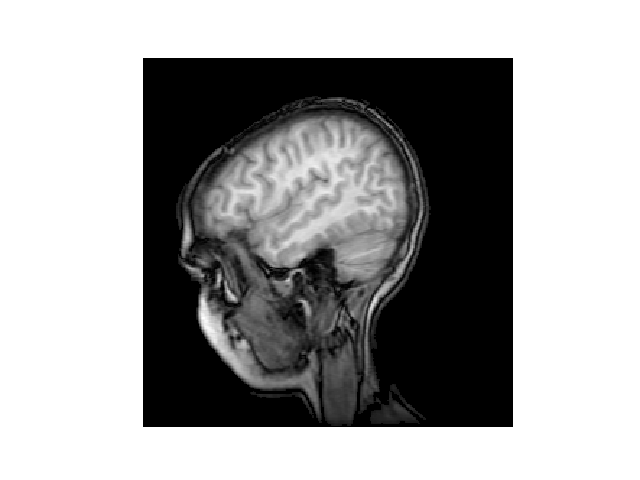
总结
以上就是本文关于Python读取MRI并显示为灰度图像实例代码的全部内容,希望对大家有所帮助。感兴趣的朋友可以继续参阅本站其他相关专题,如有不足之处,欢迎留言指出。感谢朋友们对本站的支持!
原文链接:https://matplotlib.org/index.html










