1.功能简介
此程序模拟用户登陆商城后购买商品操作。可实现用户登陆、商品购买、历史消费记查询、余额和消费信息更新等功能。首次登陆输入初始账户资金,后续登陆则从文件获取上次消费后的余额,每次购买商品后会扣除相应金额并更新余额信息,退出时也会将余额和消费记录更新到文件以备后续查询。
2.实现方法
架构:
本程序采用python语言编写,将各项任务进行分解并定义对应的函数来处理,从而使程序结构清晰明了。主要编写了六个函数:
(1)login(name,password)
用户登陆函数,实现用户名和密码验证,登陆成功则返回登陆次数。
(2)get_balance(name)
获取用户余额数据。
(3)update_balance(name,balance)
更新用户余额数据,当用户按q键退出时数据会更新到文件。
(4)inquire_cost_record(name)
查询用户历史消费记录。
(5)update_cost_record(name,shopping_list)
更新用户消费记录,当用户按q键退出时本次消费记录会更新到文件。
(6)shopping_chart()
主函数,完成人机交互,函数调用,各项功能的有序实现。
主要操作:
(1)根据提示按数字键选择相应选项进行操作。
(2)任意时刻按q键退出退出登陆,退出前会完成用户消费和余额信息更新。
使用文件:
(1)userlist.txt
存放用户账户信息文件,包括用户名、密码、登陆次数和余额。每次用户登陆成功会更新该用户登陆次数,每次按q键退出时会更新余额信息。
(2)***_cost_record.txt
存放某用户***消费记录的文件,用户首次购买商品后创建,没有购买过商品的用户不会产生该文件。每次按q键退出时会将最新的消费记录更新到文件。
3.流程图
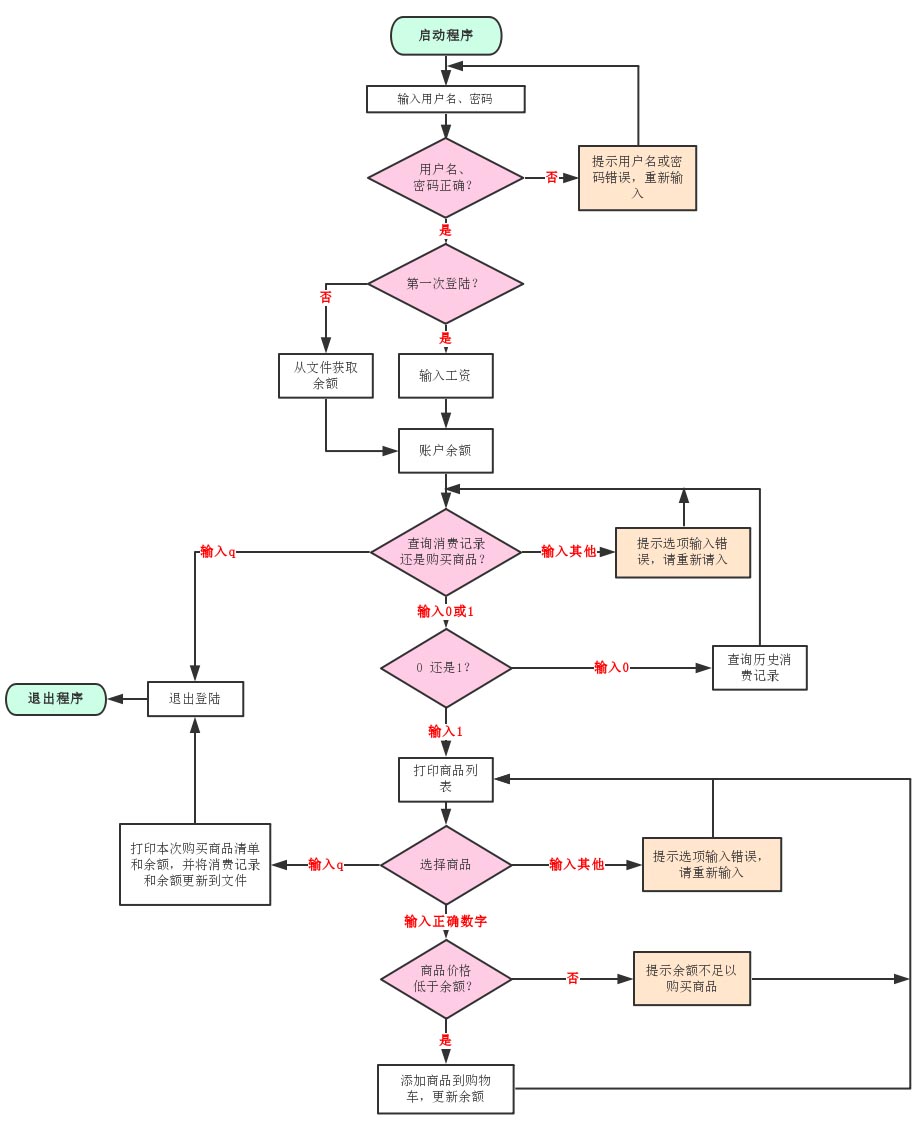
4.代码
|
1
2
3
4
5
6
7
8
9
10
11
12
13
14
15
16
17
18
19
20
21
22
23
24
25
26
27
28
29
30
31
32
33
34
35
36
37
38
39
40
41
42
43
44
45
46
47
48
49
50
51
52
53
54
55
56
57
58
59
60
61
62
63
64
65
66
67
68
69
70
71
72
73
74
75
76
77
78
79
80
81
82
83
84
85
86
87
88
89
90
91
92
93
94
95
96
97
98
99
100
101
102
103
104
105
106
107
108
109
110
111
112
113
114
115
116
117
118
119
120
121
122
123
124
125
126
127
128
129
130
131
132
133
134
135
136
137
138
139
140
141
142
143
144
145
146
147
148
149
150
151
152
153
154
155
156
157
158
159
|
# Author:Byron Li#-*-coding:utf-8-*-'''----------------------------------------------使用文件说明----------------------------------------------------------使用文件说明userlist.txt 存放用户账户信息文件,包括用户名、密码、登陆次数和余额***_cost_record.txt 存放某用户***消费记录的文件,用户首次购买商品后创建,没有购买过商品的用户不会产生该文件---------------------------------------------------------------------------------------------------------------------'''import osimport datetimedef login(name,password): #用户登陆,用户名和密码验证,登陆成功则返回登陆次数 with open('userlist.txt', 'r+',encoding='UTF-8') as f: line = f.readline() while(line): pos=f.tell() line=f.readline() if [name,password] == line.split()[0:2]: times=int(line.split()[2]) line=line.replace(str(times).center(5,' '),str(times+1).center(5,' ')) f.seek(pos) f.write(line) return times+1 return Nonedef get_balance(name): #获取用户余额数据 with open('userlist.txt', 'r',encoding='UTF-8') as f: line = f.readline() for line in f: if name == line.split()[0]: return line.split()[3] print("用户%s不存在,无法获取其余额信息!"%name) return Falsedef update_balance(name,balance): #更新用户余额数据 with open('userlist.txt', 'r+',encoding='UTF-8') as f: line = f.readline() while(line): pos1=f.tell() line=f.readline() if name == line.split()[0]: pos1=pos1+line.find(line.split()[2].center(5,' '))+5 pos2=f.tell() f.seek(pos1) f.write(str(balance).rjust(pos2-pos1-2,' ')) return True print("用户%s不存在,无法更新其余额信息!" % name) return Falsedef inquire_cost_record(name): #查询用户历史消费记录 if os.path.isfile(''.join([name,'_cost_record.txt'])): with open(''.join([name,'_cost_record.txt']), 'r',encoding='UTF-8') as f: print("历史消费记录".center(40, '=')) print(f.read()) print("".center(46, '=')) return True else: print("您还没有任何历史消费记录!") return Falsedef update_cost_record(name,shopping_list): #更新用户消费记录 if len(shopping_list)>0: if not os.path.isfile(''.join([name, '_cost_record.txt'])): #第一次创建时第一行标上“商品 价格” with open(''.join([name, '_cost_record.txt']), 'a',encoding='UTF-8') as f: f.write("%-5s%+20s\n" % ('商品', '价格')) f.write(''.join([datetime.datetime.now().strftime('%c'), ' 消费记录']).center(40,'-')) #写入消费时间信息方便后续查询 f.write('\n') for product in shopping_list: f.write("%-5s%+20s\n"%(product[0],str(product[1]))) else: with open(''.join([name, '_cost_record.txt']), 'a',encoding='UTF-8') as f: f.write(''.join([datetime.datetime.now().strftime('%c'), ' 消费记录']).center(40, '-')) f.write('\n') for product in shopping_list: f.write("%-5s%+20s\n"%(product[0],str(product[1]))) return True else: print("您本次没有购买商品,不更新消费记录!") return Falsedef shopping_chart(): #主函数,用户交互,函数调用,结果输出 product_list=[ ('Iphone',5000), ('自行车',600), ('联想电脑',7800), ('衬衫',350), ('洗衣机',1000), ('矿泉水',3), ('手表',12000) ] #商店商品列表 shopping_list=[] #用户本次购买商品列表 while(True): username = input("请输入用户名:") password = input("请输入密码:") login_times=login(username,password) #查询输入用户名和密码是否正确,正确则返回登陆次数 if login_times: print('欢迎%s第%d次登陆!'.center(50,'*')%(username,login_times)) if login_times==1: balance = input("请输入工资:") #第一次登陆输入账户资金 while(True): if balance.isdigit(): balance=int(balance) break else: balance = input("输入工资有误,请重新输入:") else: balance=int(get_balance(username)) #非第一次登陆从文件获取账户余额 while(True): print("请选择您要查询消费记录还是购买商品:") print("[0] 查询消费记录") print("[1] 购买商品") choice=input(">>>") if choice.isdigit(): if int(choice)==0: #查询历史消费记录 inquire_cost_record(username) elif int(choice)==1: #购买商品 while (True): for index,item in enumerate(product_list): print(index,item) choice=input("请输入商品编号购买商品:") if choice.isdigit(): if int(choice)>=0 and int(choice)<len(product_list): if int(product_list[int(choice)][1])<balance: #检查余额是否充足,充足则商品购买成功 shopping_list.append(product_list[int(choice)]) balance = balance - int(product_list[int(choice)][1]) print("\033[31;1m%s\033[0m已加入购物车中,您的当前余额是\033[31;1m%s元\033[0m" %(product_list[int(choice)][0],balance)) else: print("\033[41;1m您的余额只剩%s元,无法购买%s!\033[0m" %(balance,product_list[int(choice)][0])) else: print("输入编号错误,请重新输入!") elif choice=='q': #退出账号登陆,退出前打印本次购买清单和余额信息,并更新到文件 if len(shopping_list)>0: print("本次购买商品清单".center(50,'-')) for product in shopping_list: print("%-5s%+20s"%(product[0],str(product[1]))) print("".center(50, '-')) print("您的余额:\033[31;1m%s元\033[0m"%balance) update_cost_record(username,shopping_list) update_balance(username, balance) print("退出登陆!".center(50, '*')) exit() else: print("您本次没有消费记录,欢迎下次购买!") print("退出登陆!".center(50, '*')) exit() else: print("选项输入错误,请重新输入!") else: print("选项输入错误,请重新输入!") elif choice=='q': #退出账号登陆 print("退出登陆!".center(50, '*')) exit() else: print("选项输入错误,请重新输入!") break else: print('用户名或密码错误,请重新输入!')shopping_chart() #主程序运行 |
以上这篇Python 模拟购物车的实例讲解就是小编分享给大家的全部内容了,希望能给大家一个参考,也希望大家多多支持服务器之家。
原文链接:http://www.cnblogs.com/byron-li/archive/2017/09/10/7502210.html










