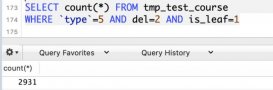我们已经知道MySQL使用 SQL SELECT 命令及 WHERE 子句来读取数据表中的数据,但是当提供的查询条件字段为 NULL 时,该命令可能就无法正常工作。
为了处理这种情况,MySQL提供了三大运算符:
- IS NULL: 当列的值是NULL,此运算符返回true。
- IS NOT NULL: 当列的值不为NULL, 运算符返回true。
- <=>: 比较操作符(不同于=运算符),当比较的的两个值为NULL时返回true。
关于 NULL 的条件比较运算是比较特殊的。你不能使用 = NULL 或 != NULL 在列中查找 NULL 值 。
在MySQL中,NULL值与任何其它值的比较(即使是NULL)永远返回false,即 NULL = NULL 返回false 。
MySQL中处理NULL使用IS NULL和IS NOT NULL运算符。
在命令提示符中使用 NULL 值
以下实例中假设数据库 TUTORIALS 中的表 tcount_tbl 含有两列 tutorial_author 和 tutorial_count, tutorial_count 中设置插入NULL值。
实例
尝试以下实例:
|
1
2
3
4
5
6
7
8
9
10
11
12
13
14
15
16
17
18
19
20
21
22
23
24
25
26
27
28
29
30
31
|
root@host# mysql -u root -p password;Enter password:*******mysql> use TUTORIALS;Database changedmysql> create table tcount_tbl -> ( -> tutorial_author varchar(40) NOT NULL, -> tutorial_count INT -> );Query OK, 0 rows affected (0.05 sec)mysql> INSERT INTO tcount_tbl -> (tutorial_author, tutorial_count) values ('mahran', 20);mysql> INSERT INTO tcount_tbl -> (tutorial_author, tutorial_count) values ('mahnaz', NULL);mysql> INSERT INTO tcount_tbl -> (tutorial_author, tutorial_count) values ('Jen', NULL);mysql> INSERT INTO tcount_tbl -> (tutorial_author, tutorial_count) values ('Gill', 20);mysql> SELECT * from tcount_tbl;+-----------------+----------------+| tutorial_author | tutorial_count |+-----------------+----------------+| mahran | 20 || mahnaz | NULL || Jen | NULL || Gill | 20 |+-----------------+----------------+4 rows in set (0.00 sec)mysql> |
以下实例中你可以看到 = 和 != 运算符是不起作用的:
|
1
2
3
4
|
mysql> SELECT * FROM tcount_tbl WHERE tutorial_count = NULL;Empty set (0.00 sec)mysql> SELECT * FROM tcount_tbl WHERE tutorial_count != NULL;Empty set (0.01 sec) |
查找数据表中 tutorial_count 列是否为 NULL,必须使用IS NULL和IS NOT NULL,如下实例:
|
1
2
3
4
5
6
7
8
9
10
11
12
13
14
15
16
17
18
19
|
mysql> SELECT * FROM tcount_tbl -> WHERE tutorial_count IS NULL;+-----------------+----------------+| tutorial_author | tutorial_count |+-----------------+----------------+| mahnaz | NULL || Jen | NULL |+-----------------+----------------+2 rows in set (0.00 sec)mysql> SELECT * from tcount_tbl -> WHERE tutorial_count IS NOT NULL;+-----------------+----------------+| tutorial_author | tutorial_count |+-----------------+----------------+| mahran | 20 || Gill | 20 |+-----------------+----------------+2 rows in set (0.00 sec) |
使用PHP脚本处理 NULL 值
PHP脚本中你可以在 if...else 语句来处理变量是否为空,并生成相应的条件语句。
以下实例中PHP设置了$tutorial_count变量,然后使用该变量与数据表中的 tutorial_count 字段进行比较:
|
1
2
3
4
5
6
7
8
9
10
11
12
13
14
15
16
17
18
19
20
21
22
23
24
25
26
27
28
29
30
31
32
33
34
35
36
37
|
<?php$dbhost = 'localhost:3036';$dbuser = 'root';$dbpass = 'rootpassword';$conn = mysql_connect($dbhost, $dbuser, $dbpass);if(! $conn ){ die('Could not connect: ' . mysql_error());}if( isset($tutorial_count )){ $sql = 'SELECT tutorial_author, tutorial_count FROM tcount_tbl WHERE tutorial_count = $tutorial_count';}else{ $sql = 'SELECT tutorial_author, tutorial_count FROM tcount_tbl WHERE tutorial_count IS $tutorial_count';}mysql_select_db('TUTORIALS');$retval = mysql_query( $sql, $conn );if(! $retval ){ die('Could not get data: ' . mysql_error());}while($row = mysql_fetch_array($retval, MYSQL_ASSOC)){ echo "Author:{$row['tutorial_author']} <br> ". "Count: {$row['tutorial_count']} <br> ". "--------------------------------<br>";} echo "Fetched data successfully\n";mysql_close($conn);?> |
感谢阅读,希望能帮助到大家,谢谢大家对本站的支持!