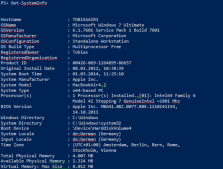想粗略地理解一个脚本消耗了多少内存,或着在你往PowerShell中的变量存结果时,消耗了多少内存,可以借助于下面的函数:
|
1
2
3
4
5
6
7
8
9
10
11
12
13
14
15
16
17
18
19
20
21
22
23
24
|
#requires -Version 2 $script:last_memory_usage_byte = 0 function Get-MemoryUsage{$memusagebyte = [System.GC]::GetTotalMemory('forcefullcollection')$memusageMB = $memusagebyte / 1MB$diffbytes = $memusagebyte - $script:last_memory_usage_byte$difftext = ''$sign = ''if ( $script:last_memory_usage_byte -ne 0 ){if ( $diffbytes -ge 0 ){$sign = '+'}$difftext = ", $sign$diffbytes"}Write-Host -Object ('Memory usage: {0:n1} MB ({1:n0} Bytes{2})' -f $memusageMB,$memusagebyte, $difftext) # save last value in script global variable$script:last_memory_usage_byte = $memusagebyte} |
你可以在任何时候运行Get-MemoryUsage,它会返回当前脚本最后一次调用后消耗的内存,同时和你上一次调用Get-MemoryUsage运行结果的进行对比,并显示内存的增量。
这里的关键点是使用了GC,它在.NET Framwwork中负责垃圾回收,通常不会立即释放内存,想要粗略地计算内存消耗,垃圾回收器需要被指定释放未被使用的内存[gc]::Collect(),然后再统计分配的内存。
为了更好的演示上面的函数我们来看一个调用的例子:
|
1
2
3
4
5
6
7
8
|
PS> Get-MemoryUsageMemory usage: 6.7 MB (6,990,328 Bytes)PS> $array = 1..100000PS> Get-MemoryUsageMemory usage: 10.2 MB (10,700,064 Bytes, +3709736)PS> Remove-Variable -Name arrayPS> Get-MemoryUsageMemory usage: 7.4 MB (7,792,424 Bytes, -2907640) |