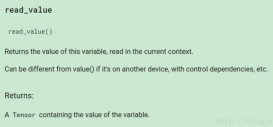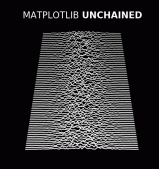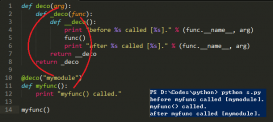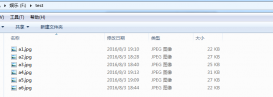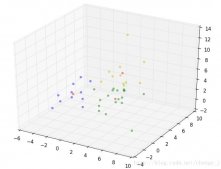python中字典的值是可以被修改的,首先我们得知道什么是修改字典
修改字典
向字典添加新内容的方法是增加新的键/值对,修改或删除已有键/值对如下实例:
|
1
2
3
4
5
6
|
# !/usr/bin/pythondict = {'Name': 'Zara', 'Age': 7, 'Class': 'First'};dict['Age'] = 8; # update existing entrydict['School'] = "DPS School"; # Add new entryprint "dict['Age']: ", dict['Age'];print "dict['School']: ", dict['School']; |
以上实例输出结果:
|
1
2
|
dict['Age']: 8dict['School']: DPS School |
字典中的键存在时,可以通过字典名+下标的方式访问字典中改键对应的值,若键不存在则会抛出异常。如果想直接向字典中添加元素可以直接用字典名+下标+值的方式添加字典元素,只写键想后期对键赋值这种方式会抛出异常。
|
1
2
3
4
5
6
7
8
9
10
11
12
13
14
15
16
17
18
19
20
21
|
>> > a = ['apple', 'banana', 'pear', 'orange']>> > a['apple', 'banana', 'pear', 'orange']>> > a = {1: 'apple', 2: 'banana', 3: 'pear', 4: 'orange'}>> > a{1: 'apple', 2: 'banana', 3: 'pear', 4: 'orange'}>> > a[2]'banana'>> > a[5]Traceback(mostrecentcalllast):File"<pyshell#31>", line1, in < module >a[5]KeyError: 5>> > a[6] = 'grap'>> > a{1: 'apple', 2: 'banana', 3: 'pear', 4: 'orange', 6: 'grap'} |
实例扩展:
使用updata方法,把字典中有相应键的键值对添加update到当前字典>>> a
|
1
2
3
4
5
6
7
|
{1: 'apple', 2:'banana', 3: 'pear', 4: 'orange', 6: 'grap'}>>>a.items()dict_items([(1,'apple'), (2, 'banana'), (3, 'pear'), (4, 'orange'), (6, 'grap')])>>>a.update({1:10,2:20})>>> a{1: 10, 2: 20,3: 'pear', 4: 'orange', 6: 'grap'}#{1:10,2:20}替换了{1: 'apple', 2: 'banana'} |
到此这篇关于python字典的值可以修改吗的文章就介绍到这了,更多相关python字典的值是否可以更改内容请搜索服务器之家以前的文章或继续浏览下面的相关文章希望大家以后多多支持服务器之家!
原文链接:https://www.py.cn/faq/python/13165.html