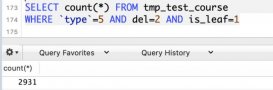假如表中包含一列为auto_increment,
如果是Myisam类型的引擎,那么在删除了最新一笔数据,无论是否重启Mysql,下一次插入之后仍然会使用上次删除的最大ID+1.
|
1
2
3
4
5
6
7
8
9
10
11
12
13
14
15
16
17
18
19
20
21
22
23
24
25
26
27
28
29
30
31
32
33
34
|
mysql> create table test_myisam (id int not null auto_increment primary key, name char(5)) engine=myisam;Query OK, 0 rows affected (0.04 sec)mysql> insert into test_myisam (name) select ‘a‘;Query OK, 1 row affected (0.00 sec)Records: 1 Duplicates: 0 Warnings: 0mysql> insert into test_myisam (name) select ‘b‘;Query OK, 1 row affected (0.00 sec)Records: 1 Duplicates: 0 Warnings: 0mysql> insert into test_myisam (name) select ‘c‘;Query OK, 1 row affected (0.00 sec)Records: 1 Duplicates: 0 Warnings: 0mysql> insert into test_myisam (name) select name from test_myisam;Query OK, 3 rows affected (0.00 sec)Records: 3 Duplicates: 0 Warnings: 0mysql> select * from test_myisam;+----+------+| id | name |+----+------+| 1 | a || 2 | b || 3 | c || 4 | a || 5 | b || 6 | c |+----+------+6 rows in set (0.00 sec)mysql> delete from test_myisam where id=6;Query OK, 1 row affected (0.00 sec) |
|
1
2
3
4
5
6
7
8
9
10
11
12
13
14
15
16
|
mysql> insert into test_myisam(name) select ‘d‘;Query OK, 1 row affected (0.00 sec)Records: 1 Duplicates: 0 Warnings: 0mysql> select * from test_myisam;+----+------+| id | name |+----+------+| 1 | a || 2 | b || 3 | c || 4 | a || 5 | b || 7 | d |+----+------+6 rows in set (0.00 sec) |
下面是对Innodb表的测试。
|
1
2
3
4
5
6
7
8
9
10
11
12
13
14
15
16
17
18
19
20
21
22
23
24
25
26
27
28
29
30
31
32
33
34
35
36
37
38
39
40
41
42
43
44
45
46
47
48
49
50
51
52
53
54
55
56
57
58
59
60
61
62
63
64
65
66
67
68
69
70
71
72
73
74
75
76
77
78
79
80
81
82
83
84
85
86
87
88
89
90
91
92
93
94
95
96
|
mysql> create table test_innodb(id int not null auto_increment primary key, name char(5)) engine=innodb;Query OK, 0 rows affected (0.26 sec)mysql> insert into test_innodb (name)select ‘a‘;Query OK, 1 row affected (0.06 sec)Records: 1 Duplicates: 0 Warnings: 0mysql> insert into test_innodb (name)select ‘b‘;Query OK, 1 row affected (0.06 sec)Records: 1 Duplicates: 0 Warnings: 0mysql> insert into test_innodb (name)select ‘c‘;Query OK, 1 row affected (0.07 sec)Records: 1 Duplicates: 0 Warnings: 0mysql> select * from test_innodb;+----+------+| id | name |+----+------+| 1 | a || 2 | b || 3 | c |+----+------+3 rows in set (0.00 sec)mysql> delete from test_innodb where id=3;Query OK, 1 row affected (0.05 sec)mysql> insert into test_innodb (name)select ‘d‘;Query OK, 1 row affected (0.20 sec)Records: 1 Duplicates: 0 Warnings: 0mysql> select * from test_innodb;+----+------+| id | name |+----+------+| 1 | a || 2 | b || 4 | d |+----+------+3 rows in set (0.00 sec)mysql> exitBye[2@a data]$ mysql -uroot -pwsdadWelcome to the MySQL monitor. Commands end with ; or \g.Your MySQL connection id is 5Server version: 5.5.37-log Source distributionCopyright (c) 2000, 2014, Oracle and/or its affiliates. All rights reserved.Oracle is a registered trademark of Oracle Corporation and/or itsaffiliates. Other names may be trademarks of their respectiveowners.Type ‘help;‘ or ‘\h‘ for help. Type ‘\c‘ to clear the current input statement.mysql> use wisonDatabase changedmysql> delete from test_innodb where id=4;Query OK, 1 row affected (0.07 sec)mysql> exitBye[2@a data]$ sudo service mysql restartShutting down MySQL... SUCCESS!Starting MySQL.. SUCCESS![2@a data]$ mysql -uroot -pwisonWelcome to the MySQL monitor. Commands end with ; or \g.Your MySQL connection id is 1Server version: 5.5.37-log Source distributionCopyright (c) 2000, 2014, Oracle and/or its affiliates. All rights reserved.Oracle is a registered trademark of Oracle Corporation and/or itsaffiliates. Other names may be trademarks of their respectiveowners.Type ‘help;‘ or ‘\h‘ for help. Type ‘\c‘ to clear the current input statement.mysql> use wisonDatabase changedmysql> insert into test_innodb (name) select ‘z‘;Query OK, 1 row affected (0.07 sec)Records: 1 Duplicates: 0 Warnings: 0mysql> select * from test_innodb;+----+------+| id | name |+----+------+| 1 | a || 2 | b || 3 | z |+----+------+3 rows in set (0.00 sec) |
可以看到在mysql数据库没有重启时,innodb的表新插入数据会是之前被删除的数据再加1.
但是当Mysql服务被重启后,再向InnodB的自增表表里插入数据,那么会使用当前Innodb表里的最大的自增列再加1.
原因:
Myisam类型存储引擎的表将最大的ID值是记录到数据文件中,不管是否重启最大的ID值都不会丢失。但是InnoDB表的最大的ID值是存在内存中的,若不重启Mysql服务,新加入数据会使用内存中最大的数据+1.但是重启之后,会使用当前表中最大的值再+1
感谢阅读此文,希望能帮助到大家,谢谢大家对本站的支持!