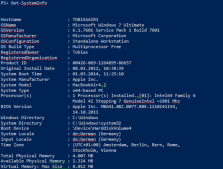当你分析文本日志或筛选不通类型的信息时,你通常要使用 Where-Object。这里有一个通用脚本来说明复合筛选:
|
1
2
3
4
5
6
7
8
9
10
11
12
13
14
15
16
17
|
# logical AND filter for ALL keywords Get-Content -Path C:\windows\WindowsUpdate.log | Where-Object { $_ -like '*successfully installed*' } | Where-Object { $_ -like '*framework*' } | Out-GridView # above example can also be written in one line # by using the -and operator # the resulting code is NOT faster, though, just harder to read Get-Content -Path C:\windows\WindowsUpdate.log | Where-Object { ($_ -like '*successfully installed*') -and ($_ -like '*framework*') } | Out-GridView # logical -or (either condition is met) can only be applied in one line Get-Content -Path C:\windows\WindowsUpdate.log | Where-Object { ($_ -like '*successfully installed*') -or ($_ -like '*framework*') } | Out-GridView |