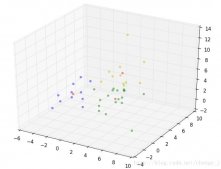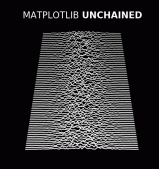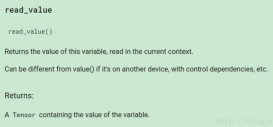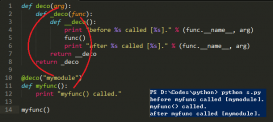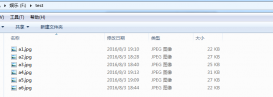1. 模块介绍
1. bisect模块为内置标准库,它实现了二分法查找算法(只要提到二分法查找,应该优先想到此模块)
2. 主要包含有两个函数:bisect函数(查找元素)和insort函数(插入元素)。
2. 常用方法介绍
场景1:已知一个有序列表,查找目标元素的位置索引
|
1
2
3
4
5
6
7
8
9
10
11
12
|
import bisect# 已知一个有序序列ordered_list = [23, 34, 59, 78, 99]des_element = 21res = bisect.bisect(ordered_list, des_element)print(res) # res: 0des_element = 35res = bisect.bisect(ordered_list, des_element)print(res) # res: 2 |
说明:bisect函数会默认返回右侧的位置索引,同时bisect函数是bisect_right函数的别名。
场景2:已知一个有序列表,其中列表中有重复元素,查找目标元素的位置索引
|
1
2
3
4
5
6
7
8
9
10
11
12
13
14
15
16
17
18
19
|
import bisect# 已知一个有序序列ordered_list = [23, 34, 34, 59, 78, 99]# bisect函数默认返回右侧的位置索引des_element = 34res = bisect.bisect(ordered_list, des_element)print(res) # res: 3# bisect函数为bisect_right函数的别名des_element = 34res = bisect.bisect_right(ordered_list, des_element)print(res) # res: 3# bisect_left函数默认返回左侧的位置索引des_element = 34res = bisect.bisect_left(ordered_list, des_element)print(res) # res: 1 |
说明:如果目标元素会在已知有序列表中多次出现,那么目标元素从已知有序列表的左侧或右侧插入时结果是不同的。
3. 场景应用
场景1:替代if-elif语句,例如:判断考生成绩所属的等级问题。
|
1
2
3
4
5
6
7
8
9
10
11
12
13
14
15
16
17
18
19
20
21
22
23
24
25
26
27
28
29
|
''' 考试成绩的档位划分,共分为5个等级: 1. F等级:[0, 60) 2. D等级:[60, 70) 3. C等级:[70, 80) 4. B等级:[80, 90) 5. A等级:[90, 100]'''import bisectdef get_result(score: (int, float), score_nodes: list = [60, 70, 80, 90], ranks='FDCBA') -> str: # 校验:分数范围 if score < 0 or score >100: return "score的取值范围:0-100" # 边界点考虑 if int(score) == 100: return "A" loc_index = bisect.bisect(score_nodes, score) return ranks[loc_index]print(get_result(50)) # res: Fprint(get_result(60)) # res: Dprint(get_result(85.5)) # res: Bprint(get_result(100)) # res: A |
以上就是本文的全部内容,希望对大家的学习有所帮助,也希望大家多多支持服务器之家。
原文链接:https://www.cnblogs.com/reconova-56/p/13124630.html