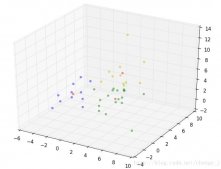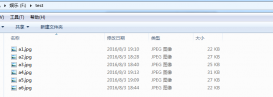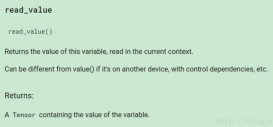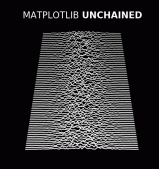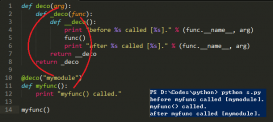引子
Linux下不支持QQ等功能丰富的IM,虽然可以通过wine运行QQ2012,但是还是喜欢在gtalk群中聊天,gtalk群不支持图片方式,这就要靠我们大家自己来解决了,eleven开放了一个Image上传和显示接口,提供了使用curl来解决,但是我们公司的网络使用squid禁止了curl的访问,所以整天看他们这么爽的分享图片我也不甘心阿,所以就使用Python写了一个分享图片的脚本
实现
使用scrot截图,然后使用urllib2库上传图片,如果存在PyQt4库则会将结果放到剪贴板上,如果不存在则输出,自行复制
代码
|
1
2
3
4
5
6
7
8
9
10
11
12
13
14
15
16
17
18
19
20
21
22
23
24
25
26
27
28
29
30
31
32
33
34
35
36
37
38
39
40
41
42
43
44
45
46
47
48
49
50
51
52
53
54
55
56
57
58
59
60
61
62
63
64
65
66
67
68
69
70
71
72
73
74
75
76
77
78
79
80
81
82
83
84
85
86
87
88
89
90
91
92
93
94
95
96
97
98
99
100
101
102
103
104
105
106
107
108
109
110
111
112
113
114
115
116
117
118
119
120
121
122
123
124
125
126
127
128
129
130
|
#!/usr/bin/env python# -*- coding:utf-8 -*-## Author : cold# E-mail : wh_linux@126.com# Date : 13/01/21 09:54:39# Desc : 贴代码和图片#import urllib2, jsonimport mimetoolsimport mimetypesimport itertools__host__ = "http://eleveni386.7axu.com"class Form(object): def __init__(self): self.form_fields = [] self.files = [] self.boundary = mimetools.choose_boundary() self.content_type = "application/x-www-form-urlencoded" return def get_content_type(self): return self.content_type def add_field(self, name, value): self.form_fields.append((name, value)) return def add_file(self, fieldname, filename, fileHandle, mimetype=None): body = fileHandle.read() if mimetype is None: mimetype = ( mimetypes.guess_type(filename)[0] or 'applicatioin/octet-stream') self.files.append((fieldname, filename, mimetype, body)) self.content_type = 'multipart/form-data; boundary=%s' % self.boundary return def __str__(self): parts = [] part_boundary = '--' + self.boundary parts.extend( [ part_boundary, 'Content-Disposition: form-data; name="%s"' % name, '', value, ] for name, value in self.form_fields) if self.files: parts.extend([ part_boundary, 'Content-Disposition: form-data; name="%s"; filename="%s"' %\ (field_name, filename), 'Content-Type: %s' % content_type, '', body, ] for field_name, filename, content_type, body in self.files) flattened = list(itertools.chain(*parts)) flattened.append('--' + self.boundary + '--') flattened.append('') return '\r\n'.join(flattened)class HttpHelper(object): def __init__(self, url = None, form = None, method = 'GET'): self._url = url self._form = form self._body = str(form) self._method = method self._dst_url = None if url: self.make_request() def make_request(self): url = self._url if not self._url.startswith('http://'): url = 'http://' + self._url self.request = urllib2.Request(url) if self._form: self.add_header("Content-Type", self._form.get_content_type()) self.add_header("Content-Length", len(self._body)) self.request.add_data(self._body) def add_header(self, key, val): self.request.add_header(key, val) def change(self, url, params = {}, method = 'GET'): self._url = url self._params = params self._method = method self.make_request() def open(self): response = urllib2.urlopen(self.request) content = response.read() self._dst_url = response.geturl() try: return json.loads(content) except: return contentif __name__ == "__main__": import argparse import os parser = argparse.ArgumentParser() parser.add_argument(dest="path", nargs="?") args = parser.parse_args() if args.path: path = args.path else: path = r"/tmp/tmpscrot.png" os.system("scrot -s {0}".format(path)) form = Form() filename = os.path.split(path)[-1] form.add_file(fieldname='mypic', filename=filename, fileHandle=open(path)) http = HttpHelper( __host__ + '/Image/', form) url = http.open() try: from PyQt4.QtGui import QApplication app = QApplication([]) cb = QApplication.clipboard() cb.setText(url) except: print url |
安装
将上面代码保存一个文件,放在PATH路径里,赋予执行权限即可
使用
默认的不跟图片地址则会截图,截图完毕后自动分享,如安装了PyQt4库则会将结果放到剪贴板,如没有则输出结果.如果脚本给了图片路径参数则上传给定路径的图片