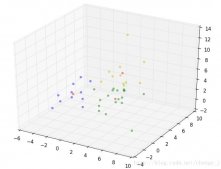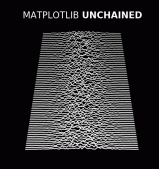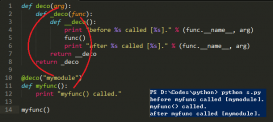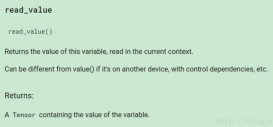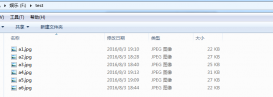很简单的一个东西,在'\n'、'\r\n'、'\r'3中换行符之间进行转换。
用法
usage: eol_convert.py [-h] [-r] [-m {u,p,w,m,d}] [-k] [-f]
filename [filename ...]
Convert Line Ending
positional arguments:
filename file names
optional arguments:
-h, --help show this help message and exit
-r walk through directory
-m {u,p,w,m,d} mode of the line ending
-k keep output file date
-f force conversion of binary files
源码
这只能算是argparse模块和os模块的utime()、stat()、walk()的一个简单的练习。可以用,但还相当不完善。
|
1
2
3
4
5
6
7
8
9
10
11
12
13
14
15
16
17
18
19
20
21
22
23
24
25
26
27
28
29
30
31
32
33
34
35
36
37
38
39
40
41
42
43
44
45
46
47
48
49
50
51
52
53
54
55
56
57
58
59
60
61
62
63
64
65
66
|
#!/usr/bin/env python #2009-2011 dbzhang800 import os import re import os.path def convert_line_endings(temp, mode): if mode in ['u', 'p']: #unix, posix temp = temp.replace('\r\n', '\n') temp = temp.replace('\r', '\n') elif mode == 'm': #mac (before Mac OS 9) temp = temp.replace('\r\n', '\r') temp = temp.replace('\n', '\r') elif mode == 'w': #windows temp = re.sub("\r(?!\n)|(?<!\r)\n", "\r\n", temp) return temp def convert_file(filename, args): statinfo = None with file(filename, 'rb+') as f: data = f.read() if '\0' in data and not args.force: #skip binary file... ? print '%s is a binary file?, skip...' % filename return newdata = convert_line_endings(data, args.mode) if (data != newdata): statinfo = os.stat(filename) if args.keepdate else None f.seek(0) f.write(newdata) f.truncate() if statinfo: os.utime(filename, (statinfo.st_atime, statinfo.st_mtime)) print filename def walk_dir(d, args): for root, dirs, files in os.walk(d): for name in files: convert_file(os.path.join(root, name), args) if __name__ == '__main__': import argparse import sys parser = argparse.ArgumentParser(description='Convert Line Ending') parser.add_argument('filename', nargs='+', help='file names') parser.add_argument('-r', dest='recursive', action='store_true', help='walk through directory') parser.add_argument('-m', dest='mode', default='d', choices='upwmd', help='mode of the line ending') parser.add_argument('-k', dest='keepdate', action='store_true', help='keep output file date') parser.add_argument('-f', dest='force', action='store_true', help='force conversion of binary files') args = parser.parse_args() if args.mode == 'd': args.mode = 'w' if sys.platform == 'win32' else 'p' for filename in args.filename: if os.path.isdir(filename): if args.recursive: walk_dir(filename, args) else: print '%s is a directory, skip...' % filename elif os.path.exists(filename): convert_file(filename, args) else: print '%s does not exist' % filename |