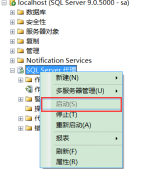问题:
在数据库脚本开发中,有时需要生成一堆连续数字或者日期,例如yearly report就需要连续数字做年份,例如daily report就需要生成一定时间范围内的每一天日期。
而自带的系统表master..spt_values存在一定的局限性,只是从0到2047(验证脚本:select * from master..spt_values b where b.type = 'P'),也不能直接生成连续日期。
可能大部分人会想到一个笨办法,通过while循环去逐条插入数据到临时表,每次数字加1或者日期加1天,但这样和数据库服务器的交互就太频繁了。如果生成1W个连续数字,那就要跟数据库服务器交互1W次,可怕!如果是有1000个客户端都需要调用这个while循环,那就是1000W次!可怕!
解决方案:
可以使用公用表表达式CTE通过递归方式实现,并编写为一个通用表值函数方便调用,封装起来简化使用,返回表格式数据。
CTE是在内存中准备好数据,而不是每次一条往返服务器和客户端一次。如果需要再插入到临时表的话就是全部数据一次性插入。
如果传入参数为数字,则生成连续数字;如果传入参数为日期,则生成连续日期。
是不是觉得很方便呢?
函数脚本:
|
1
2
3
4
5
6
7
8
9
10
11
12
13
14
15
16
17
18
19
20
21
22
23
24
25
26
27
28
29
30
31
32
33
34
35
36
37
38
39
40
41
42
43
44
45
46
47
48
49
50
51
52
53
54
55
56
57
58
59
60
61
62
|
if object_id('dbo.fun_ConcatStringsToTable') is not null drop function dbo.fun_ConcatStringsToTablego/* 功能:连续字符串(数字或日期)以table形式返回 作者:zhang502219048 2018-12-10 脚本来源:https://www.cnblogs.com/zhang502219048/p/11108991.html -- 示例1(数字): select * from dbo.fun_ConcatStringsToTable(1, 10000)-- 示例2(数字文本): select * from dbo.fun_ConcatStringsToTable('1', '10000')-- 示例3(日期): declare @dateBegin datetime = '2009-1-1', @dateEnd datetime = '2018-12-31' select * from dbo.fun_ConcatStringsToTable(@dateBegin, @dateEnd)-- 示例4(日期文本): select * from dbo.fun_ConcatStringsToTable('2009-1-1', '2018-12-31')**/create function [dbo].[fun_ConcatStringsToTable]( @strBegin as nvarchar(100), @strEnd as nvarchar(100))returns @tempResult table (vid nvarchar(100))asbegin --数字 if isnumeric(@strBegin) = 1 and isnumeric(@strEnd) = 1 begin --使用CTE递归批量插入数字数据 ;with cte_table(id) as ( select cast(@strBegin as int) union all select id + 1 from cte_table where id < @strEnd ) insert into @tempResult select cast(id as nvarchar(100)) from cte_table option (maxrecursion 0) end --日期 else if isdate(@strBegin) = 1 and isdate(@strEnd) = 1 begin --使用CTE递归批量插入日期数据 ;with cte_table(CreatedDate) as ( select cast(@strBegin as datetime) union all select dateadd(day, 1, CreatedDate) from cte_table where CreatedDate < @strEnd ) insert into @tempResult select convert(varchar(10), CreatedDate, 120) from cte_table option (maxrecursion 0) end return;endgo |
调用函数示例:
|
1
2
3
4
5
6
7
8
9
|
-- 示例1(数字): select * from dbo.fun_ConcatStringsToTable(1, 10000)-- 示例2(数字文本): select * from dbo.fun_ConcatStringsToTable('1', '10000')-- 示例3(日期): declare @dateBegin datetime = '2009-1-1', @dateEnd datetime = '2018-12-31' select * from dbo.fun_ConcatStringsToTable(@dateBegin, @dateEnd)-- 示例4(日期文本): select * from dbo.fun_ConcatStringsToTable('2009-1-1', '2018-12-31') |
脚本运行结果:



结论:
从上面几个图可以看到,通过简单调用fun_ConcatStringsToTable这个自定义表值函数,指定起止数字或日期,就达到了生成连续数字和日期的目的。
扩展:
如果想生成连续月份呢?博主在这里也帮大家写了一下脚本,如果需要可以在此基础上再自行做成表值函数:
|
1
2
3
4
5
6
7
8
9
10
11
|
with cte_table(CreatedDate) as( select cast('2017-12-1' as datetime) union all select dateadd(month, 1, CreatedDate) from cte_table where CreatedDate < '2018-04-01')select convert(varchar(7), CreatedDate, 120) as YearMonthfrom cte_tableoption (maxrecursion 0) |
总结
以上所述是小编给大家介绍的sql server使用公用表表达式CTE通过递归方式编写通用函数自动生成连续数字和日期 ,希望对大家有所帮助,如果大家有任何疑问请给我留言,小编会及时回复大家的。在此也非常感谢大家对服务器之家网站的支持!如果你觉得本文对你有帮助,欢迎转载,烦请注明出处,谢谢!
原文链接:https://www.cnblogs.com/zhang502219048/archive/2019/06/30/11108991.html