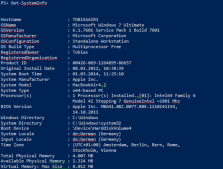function Try
{
param
(
[ScriptBlock]$Command = $(throw "The parameter -Command is required."),
[ScriptBlock]$Catch = { throw $_ },
[ScriptBlock]$Finally = {}
)
& {
$local:ErrorActionPreference = "SilentlyContinue"
trap
{
trap
{
& {
trap { throw $_ }
&$Finally
}
throw $_
}
$_ | & { &$Catch }
}
&$Command
}
& {
trap { throw $_ }
&$Finally
}
}
使用示例:
# Example usage
Try {
echo " ::Do some work..."
echo " ::Try divide by zero: $(0/0)"
} -Catch {
echo " ::Cannot handle the error (will rethrow): $_"
#throw $_
} -Finally {
echo " ::Cleanup resources..."
}