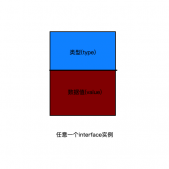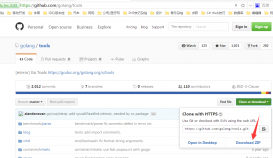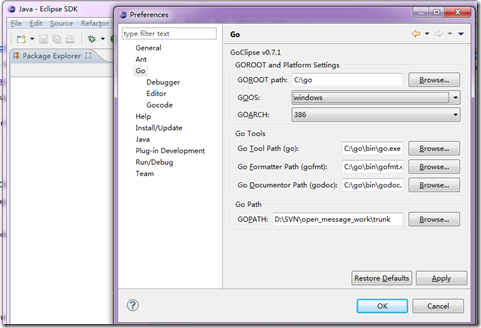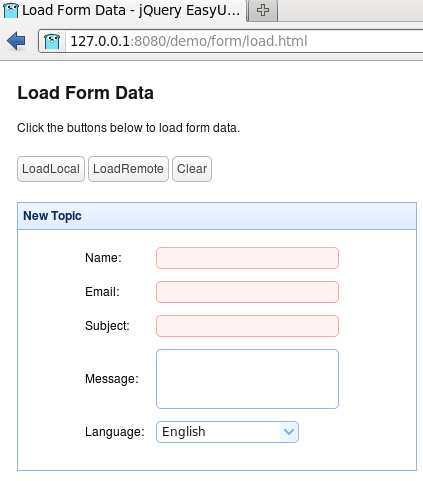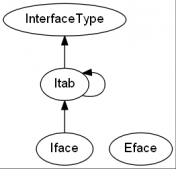从字符串载入模板
我们可以定义模板字符串,然后载入并解析渲染:
template.New(tplName string).Parse(tpl string)
|
1
2
3
4
5
6
7
|
// 从字符串模板构建tplStr := ` {{ .Name }} {{ .Age }}`// if parse failed Must will render a panic errortpl := template.Must(template.New("tplName").Parse(tplStr))tpl.Execute(os.Stdout, map[string]interface{}{Name: "big_cat", Age: 29}) |
从文件载入模板
模板语法
模板文件,建议为每个模板文件显式的定义模板名称: {{ define "tplName" }} ,否则会因模板对象名与模板名不一致,无法解析(条件分支很多,不如按一种标准写法实现),另展示一些基本的模板语法。
- 使用 {{ define "tplName" }} 定义模板名
- 使用 {{ template "tplName" . }} 引入其他模板
- 使用 . 访问当前数据域:比如 range 里使用 . 访问的其实是循环项的数据域
- 使用 $. 访问绝对顶层数据域
views/header.html
|
1
2
3
4
5
6
7
8
9
10
11
12
13
14
15
|
{{ define "header" }}<!doctype html><html lang="en"><head> <meta charset="UTF-8"> <meta name="viewport" content="width=device-width, user-scalable=no, initial-scale=1.0, maximum-scale=1.0, minimum-scale=1.0"> <meta http-equiv="X-UA-Compatible" content="ie=edge"> <title>{{ .PageTitle }}</title></head>{{ end }}views/footer.html{{ define "footer" }}</html>{{ end }} |
views/index/index.html
|
1
2
3
4
5
6
7
8
9
10
|
{{ define "index/index" }} {{/*引用其他模板 注意后面的 . */}} {{ template "header" . }} <body> <div> hello, {{ .Name }}, age {{ .Age }} </div> </body> {{ template "footer" . }}{{ end }} |
views/news/index.html
|
1
2
3
4
5
6
7
8
9
10
11
12
13
14
15
16
17
18
19
20
21
22
23
24
25
26
27
28
29
30
31
32
33
34
|
{{ define "news/index" }} {{ template "header" . }} <body> {{/* 页面变量定义 */}} {{ $pageTitle := "news title" }} {{ $pageTitleLen := len $pageTitle }} {{/* 长度 > 4 才输出 eq ne gt lt ge le */}} {{ if gt $pageTitleLen 4 }} <h4>{{ $pageTitle }}</h4> {{ end }} {{ $c1 := gt 4 3}} {{ $c2 := lt 2 3 }} {{/*and or not 条件必须为标量值 不能是逻辑表达式 如果需要逻辑表达式请先求值*/}} {{ if and $c1 $c2 }} <h4>1 == 1 3 > 2 4 < 5</h4> {{ end }} <div> <ul> {{ range .List }} {{ $title := .Title }} {{/* .Title 上下文变量调用 func param1 param2 方法/函数调用 $.根节点变量调用 */}} <li>{{ $title }} -- {{ .CreatedAt.Format "2006-01-02 15:04:05" }} -- Author {{ $.Author }}</li> {{end}} </ul> {{/* !empty Total 才输出*/}} {{ with .Total }} <div>总数:{{ . }}</div> {{ end }} </div> </body> {{ template "footer" . }}{{ end }} |
template.ParseFiles
手动定义需要载入的模板文件,解析后制定需要渲染的模板名 news/index 。
|
1
2
3
4
5
6
7
8
9
10
11
12
13
14
15
16
17
18
19
20
21
22
23
24
25
26
27
28
29
30
31
32
33
34
35
36
37
|
// 从模板文件构建tpl := template.Must( template.ParseFiles( "views/index/index.html", "views/news/index.html", "views/header.html", "views/footer.html", ),)// render template with tplName index_ = tpl.ExecuteTemplate( os.Stdout, "index/index", map[string]interface{}{ PageTitle: "首页", Name: "big_cat", Age: 29, },)// render template with tplName index_ = tpl.ExecuteTemplate( os.Stdout, "news/index", map[string]interface{}{ "PageTitle": "新闻", "List": []struct { Title string CreatedAt time.Time }{ {Title: "this is golang views/template example", CreatedAt: time.Now()}, {Title: "to be honest, i don't very like this raw engine", CreatedAt: time.Now()}, }, "Total": 1, "Author": "big_cat", },) |
template.ParseGlob
手动的指定每一个模板文件,在一些场景下难免难以满足需求,我们可以使用通配符正则匹配载入。
1、正则不应包含文件夹,否则会因文件夹被作为视图载入无法解析而报错
2、可以设定多个模式串,如下我们载入了一级目录和二级目录的视图文件
|
1
2
3
4
5
6
7
8
9
10
11
12
13
14
15
16
17
18
19
20
21
22
23
24
25
26
27
28
29
30
31
|
// 从模板文件构建tpl := template.Must(template.ParseGlob("views/*.html"))template.Must(tpl.ParseGlob("views/*/*.html"))// render template with tplName index// render template with tplName index_ = tpl.ExecuteTemplate( os.Stdout, "index/index", map[string]interface{}{ PageTitle: "首页", Name: "big_cat", Age: 29, },)// render template with tplName index_ = tpl.ExecuteTemplate( os.Stdout, "news/index", map[string]interface{}{ "PageTitle": "新闻", "List": []struct { Title string CreatedAt time.Time }{ {Title: "this is golang views/template example", CreatedAt: time.Now()}, {Title: "to be honest, i don't very like this raw engine", CreatedAt: time.Now()}, }, "Total": 1, "Author": "big_cat", },) |
Web服务器
结合模板库和 Gin 实现一个可以使用模板渲染并返回 html 页面的 web 服务。
|
1
2
3
4
5
6
7
8
9
10
11
12
13
14
15
16
17
18
19
20
21
22
23
24
25
26
27
28
29
30
31
32
33
34
35
36
37
38
39
40
41
42
43
44
45
46
47
48
49
50
51
52
53
54
55
56
57
58
59
60
61
62
63
64
65
66
67
68
69
70
71
72
73
74
|
package mainimport ( "html/template" "log" "net/http" "time")var ( htmlTplEngine *template.Template htmlTplEngineErr error)func init() { // 初始化模板引擎 并加载各层级的模板文件 // 注意 views/* 不会对子目录递归处理 且会将子目录匹配 作为模板处理造成解析错误 // 若存在与模板文件同级的子目录时 应指定模板文件扩展名来防止目录被作为模板文件处理 // 然后通过 view/*/*.html 来加载 view 下的各子目录中的模板文件 htmlTplEngine = template.New("htmlTplEngine") // 模板根目录下的模板文件 一些公共文件 _, htmlTplEngineErr = htmlTplEngine.ParseGlob("views/*.html") if nil != htmlTplEngineErr { log.Panic(htmlTplEngineErr.Error()) } // 其他子目录下的模板文件 _, htmlTplEngineErr = htmlTplEngine.ParseGlob("views/*/*.html") if nil != htmlTplEngineErr { log.Panic(htmlTplEngineErr.Error()) }}// indexfunc IndexHandler(w http.ResponseWriter, r *http.Request) { _ = htmlTplEngine.ExecuteTemplate( w, "index/index", map[string]interface{}{"PageTitle": "首页", "Name": "sqrt_cat", "Age": 25}, )}// newsfunc NewsHandler(w http.ResponseWriter, r *http.Request) { _ = htmlTplEngine.ExecuteTemplate( w, "news/index", map[string]interface{}{ "PageTitle": "新闻", "List": []struct { Title string CreatedAt time.Time }{ {Title: "this is golang views/template example", CreatedAt: time.Now()}, {Title: "to be honest, i don't very like this raw engine", CreatedAt: time.Now()}, }, "Total": 1, "Author": "big_cat", }, )}func main() { http.HandleFunc("/", IndexHandler) http.HandleFunc("/index", IndexHandler) http.HandleFunc("/news", NewsHandler) serverErr := http.ListenAndServe(":8085", nil) if nil != serverErr { log.Panic(serverErr.Error()) }} |
注意 :模板对象是有名字属性的, template.New("tplName") ,如果没有显示的定义名字,则会使用第一个被载入的视图文件的 baseName 做默认名,比如我们使用 template.ParseFiles/template.ParseGlob 直接生成模板对象时,没有指定模板对象名,则会使用第一个被载入的文件,比如 views/index/index.html 的 baseName 即 index.html 做默认名,而后如果 tplObj.Execute 方法执行渲染时,会去查找名为 index.html 的模板,所以常用的还是 tplObj.ExecuteTemplate 自己指定要渲染的模板名,省的一团乱。
以上就是本文的全部内容,希望对大家的学习有所帮助,也希望大家多多支持服务器之家。
原文链接:https://studygolang.com/articles/20713