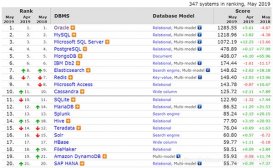本文实例讲述了MongoDB多表关联查询操作。分享给大家供大家参考,具体如下:
Mongoose的多表关联查询
首先,我们回忆一下,MySQL多表关联查询的语句:
student表:

calss表:

通过student的classId关联进行查询学生名称,班级的数据:
SELECT student.name,student.age,class.name FROM student,class WHERE student.classId = class.id
Mongoose多表联合查询(还是以众所周知的学生、班级作为实例)
· 表结构的定义(schemas目录下)
1. student表(student.js)
|
1
2
3
4
5
6
7
8
9
10
11
12
13
14
15
16
17
18
19
20
21
22
23
24
|
var mongoose = require('mongoose');var Schema = mongoose.Schema;/*定义数据模式*/var StudentSchema = new mongoose.Schema({ name: String, calssId: { type: Schema.Types.objectId, ref: 'class' }, age: Number, number: Number, meta: { createAt: { type: Date, default: Date.now() }, updateAt: { type: Date, default: Date.now() } } /*更新时间的*/});module.exports = StudentSchema; |
2. class表(class.js)
|
1
2
3
4
5
6
7
8
9
10
11
12
13
14
15
16
17
18
|
var mongoose = require('mongoose');var Schema = mongoose.Schema;/*定义数据模式*/var ClassSchema = new mongoose.Schema({ name: String, meta: { createAt: { type: Date, default: Date.now() }, updateAt: { type: Date, default: Date.now() } } /*更新时间的*/});module.exports = ClassSchema; |
· 生成Model(model目录下)
1. student Model(student.js)
|
1
2
3
4
5
6
|
var mongoose = require('mongoose');var StudentSchema = require('../schemas/student');/*通过model编译模式为模型*/var Student = mongoose.model('student', StudentSchema);/*导出Student模型 模块*/module.exports = Student; |
2. class Model(class.js)
|
1
2
3
4
5
6
|
var mongoose = require('mongoose');var ClassSchema = require('../schemas/class');/*通过model编译模式为模型*/var Class = mongoose.model('class', ClassSchema);/*导出Class模型 模块*/module.exports = Class; |
· Model进行数据的查询操作
1. 将静态类的方法加到Model的编译中
|
1
2
3
4
5
6
7
|
StudentSchema.static = { fetch: function(cb){ return this .find({}) .sort('meta.updateAt') //按更新的时间排序 }} |
2. 将静态类方法加到Model中
|
1
2
3
4
5
|
StudentSchema.static('fetch', function(cb){ return this .find({}, cb) .sort('meta.updateAt')}) |
3. 直接调用model的find()方法
查询的结果均为:
[
{
_id: '5a05222f583e5720b8660191',
name: '张三',
age: 18,
number: 11,
classId: '5a0036512b740f32e4371e66'
},
{
_id: '5a05222f583e5720b8660091',
name: '李四',
age: 19,
number: 11,
classId: '5a0036512b740f32e1371e66'
},
{
_id: '5a05222f583e5720b18660191',
name: '赵五',
age: 17,
number: 11,
classId: '5a0036512b7420f32e4371e66'
}
]
· 多表联合查询(学生对应班级)
|
1
2
3
4
5
6
7
8
9
|
StudentSchema.static = { findStudentWithClass: function (cb) { return this .find({}) .populate('classId')//注意这是联合查询的关键 .sort('meta.updateAt') .exec(cb) }} |
查询结果:
[
{
_id: '5a05222f583e5720b8660191',
name: '张三',
age: 18,
number: 11,
classId: {
_id: '5a0036512b740f32e4371e66',
name: '一年1班'
}
},
{
_id: '5a05222f583e5720b8660091',
name: '李四',
age: 18,
number: 11,
classId: {
_id: '5a0036512b740f32e1371e66',
name: '二年2班'
}
},
{
_id: '5a05222f583e5720b18660191',
name: '赵五',
age: 18,
number: 11,
classId: {
_id: '5a0036512b7420f32e4371e66',
name: '一年2班'
}
}
]
· 由上面的实例可知,mongoose的多表联合查询的关键:
1. 数据模式结构定义需要利用关键字ref定义关联
|
1
2
3
4
5
6
7
8
9
10
11
12
13
14
15
|
var Schema = new mongoose.Schema({ field: { type: mongoose.Schema.Type.ObjectId, ref: 'model' }});Schema.static = { fetch: function(cb){ return this .find({}) .populate('field') .exec(cb) } }var Model = mongoose.Model('model',Schema ); |
希望本文所述对大家MongoDB数据库程序设计有所帮助。
原文链接:https://blog.csdn.net/WaterSprite_ct/article/details/78500997