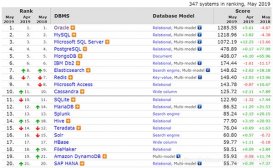前面的话
最近在做的个人项目中,需要对密码进行加密保存,对该操作的详细步骤记录如下
介绍
关于mongoose已经写过博客就不再赘述,下面主要介绍bcrypt
bcrypt是一个由两个外国人根据Blowfish加密算法所设计的密码散列函数。实现中bcrypt会使用一个加盐的流程以防御彩虹表攻击,同时bcrypt还是适应性函数,它可以借由增加迭代之次数来抵御暴力破解法
使用npm安装即可
|
1
|
npm install --save bcrypt |
用户模型
下面来创建代码用户user的schema,用户名不能重复
|
1
2
3
4
5
6
7
|
var mongoose = require('mongoose'), Schema = mongoose.Schema, bcrypt = require('bcrypt');var UserSchema = new Schema({ username: { type: String, required: true, index: { unique: true } }, password: { type: String, required: true }});module.exports = mongoose.model('User', UserSchema); |
加密
下面加入用户模型的是Mongoose的中间件,该中间件使用pre前置钩子,在密码保存之前,自动地把密码变成hash。详细代码如下
|
1
2
3
4
5
6
7
8
9
10
11
12
13
14
15
16
17
|
let SALT_WORK_FACTOR = 5UserSchema.pre('save', function(next) { var user = this; //产生密码hash当密码有更改的时候(或者是新密码) if (!user.isModified('password')) return next(); // 产生一个salt bcrypt.genSalt(SALT_WORK_FACTOR, function(err, salt) { if (err) return next(err); // 结合salt产生新的hash bcrypt.hash(user.password, salt, function(err, hash) { if (err) return next(err); // 使用hash覆盖明文密码 user.password = hash; next(); }); });}); |
在node.bcrypt.js中SALT_WORK_FACTOR默认使用的是10,这里设置为5
验证
加密之后,密码原文被替换为密文了。我们无法解密,只能通过bcrypt的compare方法,对再次传入的密码和数据库中保存的加密后的密码进行比较,如果匹配,则登录成功
|
1
2
3
4
5
6
|
UserSchema.methods.comparePassword = function(candidatePassword, cb) { bcrypt.compare(candidatePassword, this.password, function(err, isMatch) { if (err) return cb(err); cb(null, isMatch); });}; |
把上面的几个步骤串在一起,完整代码如下
|
1
2
3
4
5
6
7
8
9
10
11
12
13
14
15
16
17
18
19
20
21
22
23
24
25
26
27
28
29
30
31
|
var mongoose = require('mongoose'), Schema = mongoose.Schema, bcrypt = require('bcrypt'), SALT_WORK_FACTOR = 5;var UserSchema = new Schema({ username: { type: String, required: true, index: { unique: true } }, password: { type: String, required: true }});UserSchema.pre('save', function(next) { var user = this; // only hash the password if it has been modified (or is new) if (!user.isModified('password')) return next(); // generate a salt bcrypt.genSalt(SALT_WORK_FACTOR, function(err, salt) { if (err) return next(err); // hash the password using our new salt bcrypt.hash(user.password, salt, function(err, hash) { if (err) return next(err); // override the cleartext password with the hashed one user.password = hash; next(); }); });});UserSchema.methods.comparePassword = function(candidatePassword, cb) { bcrypt.compare(candidatePassword, this.password, function(err, isMatch) { if (err) return cb(err); cb(null, isMatch); });};module.exports = mongoose.model('User', UserSchema); |
测试
把上面的代码保存成user-model.js,然后运行下面代码来实际测试
|
1
2
3
4
5
6
7
8
9
10
11
12
13
14
15
16
17
18
19
20
21
22
23
24
25
26
27
28
29
30
|
var mongoose = require('mongoose'), User = require('./user-model');var connStr = 'mongodb://localhost:27017/mongoose-bcrypt-test';mongoose.connect(connStr, function(err) { if (err) throw err; console.log('Successfully connected to MongoDB');});// create a user a new uservar testUser = new User({ username: 'jmar777', password: 'Password123'});// save user to databasetestUser.save(function(err) { if (err) throw err; // fetch user and test password verification User.findOne({ username: 'jmar777' }, function(err, user) { if (err) throw err; // test a matching password user.comparePassword('Password123', function(err, isMatch) { if (err) throw err; console.log('Password123:', isMatch); // -> Password123: true }); // test a failing password user.comparePassword('123Password', function(err, isMatch) { if (err) throw err; console.log('123Password:', isMatch); // -> 123Password: false }); });}); |
控制台中输入如下数据:

数据库数据如下:

以上这篇使用mongoose和bcrypt实现用户密码加密的示例就是小编分享给大家的全部内容了,希望能给大家一个参考,也希望大家多多支持服务器之家。
原文链接:https://www.cnblogs.com/xiaohuochai/p/8440272.html