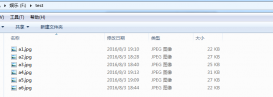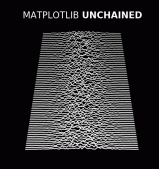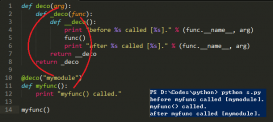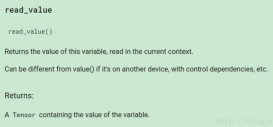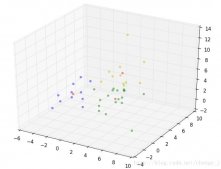我就废话不多说了,直接上代码吧!
|
1
2
3
4
5
6
7
8
9
10
11
12
13
14
15
16
17
18
19
20
21
22
23
24
25
26
27
28
29
30
31
32
33
34
|
from numpy import *import numpy as npimport cv2, os, math, os.pathfrom PIL import Imagebase="F:\\Spy_CNN\\pythonCode\\cvSPY\\cvTest\\LBP\\LBPImag3\\"base2="F:\\ProgrameCode\\FaceDataLib\\orl_Arry\\"imageOld=cv2.imread(base2+"s1_1.bmp")image=cv2.cvtColor(imageOld,cv2.COLOR_BGR2GRAY)'''图像的合成'''H,W=image.shape#(112, 92)kuai=5a=1#为了好调程序maskx,masky = H/kuai,W/kuai #29 14toImage=np.zeros((H+(kuai-1)*a,W+(kuai-1)*a))toImage.shape#您画画图,总结规律,就可以想出来了for i in range(kuai): for j in range(kuai): '''float64 array''' faceZi=image[int(i*maskx): int((i+1)*maskx),int(j*masky) :int((j+1)*masky)] cv2.imwrite(base+str(i)+str(j)+".bmp",faceZi)# toImage[int(i*maskx)+a: int((i+1)*maskx)+a,int(j*masky)+a :int((j+1)*masky)+a]=faceZi toImage[int(i*maskx)+i: int((i+1)*maskx)+i,int(j*masky)+j :int((j+1)*masky)+j]=faceZi cv2.imwrite(base+"toImage.bmp",toImage)#最简单的,直接在灰度图像上画出一条黑线,只是会丢失一些像素的数据for i in range(1,kuai): print(i) toImage[int(i*maskx),:]=0 toImage[:,int(i*masky)]=0cv2.imwrite(base+"toImage.bmp",toImage) |
以上这篇Python-numpy实现灰度图像的分块和合并方式就是小编分享给大家的全部内容了,希望能给大家一个参考,也希望大家多多支持服务器之家。
原文链接:https://blog.csdn.net/weixin_38671006/article/details/92787612