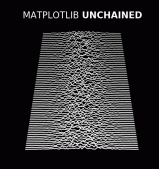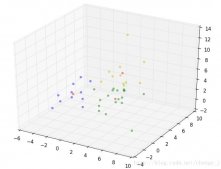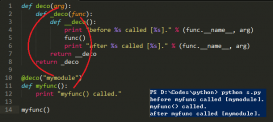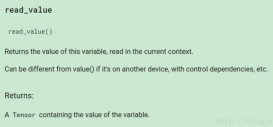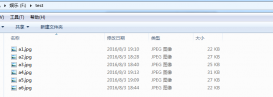测试代码:
|
1
2
3
4
5
6
7
8
9
10
11
12
13
14
15
16
17
18
19
|
import torchimport torch.nn as nn#inplace为True,将会改变输入的数据 ,否则不会改变原输入,只会产生新的输出m = nn.ReLU(inplace=True)input = torch.randn(7)print("输入处理前图片:")print(input)output = m(input)print("ReLU输出:")print(output)print("输出的尺度:")print(output.size())print("输入处理后图片:")print(input) |
输出为:
输入处理前图片:
|
1
|
tensor([ 1.4940, 1.0278, -1.9883, -0.1871, 0.4612, 0.0297, 2.4300]) |
ReLU输出:
|
1
|
tensor([ 1.4940, 1.0278, 0.0000, 0.0000, 0.4612, 0.0297, 2.4300]) |
输出的尺度:
|
1
|
torch.Size([7]) |
输入处理后图片:
|
1
|
tensor([ 1.4940, 1.0278, 0.0000, 0.0000, 0.4612, 0.0297, 2.4300]) |
结论:
|
1
|
nn.ReLU(inplace=True) |
inplace为True,将会改变输入的数据 ,否则不会改变原输入,只会产生新的输出
以上这篇pytorch方法测试——激活函数(ReLU)详解就是小编分享给大家的全部内容了,希望能给大家一个参考,也希望大家多多支持服务器之家。
原文链接:https://blog.csdn.net/tmk_01/article/details/80679991