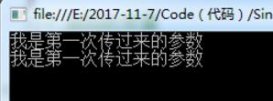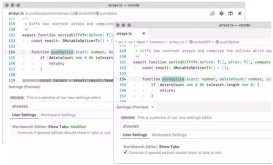1、建立List用于存放多条语句
|
1
2
3
4
5
6
7
8
9
10
11
12
13
14
15
16
17
18
19
|
/// <summary>/// 保存表单/// </summary>/// <param name="context"></param>protected void save(){ List<string> list = new List<string>(); list.Add(string.Format("insert into picsone(model,idser,idflg,lmuser,lmdate,lmtime) values('{0}','{1}','{2}','{3}',{4},{5})", "T1002", "Y", "N", "U001", 20161103, 140025)); list.Add(string.Format("insert into picstwo(model,idser,idflg,lmuser,lmdate,lmtime) values('{0}','{1}','{2}','{3}',{4},{5})", "T1002", "Y", "N", "U001", 20161103, 140025)); bool bol = ExecuteTransaction(list); if (bol) { MessageBox.Show("保存成功!"); } else { MessageBox.Show("保存失败!"); }} |
2、调用ExecuteTransaction方法,并返回返回值true为成功,false为失败,语句并回滚
|
1
2
3
4
5
6
7
8
9
10
11
12
13
14
15
16
17
18
19
20
21
22
23
24
25
26
27
28
29
30
31
32
33
34
35
36
|
/// <summary>/// 执行语句/// </summary>/// <param name="list"></param>/// <returns></returns>private bool ExecuteTransaction(List<string> list){ using (SqlConnection connection = new SqlConnection(ConfigurationManager.AppSettings["LocalConnectionString"].ToString())) { SqlCommand command = new SqlCommand(); SqlTransaction transaction = null; try { connection.Open(); transaction = connection.BeginTransaction(); command.Connection = connection; command.Transaction = transaction; for (int i = 0; i < list.Count; i++) { command.CommandText = list[i]; command.ExecuteNonQuery(); } transaction.Commit(); connection.Close(); return true; } catch { transaction.Rollback(); connection.Close(); return false; } }} |
原文链接:http://www.cnblogs.com/lengzhan/p/6026375.html