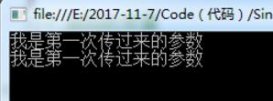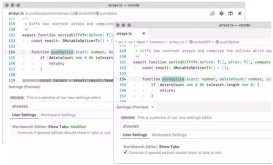本文实例讲述了ASP.NET中GridView、DataList、DataGrid三个数据控件foreach遍历用法。分享给大家供大家参考,具体如下:
|
1
2
3
4
5
6
7
8
9
10
11
12
13
14
15
16
17
18
19
20
21
22
23
|
//gridview遍历如下: foreach (GridViewRow row in GridView1.Rows){ CheckBox cb = (CheckBox)row.FindControl("CheckBox2"); if (cb.Checked == true) { }}//datagrid遍历:foreach (DataGridItem oItem in ItemsGrid.Items){ CheckBox ck1 = (CheckBox)oItem.FindControl("CheckBox"); if (ck1.Checked == true) { }}//datalist遍历foreach (DateListItem dl in DataList1.Items){ CheckBox cb = (CheckBox)dl.FindControl("CheckBoxID "); if(cb.checked) ......} |
GridView:
|
1
2
3
4
|
for(int i=0; i <GridView.Rows.Count;i++){ Label lbl = (Label)GridView.Rows[i].FindControl("Label9");} |
Repeater:
|
1
2
3
4
|
for(int i=0; i < Repeater.Items.Count;i++){ Label lbl = (Label) Repeater.Items[i].FindControl("Label9");} |
DataList:
|
1
2
3
4
|
for(int i=0; i < DataList.Items.Count;i++){ Label lbl = (Label) DataList.Items[i].FindControl("Label9");} |
希望本文所述对大家asp.net程序设计有所帮助。